Oakley Holeshot 3 Hand User Manual
Page 4
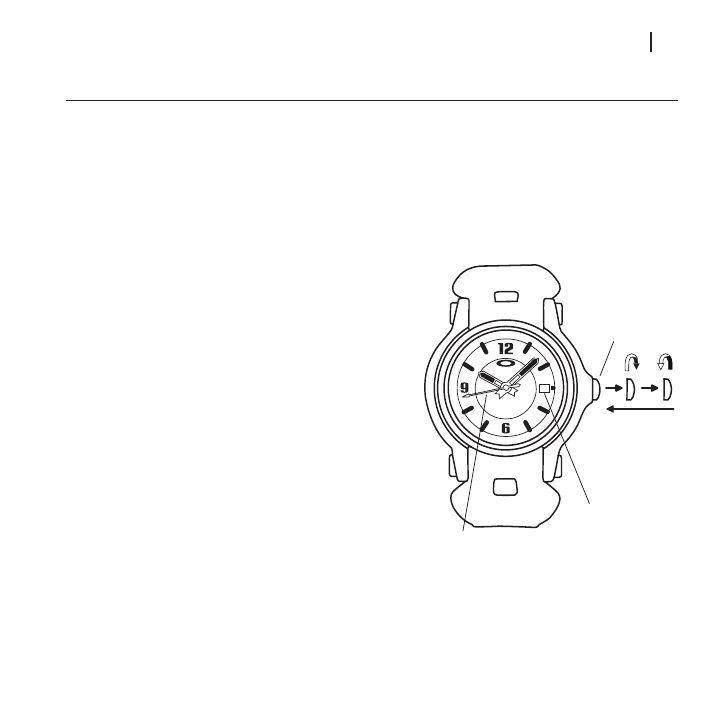
SETTING THE TIME
The crown can be pulled out to two click positions for setting the date and time.
To set the date and time the first time (or to reset the date and time after the
battery is changed), do the following:
HOLESHOT 3-HAND INSTRUCTIONS MANUAL 03
TO SET THE TIME
1. Pull the crown out to the first click
position (a).
2. Turn the crown until yesterday’s date
appears.
3. Pull the crown out to the second click
position (b).
4. Turn the hands forward until today’s date
appears, then continue forward until the
current time is reached. If the current time
is in the afternoon or evening, move the
hour hand all the way around the dial to
pass 12 o’clock noon.
5. Push the crown back down.
To set the exact second, wait until the
second-counting hand reaches “60” before
you pull out the crown. Set the time then
wait until the exact second is reached
before pushing the crown back down.
A
B
Second Hand
Date
Crown
