Chapter 4, Useful features and controls – Oregon Scientific Star Wars Darth Vader Laptop DV33 User Manual
Page 11
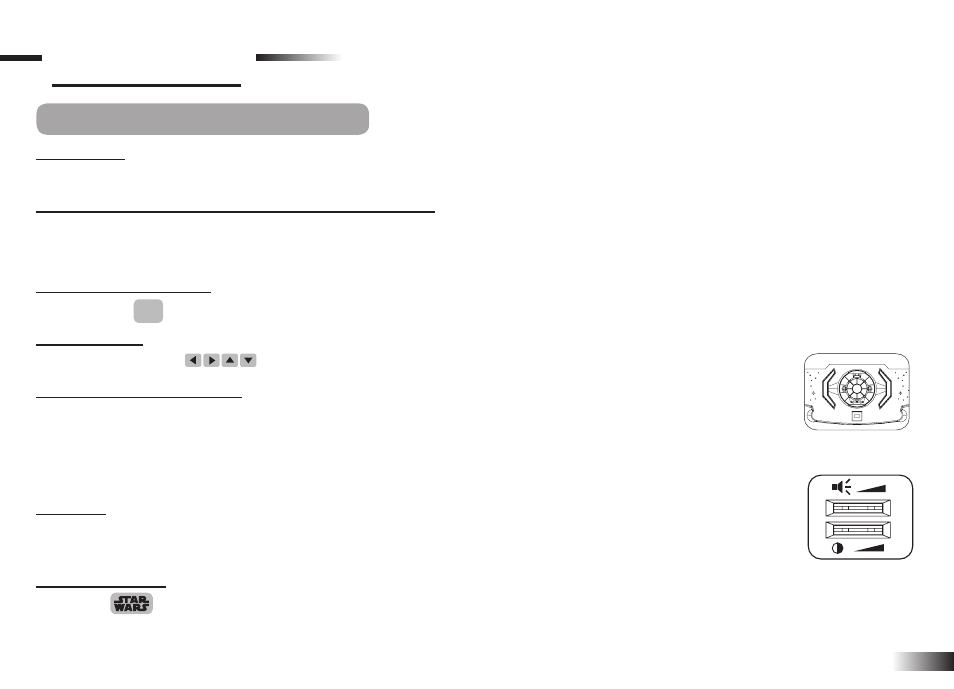
7
Chapter 4
Chapter 4
Useful Features and Controls
Keyboard
The
Darth Vader Laptop
features a fully functional computer keyboard.
Selectable Lightsaber and LCD Touch Screen
Use the lightsaber to select answers during game plays.
• Do not look directly into the light of the lightsaber as it may cause discomfort and damage to the eyes.
Game Menu Button
Pressing the
Game
Menu
button will bring the player to a list of categories.
Arrow Keys
Use the arrow keys
to make a selection or to navigate in the games.
Directional Cursor Pad
The
Darth Vader Laptop
comes with a directional cursor pad below the keyboard.
The pad can be pushed up, down, left or right to move the cursor on screen for selection and
navigation of the specified games. To submit an answer, press one of the submit buttons near the directional cursor
pad.
Settings
Use the volume and contrast controls located at the top right of the keyboard. The choices are high,
middle and low.
Star Wars Key
Press the
button to watch the Star Wars logo.
