Introducing the olevia tv – Olevia 242T FHD User Manual
Page 8
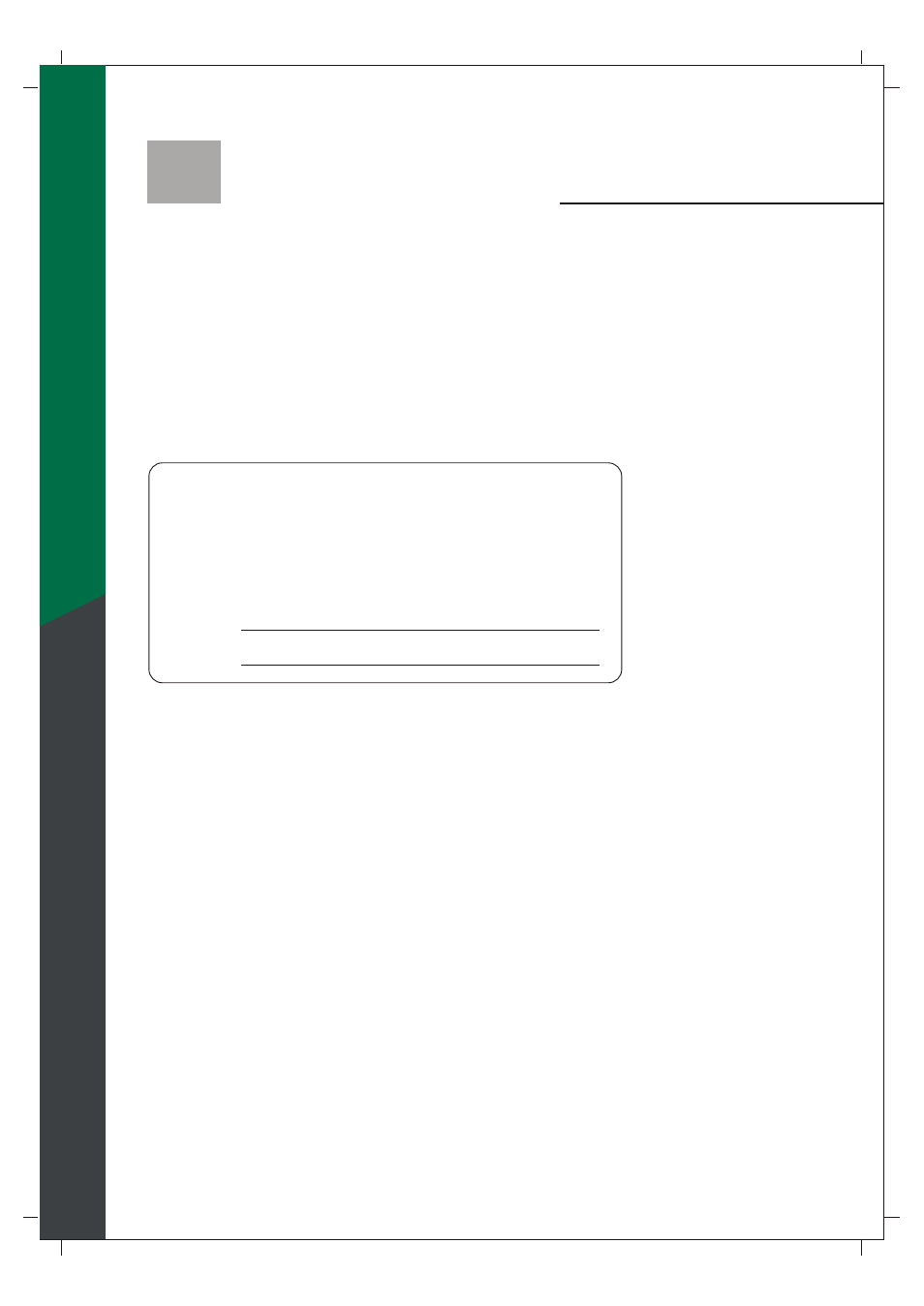
05
Introducing the OLEVIA TV
Welcome!
Thank you for purchasing a OLEVIA LCD HDTV.
This manual is to be used with the following model:
OLEVIA 2 Series
This manual is designed to help you through setting up and operating your
LCD HDTV as quickly as possible. The model and serial numbers are on the
back cover of your TV. Write these numbers in the space provided in this
manual for your records. Please read all the safety and operating instructions
carefully, and keep this manual for future reference.
Model No.
Serial No.
Owner's Record
The model and serial numbers are located at the rear of the display
unit, or on the side of the media receiver unit on the cartons
(white label). Record these numbers in the spaces provided below.
And register your product at www.olevia.com. Refer to them
whenever you call Syntax-Brillian Corporation or local dealer
regarding this product.
English
Licensed Under U.S. Patent 4930160.
