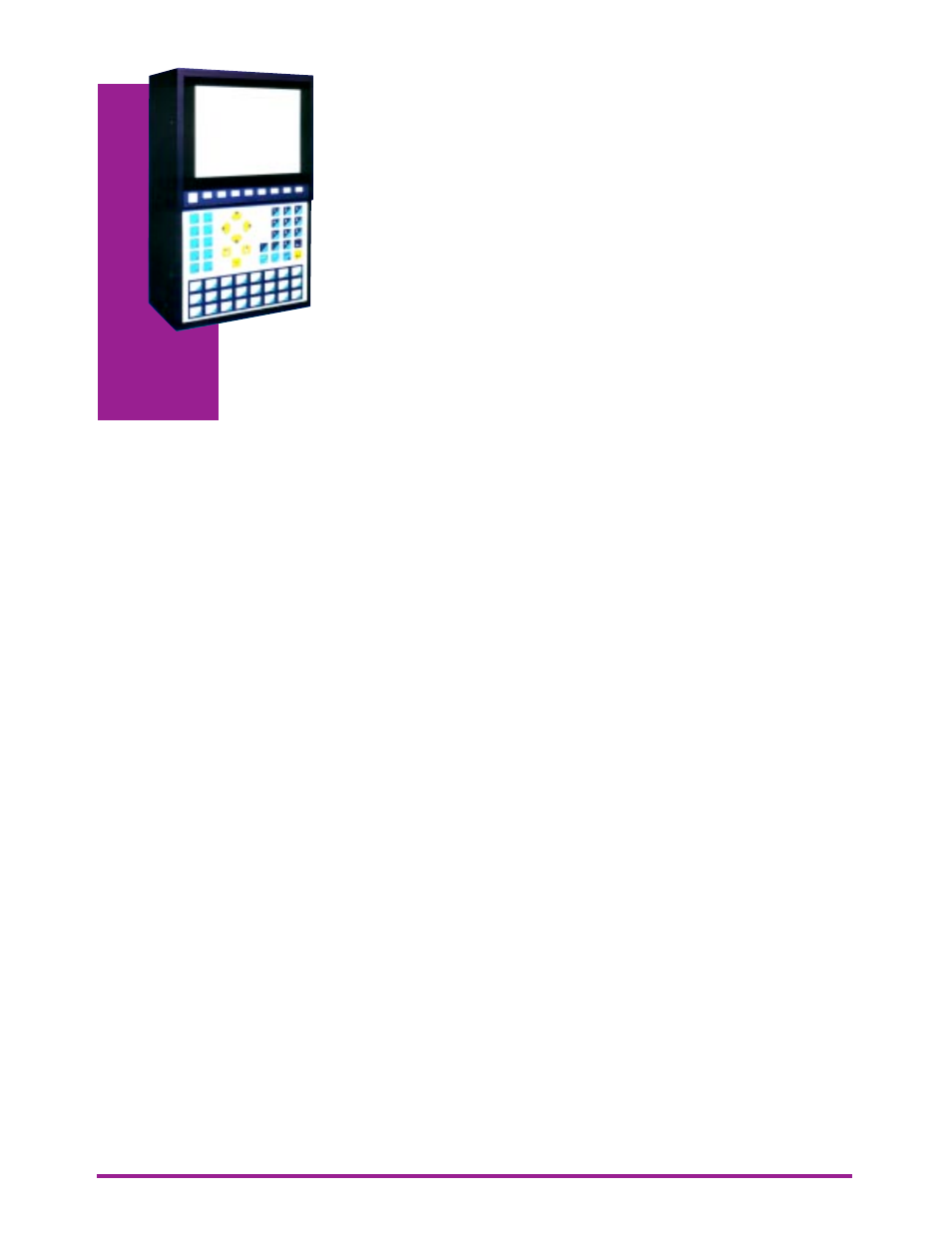Optima Company PC User Manual
Optima pc
Table of contents
Document Outline
- Contents
- 1. Introduction
- 2. Installation
- 2.1 CE EMC Compliance
- 2.2 Mounting
- 2.3 Wiring
- 2.4 Adding Hardware
- 3. Peripheral Devices
- 4. The Operating System
- 4.1 BIOS Password Settings
- 5. Setup
- 5.1 Windows NT Setup
- 5.2 Installing the Wonderware License
- 5.3 Power Shutdown/Battery Backed Power Supply
- 5.4 Backups
- 6. The Display
- 6.1 The Touchscreen
- 7. Keyboard Functionality (Model DSA2 only)
- 7.1 Function Keys
- 7.2 Numeric Keyboard
- 7.3 Left/Right Mouse Buttons
- 7.4 Cursor Keys
- 7.5 Machine Function Keys sent as Keyboard Buttons
- 7.6 Machine Function Keys as Interbus-S Buttons
- 8. Environmental Specifications
- 9. Automatic Logon to Windows NT
- 9.1 Disabling AutoLogon
- 9.2 Bypassing AutoLogon
- 9.3 Changing the Username and Password
- 9.4 Using the Registry Editor
- 10. Troubleshooting/Application Tips
- 11. Disconnecting the Display
- 12. End User License Agreement
- Figures
- Figure 1. Model DSA2 Dimensions for Flange Mount
- Figure 2. Model DSA2 Dimensions for Panel Mount
- Figure 3. Model DSB2 Dimensions for Flange Mount
- Figure 4. External Floppy Drive Cutout and Dimensions
- Figure 5. SA85 Board Jumpers & Switches
- Figure 6. Model DSA2 Keyboard
- Figure 7. Disconnecting the Display