Omega OMEGAETTE HHT=1501 User Manual
Page 19
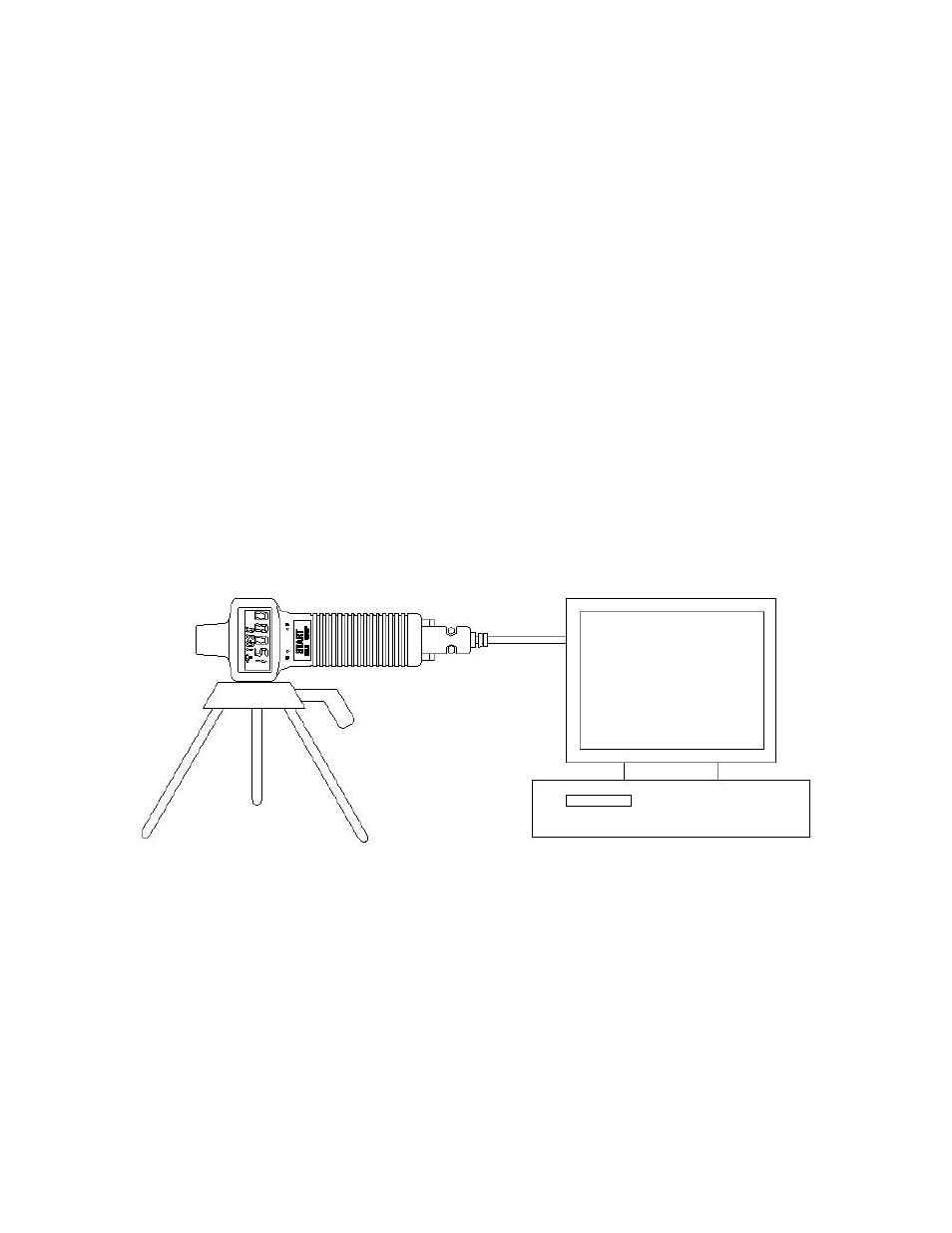
15
15
5. Installation of Window
TM
Application Software (RM-1501)
5.1. For Windows 3.1
A. Start Microsoft
TM
Windows
TM
B. Insert disk in drive A (or B)
C. From Program Manager, select File menu and choose Run
D. Type a:\setup (or b:\setup) and press Enter key
5.2. For Windows 95
A. Start Windows
TM
95
B. Insert disk in drive A (or B)
C. Press START button, then select Run
D. Type in a:\setup (or b:\setup) and press Enter key
This manual is related to the following products:
