OPPO Digital BDP-83 User Manual
Page 61
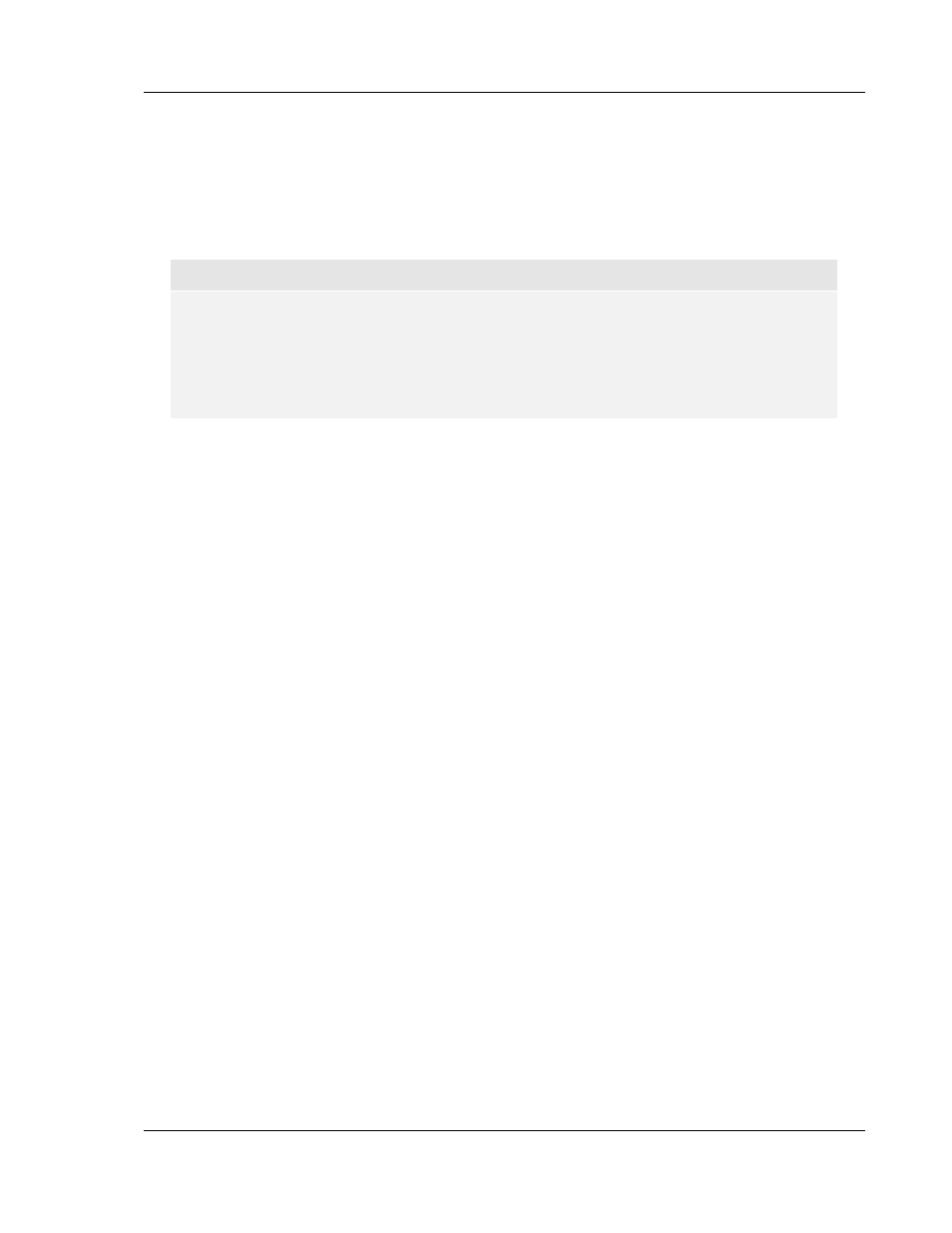
S E T U P M E N U O P T I O N S
55
be transmitted using 30-bit (10-bit per channel) or 36-bit (12-bit per channel) data. The
increased bit depth should result in smoother color transitions and better gradients. The
available options are:
• 30 Bits – Use the 30-bit per pixel Deep Color mode.
• 36 Bits – Use the 36-bit per pixel Deep Color mode.
• Off (default) – Do not use Deep Color.
NOTE
Since the Deep Color feature is OPTIONAL and may not be supported by all TVs, enabling
Deep Color while connected to a TV without this feature may result in no effect or no video.
At this time, no disc is encoded with Deep Color. Enabling Deep Color will not magically
make colors richer, but will help preserve the maximum precision as a result of video
processing and picture control adjustment.
5. Demo Mode – To enable a special split-screen demonstration mode. This is designed for the
demonstration of VRS™ video processing technology. It can also be used as an aid for setting
picture control adjustments for Detail Enhancement, Edge Enhancement and Noise Reduction.
It should NOT be used for normal movie watching. The available options are:
• On – The video screen will be split in half. The left side demonstrates the result of the
VRS™ video processing, and the right side shows video without the help VRS video
processing.
• Off (default) – Normal viewing mode.
6. A/V Sync – To add a delay to the HDMI audio output. If you experience audio/video
synchronization problem, you may use this option to add a slight delay to the audio so it is
synchronized to the video.
• Use
the
UP/DOWN ARROW
buttons to highlight the A/V Sync menu item. Press the
ENTER
button.
• Press
the
LEFT/RIGHT ARROW
buttons to adjust delay. The audio delay can be adjusted
in 10ms steps.
• Press
the
ENTER
button to confirm the new A/V Sync setting and return to the Audio
Processing Setup Menu.
