Hyundai H-TV2901PF User Manual
Page 9
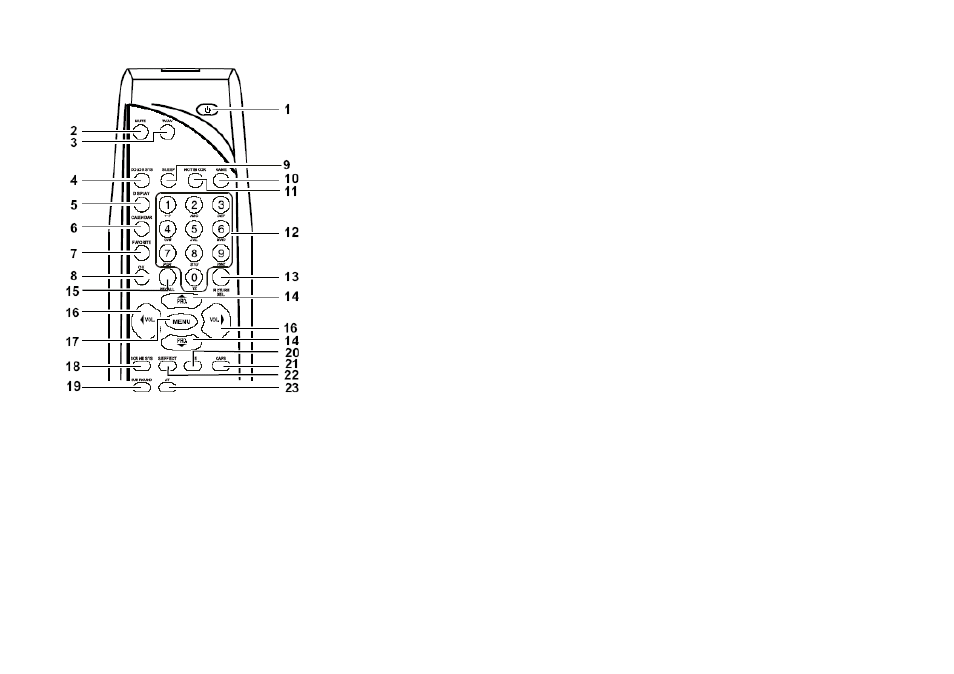
9
5 DISPLAY BUTTON
To display the current program number and function status. Press the button once again to display the
current time on the screen.
6 CALENDAR BUTTON
To enter or exit the perpetual calendar directly.
7 FAVORITE BUTTON
To browse the preset favorite channels. This button will not function if you have not set any favorite
program.
8 OK BUTTON
Within the on-screen menu, press to enter some special function such as game, notebook, calendar and
etc.
9 SLEEP BUTTON
Set the sleep timer from 120 to 10 minutes by pressing the SLEEP button repeatedly. To display the
remaining time, press SLEEP button once. To cancel the sleep timer, press the SLEEP button until
'OFF* appears.
10 GAME BUTTON
To enter or exit the game directly.
11 NOTEBOOK BUTTON
* To activate the notebook function.
12 (0-9) DIGIT KEYS
To select program number directly.
*To select 0-9 digits, A-Z(or a-z) letters, common marks and punctuation marks when writing data or
information to be stored in notebook.
13 PICTURE/* DELETE BUTTON
Cyclically select the default setting level of picture.
Within the on-screen menu of FAV.CH, press to delete the undesired channel NO..
* In notebook mode, to delete the word or symbols previously stored.
14 PROGRAM UP/DOWN BUTTON
To select the next higher or lower program number.
To select the item in submenu.
15 RECALL BUTTON
Press to return to the previously viewed channel.
16 VOLUME UP/DOWN BUTTON
To decrease or increase the sound volume and picture setting level. In MANUAL TUNE and FINE TUNE menu, search channel upward or downward.
17 MENU BUTTON
Press to display the main menu. Also goes back to the previous screen menu or exits the menu from screen.
