Care, Troubleshooting, Replacing the fuse – RCA SSM-1750 User Manual
Page 14
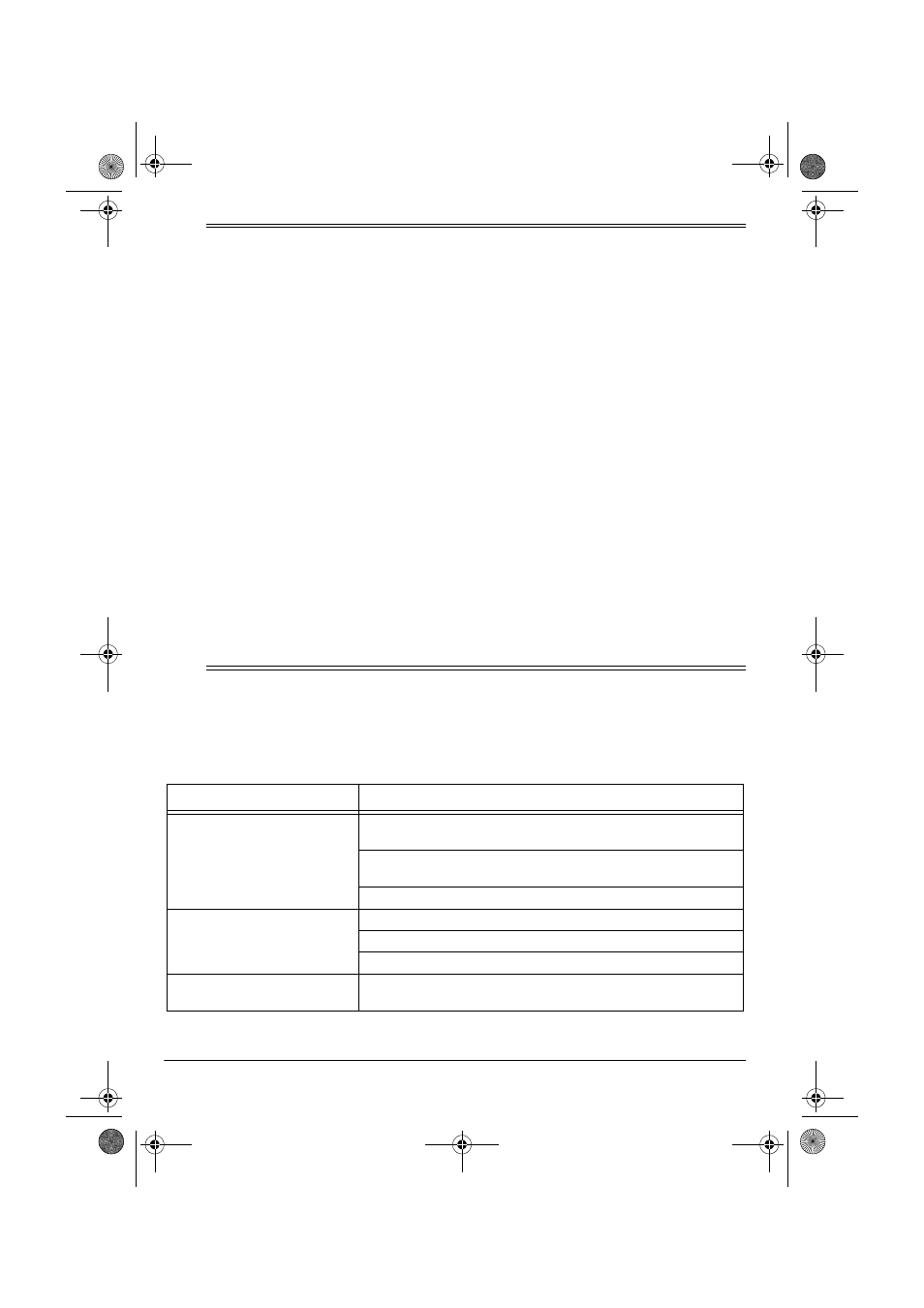
14
Care
ˆ
Care
To enjoy your mixer for a long time:
• Keep the mixer dry. If it gets wet, wipe it
dry immediately.
• Use and store the mixer only in normal
temperature environments.
• Handle the mixer gently and carefully.
Do not drop it.
• Keep the mixer away from dust and dirt.
• Wipe the mixer with a damp cloth occa-
sionally to keep it looking new.
Modifying or tampering with the mixer’s inter-
nal components can cause a malfunction
and might invalidate its warranty. If your mix-
er is not performing as it should, take it to
your local RadioShack store for assistance.
REPLACING THE FUSE
Your mixer requires a 250-volt, 0.5-amp fuse
to protect it from power surges and short cir-
cuits. If the mixer suddenly turns off or will
not turn on, the fuse could be blown. Replace
the fuse with a 0.5-amp, 250volt, fast-acting,
1
1
/
4
x
1
/
4
inch fuse (not supplied).
Follow these steps to replace the fuse.
1. Using a Phillips screwdriver, unscrew
the fuse compartment cap on the back
of the mixer.
2. Remove the old fuse and replace it with
an identical fuse.
Caution: Never use a fuse of a different
type or rating.
3. Replace the fuse compartment cap.
ˆ
Troubleshooting
We do not expect you to have any problems with your mixer, but if you have a problem, this in-
formation might help. If the problem persists, take the mixer to your local RadioShack store for
assistance.
Problem
Possible Solution
The mixer does not work.
Check the AC power connection and make sure the AC outlet is
“live.”
Check the power connection to the rest of the system (amplifier/
receiver, input sources, and so on).
Check the fuse. See “Replacing the Fuse” on Page 14.
No signal from an audio input
sources.
Make sure the TALKOVER switch is set to OFF.
Check the mixer’s and the source’s control settings.
Check the connection between the mixer and the input source.
You are getting a hum from the
PHONO sources.
Make sure the turntable’s ground wire (usually black or green) is
connected to the GND screw on the back of the mixer.
32-3008.fm Page 14 Thursday, April 6, 2000 4:03 PM
