Rikaline – Rikaline GPS-6030 User Manual
Page 18
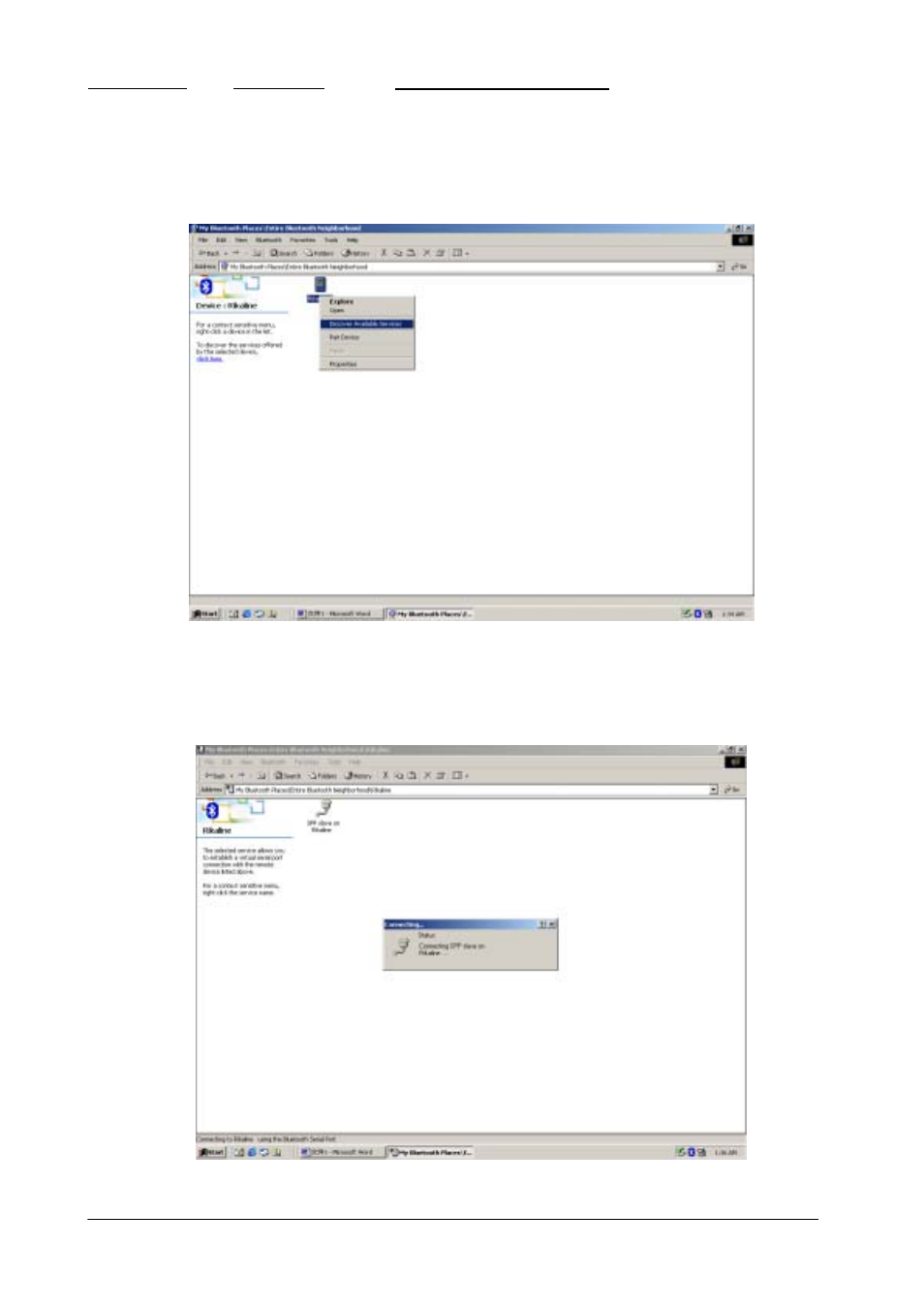
SiRF Star IIe/LP Bluetooth GPS
GPS-6030 Operating Manual
Rikaline
Rikaline
International Corp.
10F, 64, Kang-Ding Road, Taipei 108, Taiwan
Tel: ++886 2 2370 4688 Fax: ++886 2 2370 4686 E-Mail: [email protected] Web: www.rikaline.com.tw
18
<3> In the Folders pane of My Bluetooth Places, right-click the server you want to establish a connection with
and select Discover Available Services from the popup menu to update the available services list. The available
services will be displayed in the right pane of My Bluetooth Places.
<4> In the right pane of My Bluetooth Places, double-click Bluetooth Serial Port. A dialog box appears that
contains the communications port number assigned to this connection by the client. The application that will
use this connection must be configured to send data to this port.
