Roberts Radio R9947 User Manual
Page 21
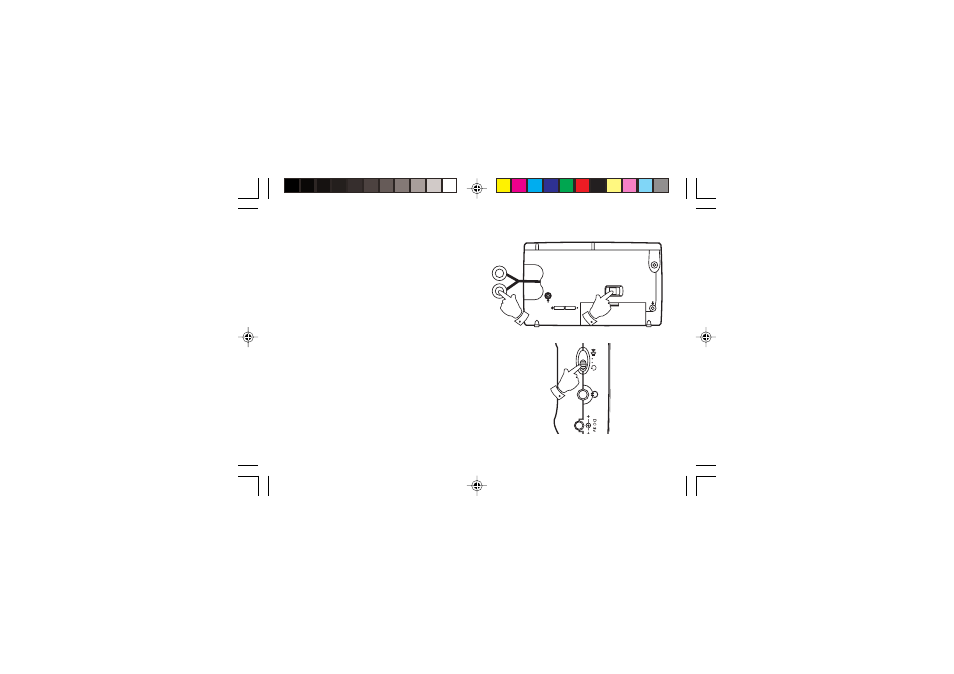
If you need any further advice, please call our Technical Helpline on :-
020 8758 0338 (Mon-Fri)
Earphones
The earphones fitted to your radio are equipped
with an auto rewind system to allow for easy
storage.
1. Gently pull out the earphones from the right
hand side of the radio.
2. Slide the Loudspeaker/Headphone
switch to the 'Headphone' position the
loudspeaker will mute.
3. To retract the earphones slide the switch
on the rear of the cabinet. Hold onto the
earphones while they rewind into the cabi-
net.
4. Slide the Loudspeaker/Headphone
switch to the 'Loudspeaker' position to
return to normal operation.
1
3
2
20
See also other documents in the category Roberts Radio Recorders:
- R9927 (12 pages)
- R9995 (28 pages)
- RP16 (8 pages)
- R9999 (24 pages)
- RD-25 (24 pages)
- WM201 (64 pages)
- R9988 (28 pages)
- All Weather Radio R9965 (12 pages)
- R9903 (8 pages)
- 997 (16 pages)
- SolarDAB Solar Powered DAB Radio (20 pages)
- ecologic1 (28 pages)
- Revwal (8 pages)
- RD-41 (64 pages)
- Classic DAB (24 pages)
- unologic (28 pages)
- Ecologic 3 (24 pages)
- R761 (12 pages)
- R9928 (12 pages)
- R9914 (56 pages)
- R9958 (24 pages)
- R9962 (12 pages)
- R9993 (8 pages)
- ClassicLite (28 pages)
- WiFi Internet Radio WM-202 (72 pages)
- 996 (12 pages)
- FM RDS/DAB Digital Personal Radio RD14 (32 pages)
- R9921 (28 pages)
- Multi-Powered 2 Band Radio R9957 (12 pages)
- RP28 (7 pages)
- R250 (8 pages)
- R9966 (12 pages)
- R983 (20 pages)
- FM RDS/DAB Digital Radio RD-50 (20 pages)
- ecologic 2 (28 pages)
- Analogue World Radio R9968 (20 pages)
- The Digital Radio Collection (8 pages)
- R9954 (12 pages)
- FM RDS/DAB Digital Radio RD-50CFM (20 pages)
- R876 (68 pages)
