Radio Shack PRO-71 User Manual
Page 18
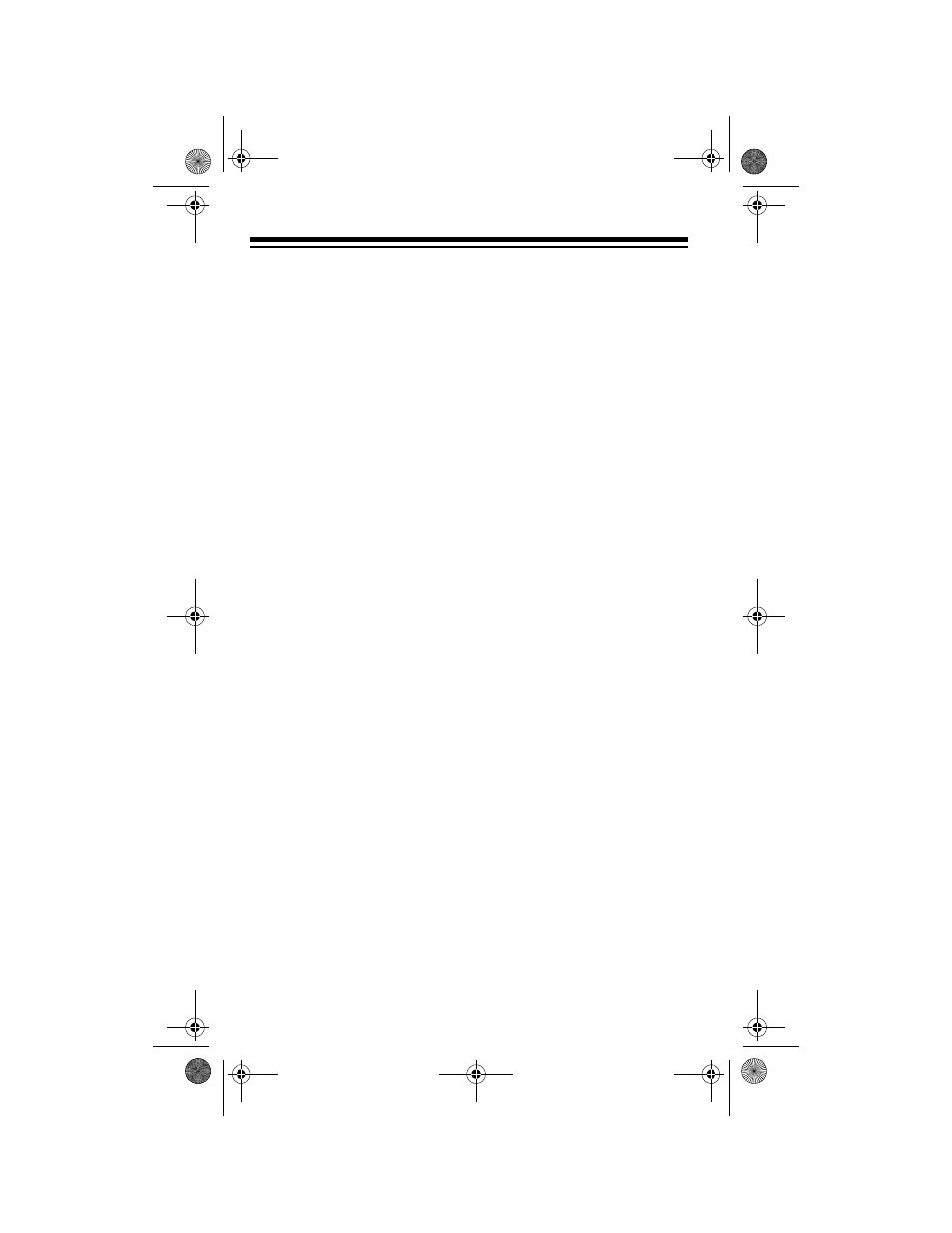
18
PRI
— appears when you select the priority feature.
L/O
— appears when you manually select a locked-out channel, or
during a search hold when the frequency is stored in search skip mem-
ory.
WX
— appears when you scan the preprogrammed weather channels.
▼
and
▲
— indicate the search direction.
SRCH
— appears during a limit search, a direct search, and a weather
band search.
-L-
— appears instead of the channel number during a limit search.
-d-
— appears instead of the channel number during a direct search.
Hi
— appears with a frequency to show the upper limit of the frequen-
cy range to search.
Lo
— appears with a frequency to show the lower limit of the frequency
range to search.
-H-
— appears during a limit search hold.
-h-
— appears during a direct search hold.
Error
— appears when you make an entry error.
20-311a.fm Page 18 Friday, February 12, 1999 4:51 PM
