Usage tips, Maintenance, Replacing cutters and screens – Remington MS-5100 User Manual
Page 5
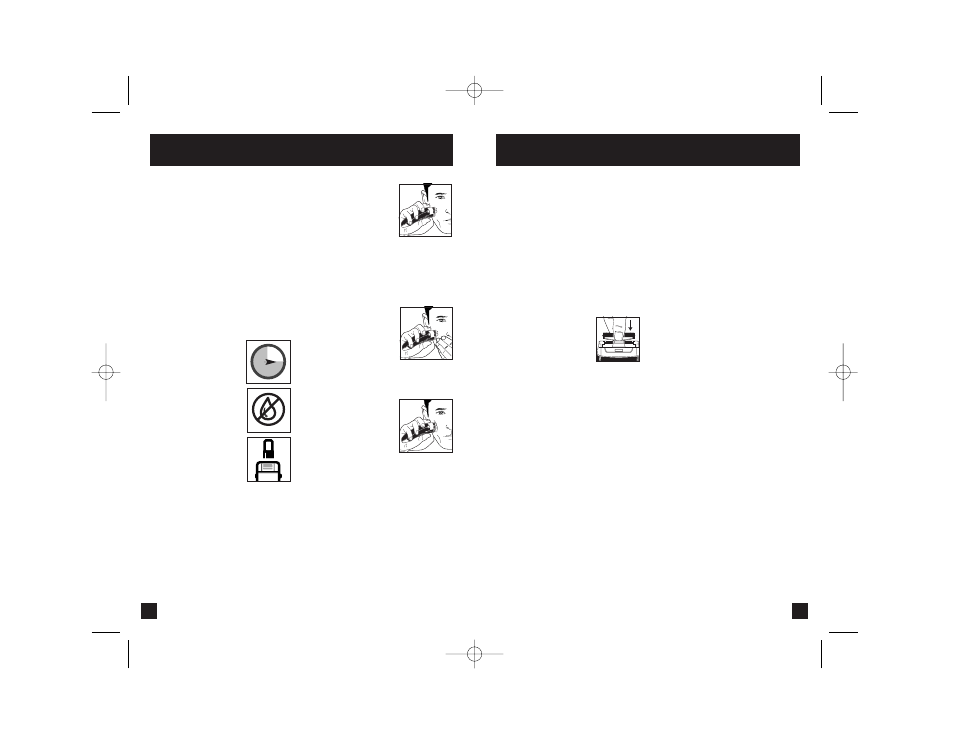
9
8
Usage Tips
To shave
Push the ON/OFF button.
Hold the shaver so all of
the screens touch your
face at the same time.
This allows the shaver to
work the way it was designed for the clos-
est shave and minimum wear. Avoid holding
the shaver at an angle so only one screen
touches the skin at a time. This will distort
the screen and could cause skin irritation.
Shave with short,
circular strokes. Use
your free hand to stretch
your skin. This encour-
ages your whiskers to
stand out, making it
easier for them to enter
the cutting chamber.
Never press hard.
Pressing only flattens
your whiskers, making
it harder for them to
enter the cutting
chamber. It will also
wear out the cutting
surface more quickly.
For an Even Better Shave…
Remington
®
Pre-Shave Powder Stick (SP-5)
can help maximize your shaver’s perform-
ance. Just rub the product over your beard
and it absorbs moisture and facial oils,
helping set up the hairs so they enter the
cutting chamber more easily. It makes
shaving quicker and more comfortable.
Adjusting to your new shaver
As with every shaver, your shave will
improve over time. So allow about three
weeks to develop an effective shaving style
and for your beard to adjust to the new
shaver. The adaptation period may take a
little longer if your skin is sensitive, or if
you alternate between shaving methods.
To help smooth the transition to your new
shaver, Remington has applied a special
lubricant to the shaver’s screens and
cutters. The lubricant looks like fine, white
or gray powder, and disappears with use.
Before you begin
■ Wait at least 15 minutes
after getting up before
shaving, to ensure your
face is free of puffiness
that may be present
from sleeping.
■ Make sure your face is
clean and dry before
starting.
■ Always use a clean, dry
shaver.
6
1
9
3
Replacing Cutters and
Screens
To prevent inadvertent damage to the cut-
ters and screens, do not attempt to remove
them from the head assembly unless you
are replacing them. Removal instructions
are included with the cutter and screen
replacement packages.
To replace a cutter assembly that is
removed unintentionally:
1. Hold the cutter in the middle. The blades
will not cut your fingers, so no special
handling techniques are
necessary.
2. Align the cutter so the little
bar on the bottom meets
the opening in the clip.
3. Press down on the center of the cutter
until it snaps into place. Do not push
down on the ends of the cutter, as you
may bend the cutter, reducing its ability
to cut cleanly.
4. Do not separate the cutter’s blades from
the plastic pieces they are attached to,
as this may damage the assembly.
When is it time to replace your screens
and cutters?
Because they are subject to daily use, the
cutters and screens of your shaver will
wear and eventually require replacement to
maintain a close, comfortable shave. It is
very important to replace your screens and
cutters when necessary to ensure a close,
comfortable shave without irritation.
Depending on your shaving technique and
habits, the screens will usually last 6
months; the cutters, 12 months. If you are
replacing the cutters, it’s a good idea to
replace the screens at the same time.
Here are some signs that your screens and
cutters need replacing:
Irritation: As screens get worn, you may
notice that your skin feels more sensitive
after a shave, particularly when you apply
aftershave.
Pulling: As cutters wear, your shave may
not feel as close and you may feel your
shaver is pulling at your whiskers.
Wear-through: You may notice that the
cutters have worn through the screens.
The replacement part for this shaver is
model SP-95 (screens) and SP-96 (screens
and cutters).
U.S. residents:
To order shaver accessories call
800-736-4648, visit
www.remington-products.com,
or visit your local retailer.
Canadian residents:
To order shaver accessories, please call
800-268-0425 or visit
www.remington-products.com
Maintenance
CS27660_MB5100/5200_IB 9/1/05 10:38 AM Page 8
