ROWENTA DUALIO 029659 - 38/02 FR050 User Manual
Page 5
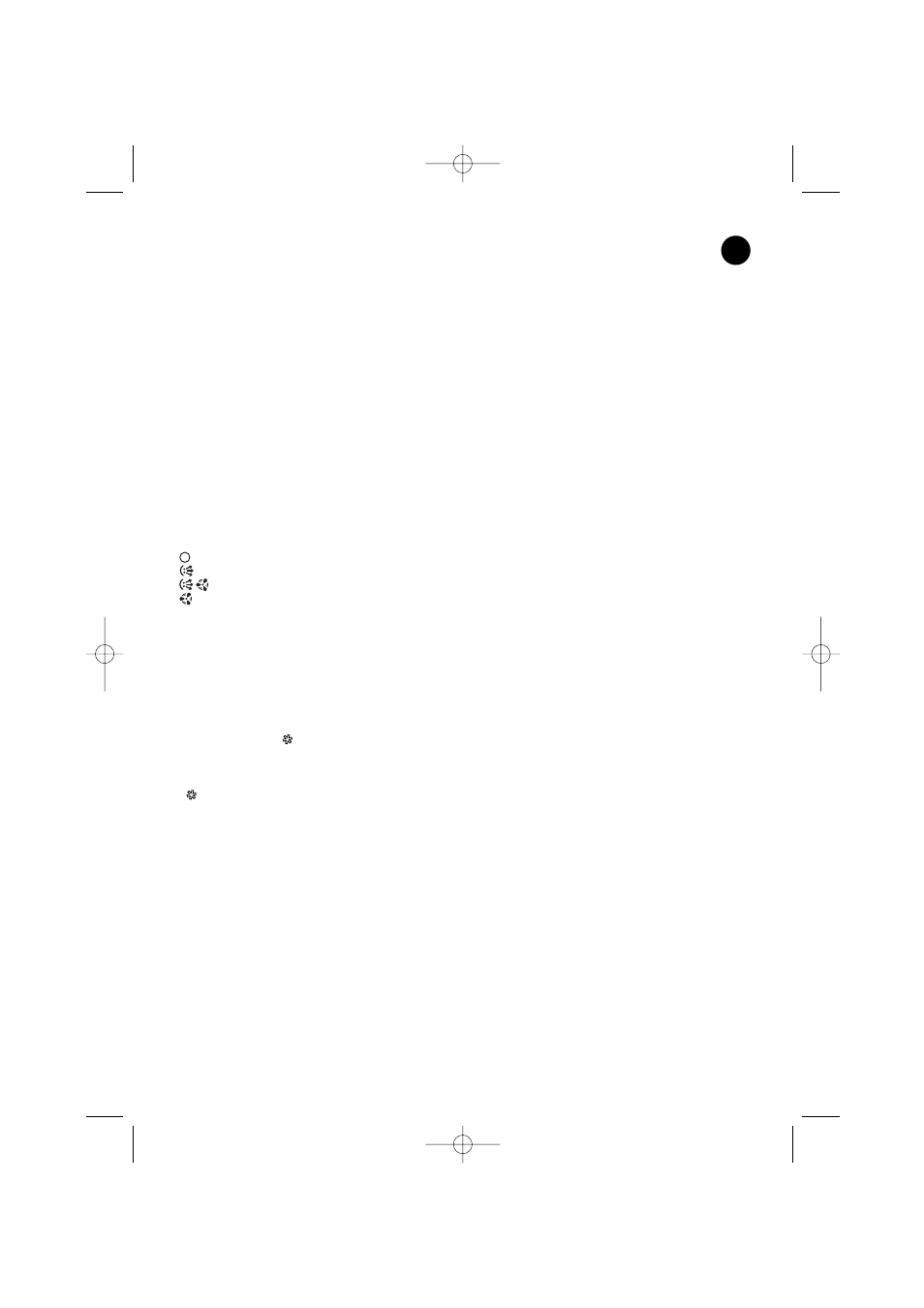
5- SAFETY
• If the appliance should tip forwards or backwards, a safety device automatically cuts off the
power.
Restore the appliance to a vertical position and it will start to function again.
• Blower part :
In the event of abnormal overheating, a safety device shuts down the appliance and then automatical-
ly restarts it once it has cooled. If the fault persists or gets worse, a thermal fuse shuts the appliance
down definitively and it must then be taken to an approved service centre.
7- CLEANING
• The heater must be unplugged and allowed to cool before cleaning/servicing.
• You can clean it with a slightly damp cloth.
• IMPORTANT: Never use abrasive products which might damage the appearance of your appliance.
• We recommend that you clean the air inlet and outlet grills at least once a year; (clean with a vacuum
cleaner if necessary).
8- STORAGE
• The appliance must be allowed to cool before it is put away. The cord can be wound and the end fas-
tened in place when you put the appliance away (fig 2).
• When you are not using your appliance, store it in a dry place.
9- IN THE EVENT OF PROBLEMS
• Never dismantle your appliance yourself. A poorly repaired appliance may be dangerous for the user.
• Before contacting one of our Approved Service Centres (see enclosed list), ensure that:
– the appliance is set to normal operating mode;
– the air inlet and outlet grills are totally clear.
6- OPERATION
• Positioning:
The rear of the appliance must be at least 20 cm from a wall, curtains or any other object.
Do not place an object less than 1 m away from the “Radiant” or “Fan” part of the appliance.
• Switching on:
Before you switch the appliance on, make sure that:
- it is positioned in line with the indications above
- the air intake and outlet grids are completely clear
- the appliance is placed on a horizontal, stable surface
• Choosing the function:
Select the heating mode required with button A (fig 3), placing the mark on the button opposite the
appropriate symbol:
: Stop
: Radiant 1000W
: Radiant 1000W+Blower 1000W
: Blower 2000W
• Indicator lights:
The appliance has two indicator lights:
- The “Radiant” light D (fig 3), lit when “Radiant” mode is selected
- The “Blower” light E (fig 3), lit when “Blower” mode is selected
• Thermostat:
The temperature adjustment button B (fig 3) is only operative on the “Blower” part.
The temperature is adjusted to suit requirements by turning button B (fig 3)
Position 9: button mark opposite the figure “9”: hottest setting
Position 1: button mark opposite the figure “1”: coolest setting
• Frost-free setting
This setting enables you to automatically maintain the temperature above 0°C in a normally insulated
room, whose volume corresponds to the power of your appliance.
To do this, plug in your appliance and turn button B (fig 3) until the mark on the button is opposite the
“ ” symbol and turn button A (fig 3) to select “Blower 2000W” mode.
GB
NOT DUALIO Row 10/04/03 9:17 Page 9
