Function buttons, Icons on the status bar – CREATIVE ZiiO 7" User Manual
Page 7
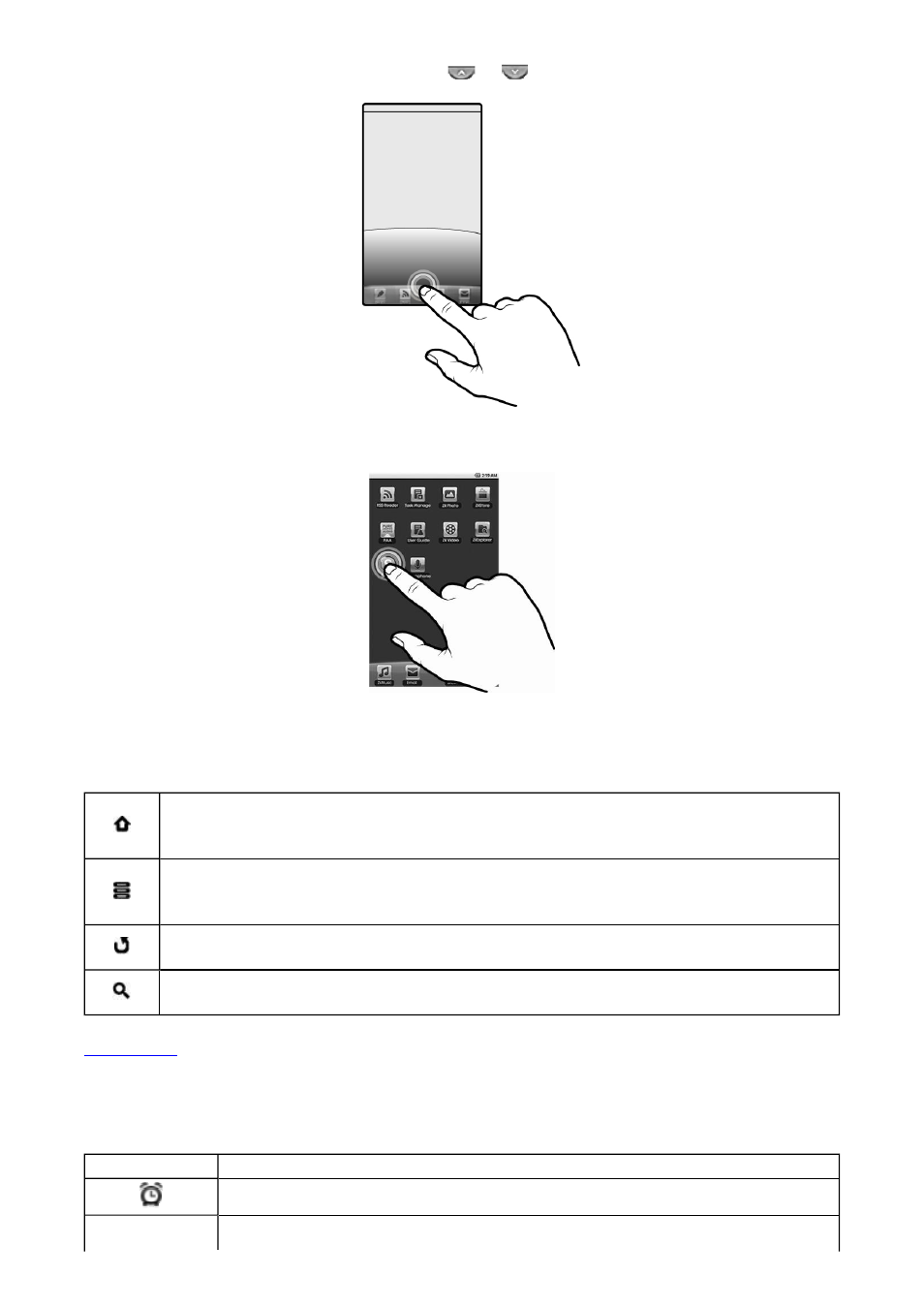
To show or hide the Application screen, tap
or
.
To start an application, tap the application's icon.
Function Buttons
Back to top
Icons on the Status Bar
Home
Press to return to the Home panel at any time.
Press and hold to display recently opened applications.
Menu
Press to display the available menu for the current screen.
Press and hold to show the on-screen keyboard.
Back
Press to return to the previous screen.
Search
Press to search for items on your device or the Web.
Icon
Meaning
Alarm is turned on
Battery status
Page 7 of 15
