Troubleshooting – RBH Sound Signature User Manual
Page 8
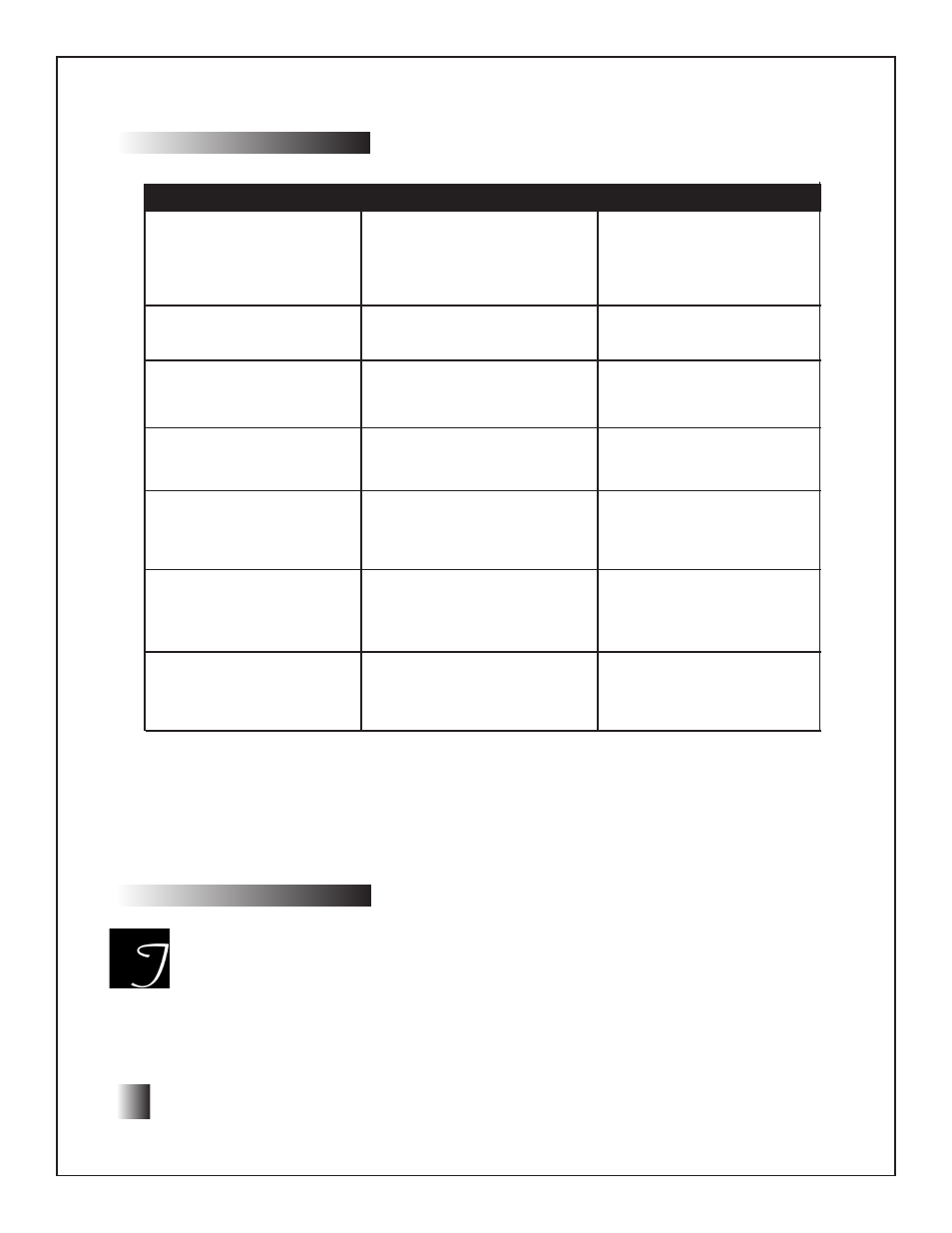
WARNING:
Be sure to REMOVE bi-amp clips COMPLETELY when bi-amping or bi-wiring.
TROUBLESHOOTING
No sound from speakers.
Only the woofer or midrange/
tweeter are playing.
No sound from one speaker.
Very little bass and/or
imaging.
Speaker wire not connected.
Speaker selector on
amplifier is not on.
Bi-amp clips are not intact.
Balance control on receiver
or preamp is not centered.
Speaker wire not
completely connected.
Speakers are wired out
of phase.
Woofers are cancelling
each other on 1044-SE or
1266-SE models.
Make sure wire is
properly connected at both
the speaker and the amplifier
observing proper polarity.
Activate proper speaker
selector on amplifier.
Make certain gold bi-amp
clips are in place and
tightened down.
Place balance control in
the center.
Check all connections at
amplifier and speakers.
Check entire system for
proper polarity and make
adjustments as necessary.
Experiment with room and
determine if woofers need
to point toward or away
from each other.
Situation:
Probable Cause:
Solutions:
C A R E & C L E A N I N G
o maintain speaker appearance, we recommend an occasional application of
furniture grade polish to the wood surface of the cabinet. To clean dust
from the grille cloth, use a vacuum with a brush attachment.
6
