Usermanual-rm8500-combine-1-2, Hardware installation – Rosewill RM-8500 User Manual
Page 4
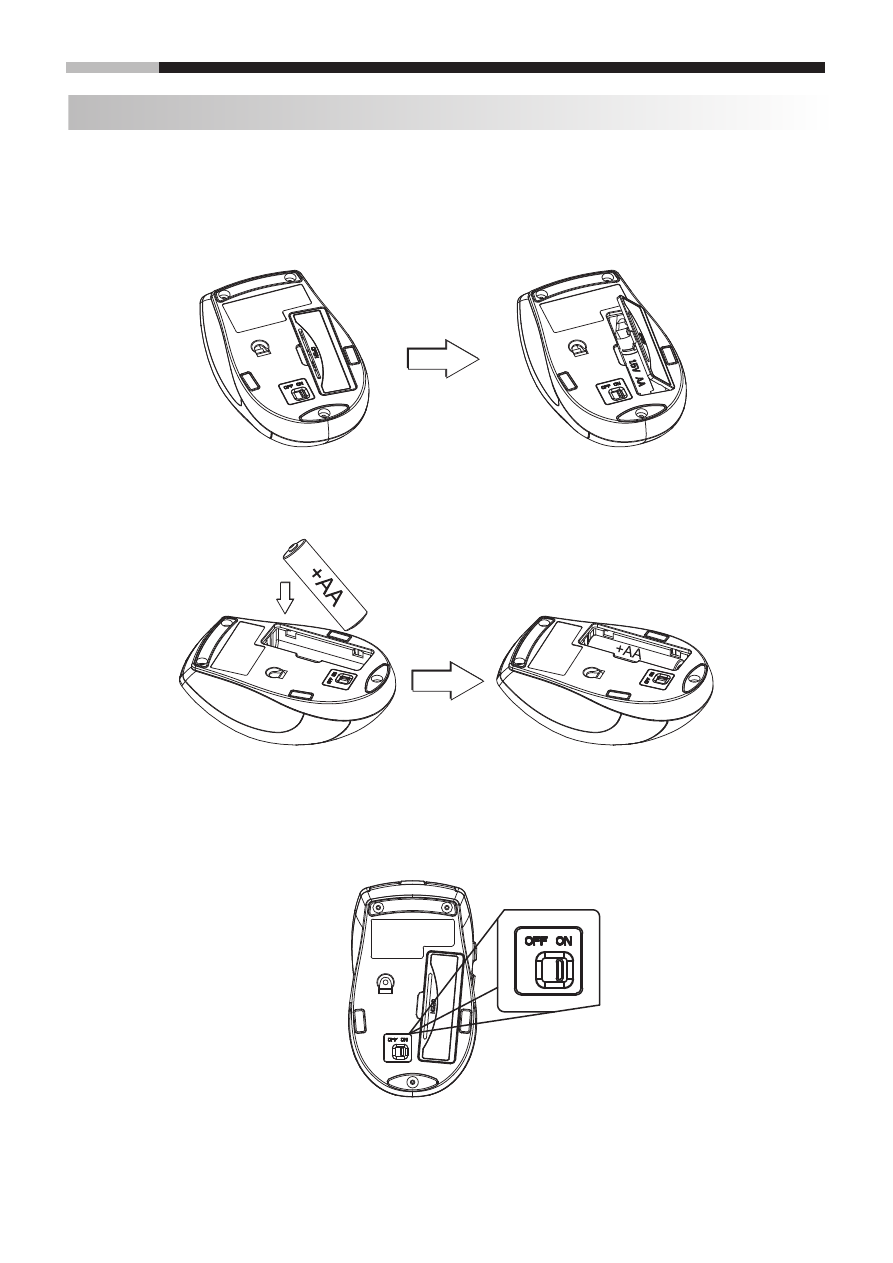
MouseRM-8500
user manual
1-2
Hardware Installation
Set up the mouse (
Put provided batteries into mouse’s batteries housing.
)
• Open the battery housing cover under the wireless mouse’s bottom side.
•
Install the provided batteries into the battery housing.
(
Please follow the polarity signs in the battery housing.
)
•
Close the mouse battery housing cover.
•
Turn on the power switch to ON position .
•
Ready to use.
