Entering a schedule alarm – Radio Shack EC-291 User Manual
Page 48
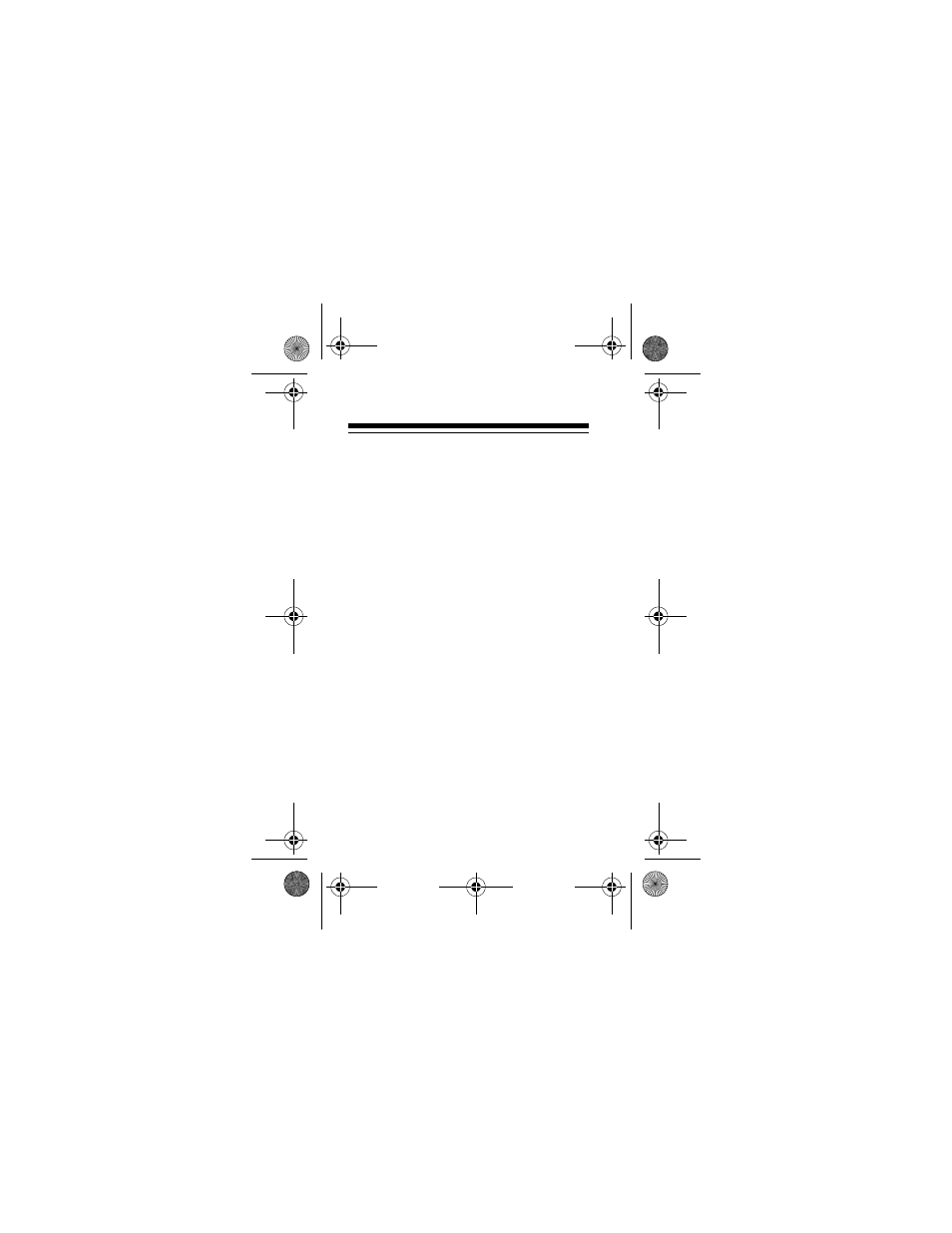
48
appear) if you are entering infor-
mation precisely at the schedule
alarm time.
• If your organizer is locked at the
schedule alarm time, the alarm
sounds but the alarm message
does not appear. To display the
alarm message, you must enter
the password (see “The Pass-
word” on Page 57).
ENTERING A
SCHEDULE ALARM
Notes:
• Press
SPACE
to enter a space.
• Repeatedly press
SYM
to select a
symbol (@ – . , ’ : ? / \ % " = $ £ ¥
65-743.fm Page 48 Wednesday, February 9, 2005 9:17 AM
