Raritan Computer KX II User Manual
Page 8
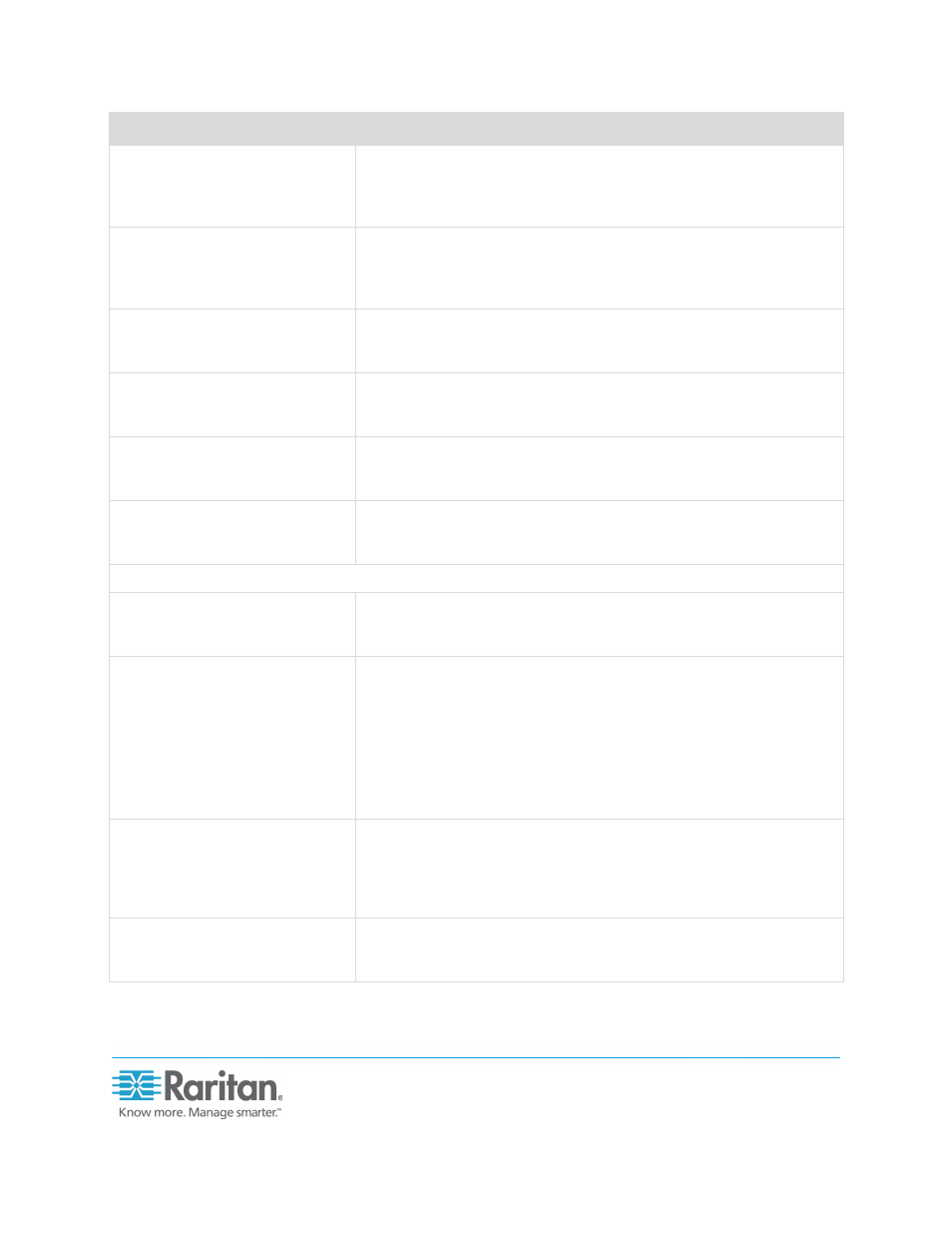
Dominion KX II - Features and Benefits
© 2012 Raritan Inc.
Page 8 of 9
V1099 R5 May 2012
Features
Benefits
Configurable Strong Password
Checking
The Dominion KX II has administrator-configurable, strong
password checking to ensure that user-created passwords meet
corporate and/or government standards and are resistant to brute
force hacking.
Configurable Security Banner
For government, military and other security-conscious customers
requiring a security message before user login, the KX II can display
a user-configurable banner message and require acceptance before
user login.
“Stealth Mode” with Configurable
Port Numbers
For customers wishing to increase security by avoiding the standard
TCP/IP port numbers, the Dominion KX II allows the administrator to
configure alternate port numbers.
Upload Customer-Provided
SSL Certificates
Customers can upload to the Dominion KX II digital certificates (self-
signed or certificate authority provided) for enhanced authentication
and secure communication.
Local Authentication with Users,
Groups and Permissions
In addition to external authentication, the Dominion KX II supports
local authentication. Administrators can define users and groups
with customizable administration and port access permissions.
Multiple Security Features
Dominion KX II offers many additional security features, including
password aging, access control lists, inactivity timers, group
permissions, per-port authorization, etc.
Management Features
Remote and Local Management
and Administration
Administrators can perform all management, administration and
configuration operations remotely via a simple graphical user
interface, accessible from their desktops, the data center or lab.
Raritan’s CommandCenter
Integration
Like the rest of the Dominion series, Dominion KX II features
complete CommandCenter Secure Gateway integration, allowing
enterprise users to consolidate all Dominion devices into a single
logical system, accessible from a single IP address and under a
single remote management interface.
With CommandCenter Release 5.2, customers can also access
servers connected to the Dominion KX II via the iPhone and iPad.
Event Logging via SNMP
Management and Syslog
System and user events are logged and recorded in a log file on
each device. For permanent logging, the Dominion KX II can send
SNMP TRAPs for these events to SNMP management system(s).
SNMP TRAPs are fully configurable by the administrator. SNMP v2
and v3 supported. Syslog logging is also available.
Firmware Upgrade over Ethernet Dominion KX II firmware upgrades can be downloaded directly from
the Raritan website and upgrades can be performed via the
network.
