Connections & setup, 10 chapter 1 – RCA Alert Guard 27V570T User Manual
Page 14
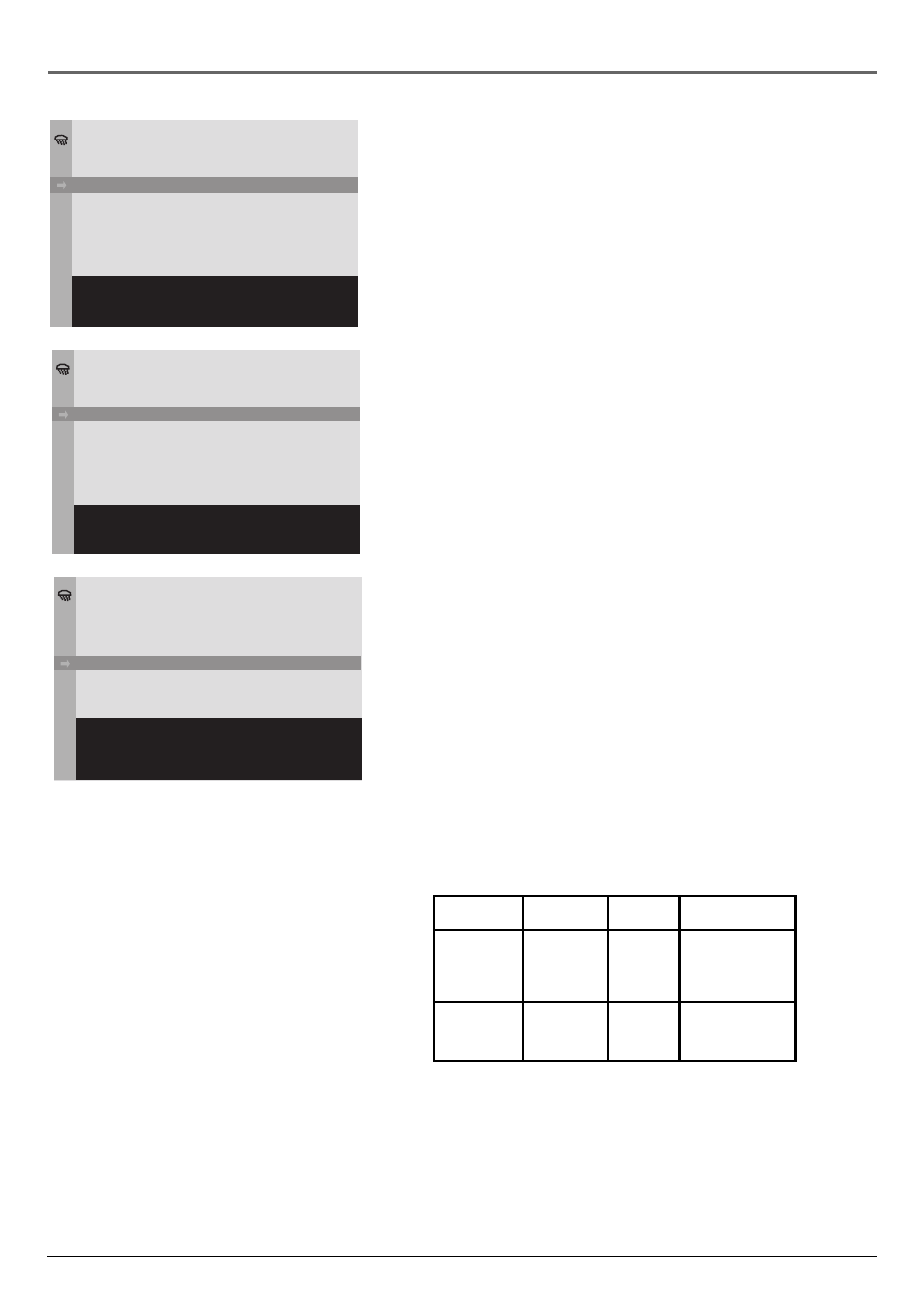
10
Chapter 1
Graphics contained within this publication are for representation only.
Connections & Setup
2. The PICK FROM LIST menu appears with All of U.S.
highlighted. Press the left or right arrow button to
choose your region- the state, territory, or marine area
where you are living or District of Columbia. These are
listed in alphabetical order, with marine areas at the end
of the list (press the left arrow button to access these
quickly, starting at the end of the list).
PICK FROM LIST
G o b a c k
A l l o f U . S .
C o n t i n u e
. . .
. . .
S e l e c t a s t a t e , t e r r i t o r y ,
m a r i n e a r e a , o r D . C . w i t h t h e
l e f t o r r i g h t k e y . C h o o s e t h e
a r e a w h e r e y o u r T V i s n o w .
PICK FROM LIST
G o b a c k
I n d i a n a
A l l n e a r b y . . .
C o n t i n u e
. . .
. . .
S e l e c t a s t a t e , t e r r i t o r y ,
m a r i n e a r e a , o r D . C . w i t h t h e
l e f t o r r i g h t k e y . C h o o s e t h e
a r e a w h e r e y o u r T V i s n o w .
3. After you set your region, press the down arrow button
to highlight All nearby. Press the left or right arrow
button to choose the county, city, parish, area, borough,
district, island, atoll, state or municipality where you are
living. These are also listed in alphabetical order. Most
states only have counties as a choice.
The location code is now set. Highlight and select Continue.
Alert Guard is ready to receive information specific to your
area.
If you receive an on-screen message, YOU MIGHT MISS
ALERTS!, press OK to tune to the strongest NWR channel. The
NWR channel menu appears and searches for a strong
channel.
Listen to the NWR channel. If the signal is clearly
understandable and is broadcasting information for your
local area, press CLEAR. Alert Guard is set up appears on-
screen. Press CLEAR again to watch TV. If the signal isn’t
understandable or isn’t broadcasting information for your
local area, go to page 33 for more information.
You can set each alert level, Warning, Watch or Advisory, to
notify you of alerts broadcasted by receiving a message
on-screen or hearing a type of alarm. The default settings for
these alert levels are:
PICK FROM LIST
G o b a c k
I n d i a n a
H o w a r d C o u n t y . . .
C o n t i n u e
. . .
. . .
S e l e c t a c o u n t y , c i t y , e t c . ,
w i t h t h e l e f t o r r i g h t k e y .
I f a r e a n o t f o u n d , G o b a c k ,
a n d C a l l a n u m b e r .
Warning
Watch Advisory
Message
on-screen
Alarm
Voice
None
None
setting
Yes
Yes
No (box
not checked)
To change these setting and for more information on how to
customize options in Alert Guard, go to Chapter 3.
Note: If you move from the area you set in the Initial Setup, you need
to set your new area in the Alert Guard LOCATIONS menu.
