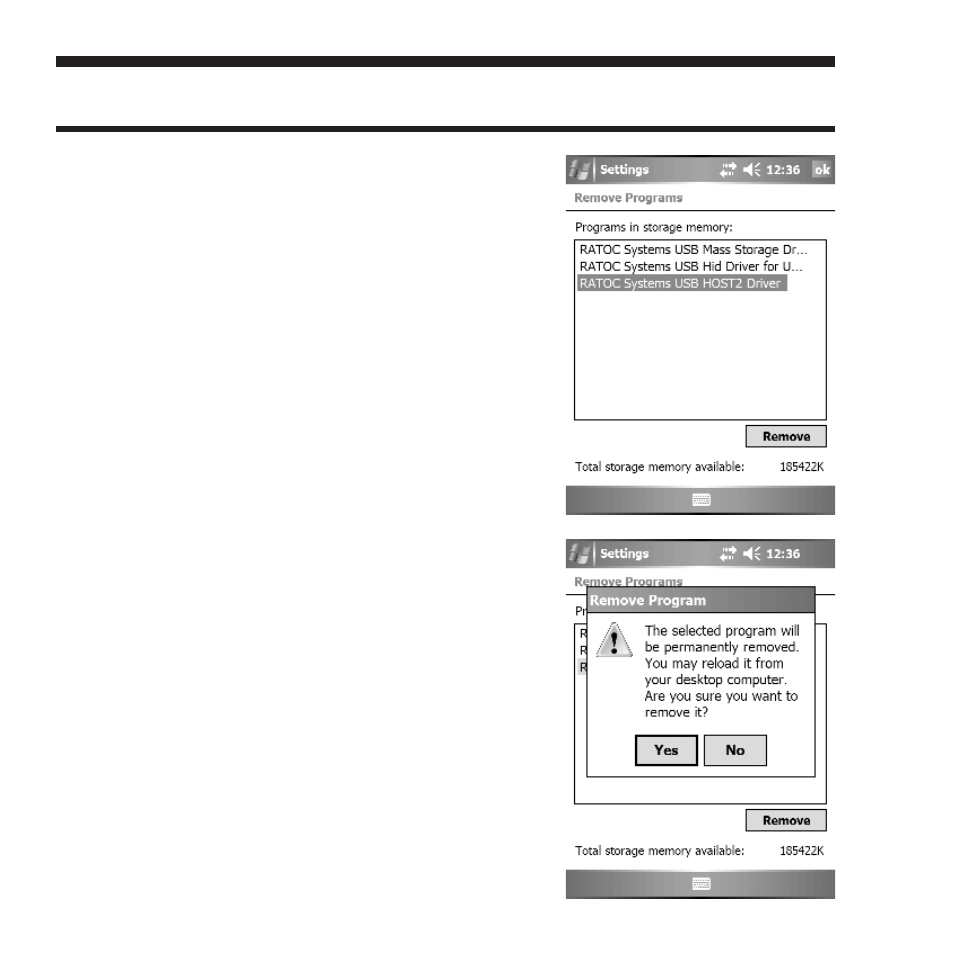
10
3. Uninstallation
Follow the instructions below to uninstall
drivers.
1. Take the CFU2 card from the CF slot.
2. On the PDA, go to [settings]-[System]-
[Remove Programs]. (Windows Mobile 5)
3. Select the driver to uninstall and click
Remove button.
4. Click Yes to uninstall the driver.