Cleaning & maintenance, Storage, Cleaning your shaver – Remington WDF-1600 User Manual
Page 5: Replacing cutters and screens, Rechargeable battery removal
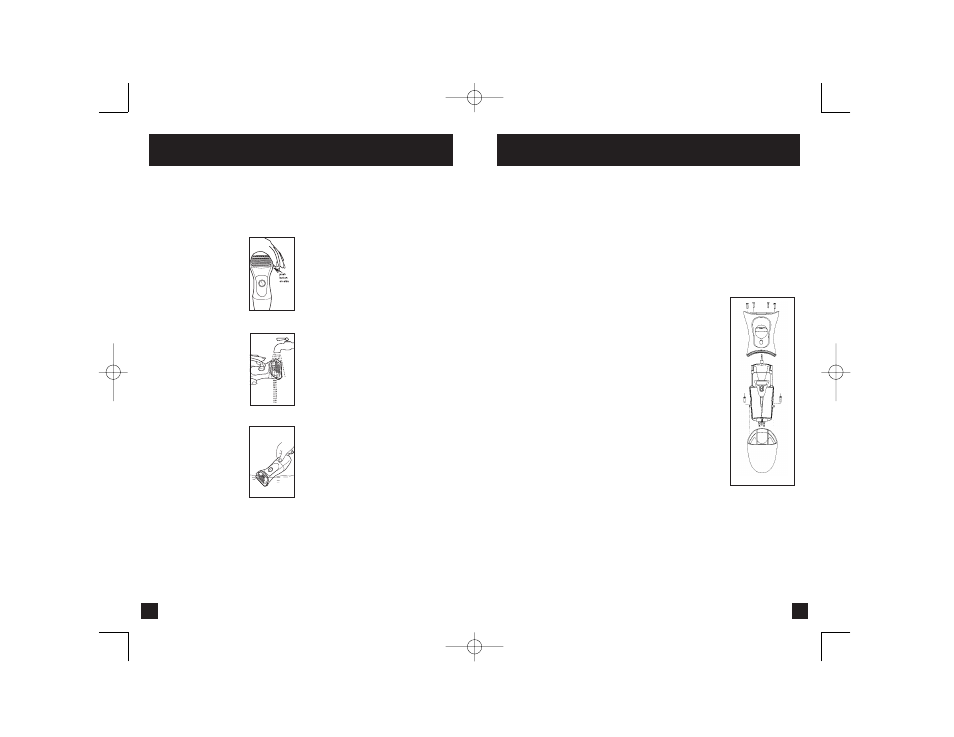
3. Use a Phillips head screwdriver to
remove the 4 screws that hold the
head assembly in place.
4. Lift the head assembly out of the shaver
by grasping the cutter and trimmer
drivers, lining them up in the central
position and pulling. Discard.
5. Remove the next 4 screws, so you can
lift the shaver’s upper outer shell off the
shaver and discard it.
6. Remove the two
screws
(located opposite
of the batteries)
holding the lower
housing. Remove
the lower
housing.
7. Cut the tape
holding the
batteries
to the inner
frame assembly,
and discard it.
8. Cut the 2 metal
tabs connecting
the batteries to
the inner frame.
9. Pull the batteries
free from the
inner frame and dispose of
properly.
Storage
While storing the product never wrap cord
around the product. Overtime the cord may
become worn and break.
Seek an authorized service representative
if the appliance requires more than
rountine cleaning and maintenance.
Cleaning Your Shaver
Remington recommends cleaning your
shaver after every use for optimal
performance.
1. Turn the shaver OFF.
2. Press the side release
button to flip open the
head assembly.
3. Screens-Do not use the
brush to clean the
screens. Instead, blow the
shavings out or rinse the
screens under cold or
warm water.
4. Cutters and trimmer-
Use the cleaning brush
to sweep any loose hairs
from the cutters and
trimmers, or rinse/dunk
them in cold or warm
water. Do NOT use hot
water.
5. After cleaning, return the
foils and head assembly
to their original position
on the shaver.
6. If the shaver was rinsed
with water, or if you used
it in the shower, hold it
facing downward into the
sink, and turn it on for a
few seconds to dispel
additional water. A gentle
shake will also help.
7. To clean the external surfaces of the
shaver, use a damp cloth. Do NOT use
strong detergents or other chemicals.
8. To dry, wipe the surface of the overall
shaver with a dry towel. Do NOT use a
hairdryer or heater to dry the shaver.
9
8
Cleaning & Maintenance
Replacing Cutters And
Screens
When is it time to replace your screens
and cutters?
The cutters and screens of your shaver
will wear with use and eventually require
replacement to maintain a close, comfort-
able shave. It is very important to replace
your screens and cutters when necessary
to ensure a close, comfortable shave
without irritation.
Depending on your shaving technique
and habits, the screens will usually last 6
months; the cutters, 12 months. If you are
replacing the cutters it’s a good idea to
replace the screens at the same time.
Here are some signs that you screens and
cutters need replacing:
Irritation: As screens get worn, you may
notice that your skin feels more sensitive
after a shave.
Pulling: As cutters wear, your shave may
not feel as close and you may feel your
shaver is “pulling” the hairs.
Wear-through: You may notice that the
cutters have worn through the screens.
To prevent inadvertent damage to the
cutters and screens, do not attempt to
remove them from the head assembly
unless you are replacing them. Removal
instructions are included with the cutter and
screen replacement packages.
The replacement part for the WDF-1200
& 1600 is model SP-130 & SP-132.
U.S. residents:
To order shaver accessories call
800.736.4648, visit
www.remington-products.com
or visit you local retailer.
To replace a cutter assembly that is
removed unintentionally:
1. Hold the cutter in the middle. The blades
will not cut your fingers, so no special
handling techniques are necessary.
2. Align the cutter so the little bar on the
bottom meets the opening in the clip.
3. Press down on the center of the cutter
until it snaps into place. Do not push
down on the ends of the cutter, as you
may bend the cutter, reducing its ability
to cut cleanly.
4. Do not separate the cutter’s blades from
the plastic pieces they are attached to,
as this may damage the assembly.
Rechargeable Battery
Removal
When your WDF-1600 reaches the end
of its useful life, the batteries must be
removed from the shaver and be recycled
or disposed of properly in accordance with
your state and local requirements. If this
is not required by law, you may elect to
dispose of the shaver without the batteries.
Make sure shaver is unplugged before you
begin, to avoid possible electric shock
hazard.
CAUTION: DO NOT PUT IN FIRE OR MUTI-
LATE YOUR BATTERIES WHEN DISPOSING
AS THEY MAY BURST AND RELEASE TOXIC
MATERIALS. DO NOT SHORT CIRCUIT AS IT
MAY CAUSE BURNS. DISPOSE PROPERLY
IN ACCORDANCE WITH YOUR LOCAL AND
STATE REQUIREMENTS.
How to Remove the Rechargable Battery:
1. Press the head release button to open
the shaver’s head assembly.
2. Pull the cutters off the cutter drives
that hold them.
CS27354_WDF_1200/1600_IB.QXD 1/19/06 2:12 PM Page 8
