Raritan Engineering KX II User Manual
Page 12
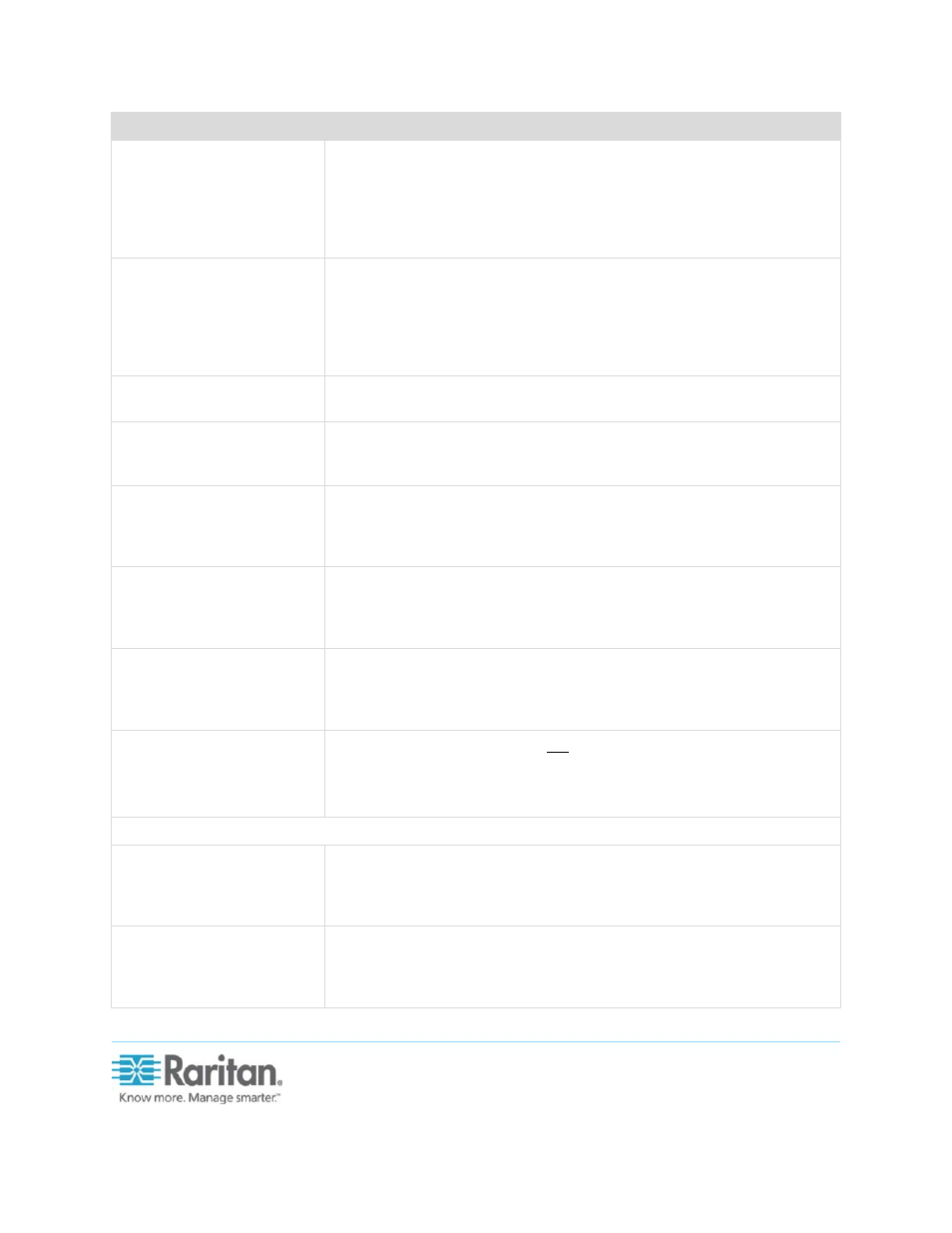
Dominion KX II - FAQ
© 2010 Raritan Inc.
Page 12 of 20
V1098 R2 January 2010
Question
Answer
I’m an SMB customer with
a few Dominion KX IIs.
Must I use your
CommandCenter Secure
Gateway management
station?
No, you don’t have to. SMB customers are not required to use
CommandCenter Secure Gateway to use the new blade features.
I’m an enterprise customer
using CommandCenter
Secure Gateway. Can I
access blade servers via
CommandCenter Secure
Gateway?
Yes. Once blade servers are configured on the Dominion KX II, the
CommandCenter Secure Gateway user can access them via KVM
connections. In addition, the blade servers are organized by chassis as
well as CommandCenter Secure Gateway custom views.
What if I also want in-band
or embedded KVM access?
In-band and embedded access to blade servers can be configured
within CommandCenter Secure Gateway.
I’m running VMware
®
on
some of my blade servers.
Is this supported?
Yes. With CommandCenter Secure Gateway, you can display and
access virtual machines running on blade servers.
Is virtual media supported?
This depends on the blade server. HP blades can support virtual media.
The IBM BladeCenter (except for BladeCenter T) supports virtual media
if configured appropriately. A virtual media CIM – D2CIM-VUSB or
D2CIM-DVUSB – must be used.
Is Absolute Mouse
Synchronization supported?
Servers with internal KVM switches inside the blade chassis typically do
not support absolute mouse technology. For HP blade and some Dell
blade servers, a CIM can be connected to each blade, so Absolute
Mouse Synchronization is supported.
Is blade access secure?
Yes. Blade access uses all of the standard Dominion KX II security
features such as 128-bit or 256-bit encryption. In addition, there are
blade-specific security features such as per blade access permissions
and hotkey-blocking that eliminates unauthorized access.
Does the Dominion KSX II
or the KX II-101 support
blade servers?
At this time, these products do not support blade servers.
Installation
Besides the unit itself, what
do I need to order from
Raritan to install Dominion
KX II?
Each server that connects to Dominion KX II requires a Dominion or
Paragon computer interface module (CIM), an adapter that connects
directly to the keyboard, video and mouse ports of the server.
Which kind of Cat5 cabling
should be used in my
installation?
Dominion KX II can use any standard UTP (unshielded twisted pair)
cabling, whether Cat5, Cat5e or Cat6. Often in our manuals and
marketing literature, Raritan will simply say “Cat5” cabling for short. In
actuality, any brand UTP cable will suffice for Dominion KX II.
