Directly on the wall – Radio Shack TAD-285 User Manual
Page 9
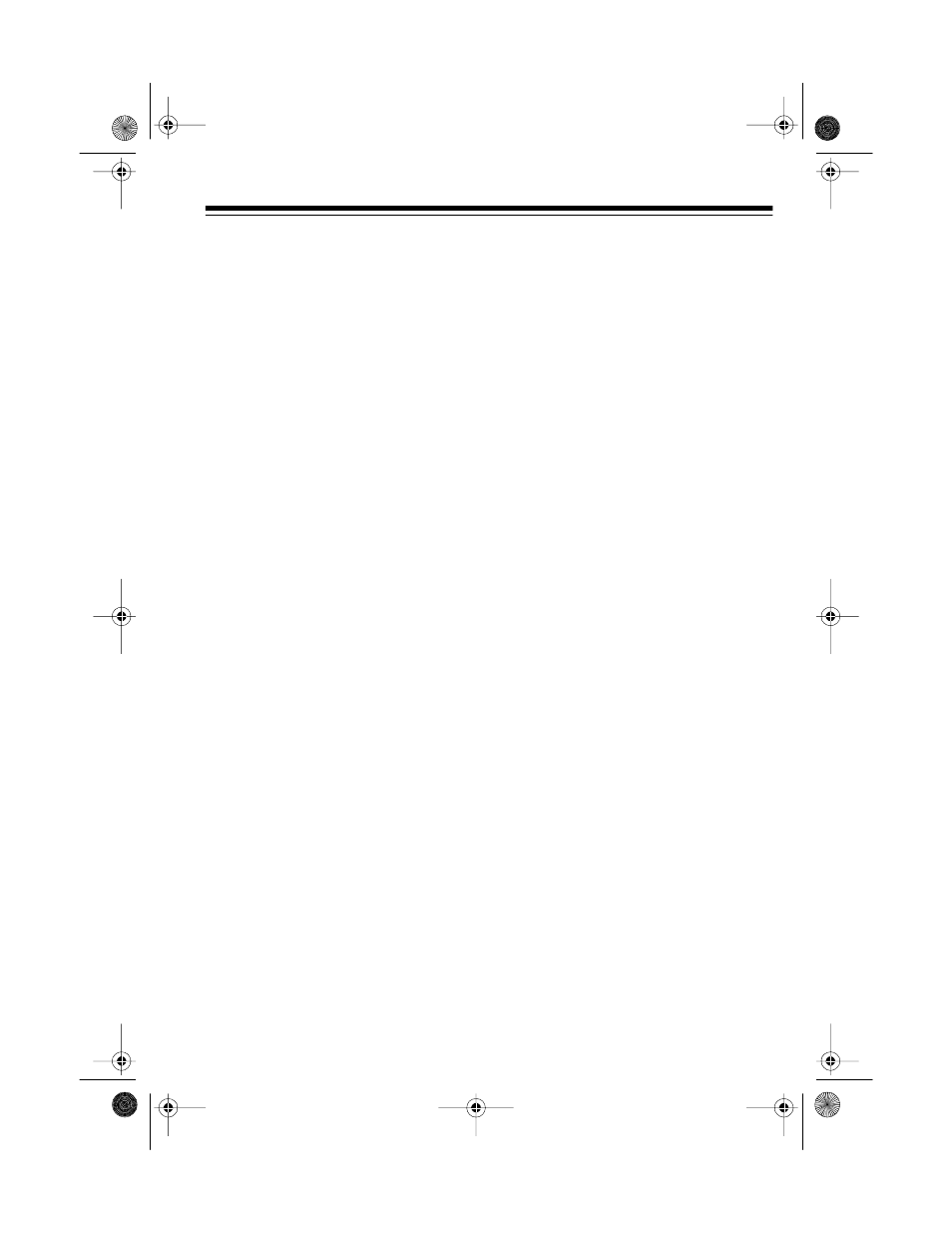
9
5. Plug the exposed end of the cord
into a modular phone jack wall
plate.
6. Line up the keyhole slots on the
bracket with the studs on the wall
plate, then slide the bracket down
onto the wall plate until it is
secure.
7. Pull the handset holder toward
you as far as it will go. Hold it out
as you rotate the holder 180°,
then let it snap back in place.
The holder’s tab helps hold the
handset in the cradle while the
answering system is mounted on
the wall.
8. Proceed to “Connecting the Hand-
set” on Page 10.
Illust.
Illust.
Directly on the Wall
Using a drill and screws (not supplied)
and the supplied mounting bracket,
you can easily mount your TAD-285
directly on the wall.
1. At the desired mounting location,
drill two holes 3
1
/
4
inches apart,
one above the other.
2. Thread a screw into each hole
until the screw’s head extends
about
1
/
8
inch from the wall.
3. Plug one end of the supplied mod-
ular cord into
PHONE JACK
.
Illust.
Illust.
Illust.
43-785.fm Page 9 Monday, August 16, 1999 7:54 AM
