Features – Ryobi P200 User Manual
Page 9
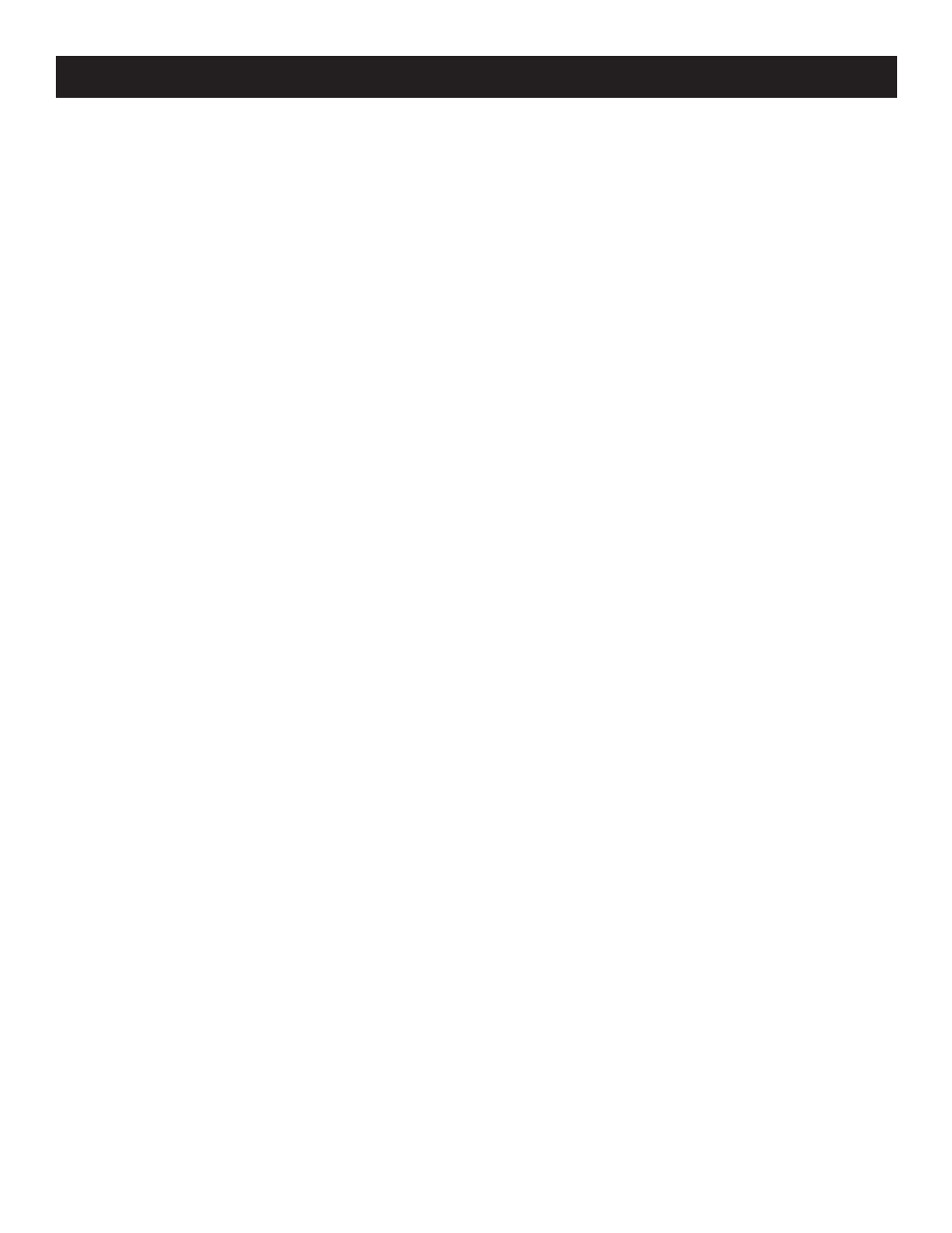
8
9
FEATURES
KNOW YOUR DRILL-DRIVER
See Figure 1.
Before attempting to use this product, familiarize yourself
with all operating features and safety rules.
KEYLESS CHUCK
The drill-driver has a keyless chuck that allows you to hand
tighten or release drill bit in the chuck jaws.
VARIABLE SPEED SWITCH
This tool has a variable speed switch that delivers higher
speed with increased trigger pressure. Speed is controlled
by the amount of switch trigger depression.
SWITCH LOCK
The switch trigger can be locked in the OFF position. This
feature helps reduce the possibility of accidental starting
when not in use.
TWO-SPEED GEAR TRAIN
A slide switch is located on top of the drill to select either
LO (1) or HI (2) speed.
FORWARD/REVERSE SELECTOR
(DIRECTION OF ROTATION SELECTOR)
The drill-driver has a forward/reverse selector located above
the switch trigger.
BIT STORAGE
When not in use, bits provided with the drill-driver can be
placed in the storage area located on the top of the motor
housing.
LEVEL
To keep drill bit level during drilling operations, a level is
located on the top and end of the motor housing.
MAG TRAY
™
For your convenience, a Mag Tray capable of holding small
parts is located at the front of the drill-driver.
