Revox Re:source MMM User Manual
Page 25
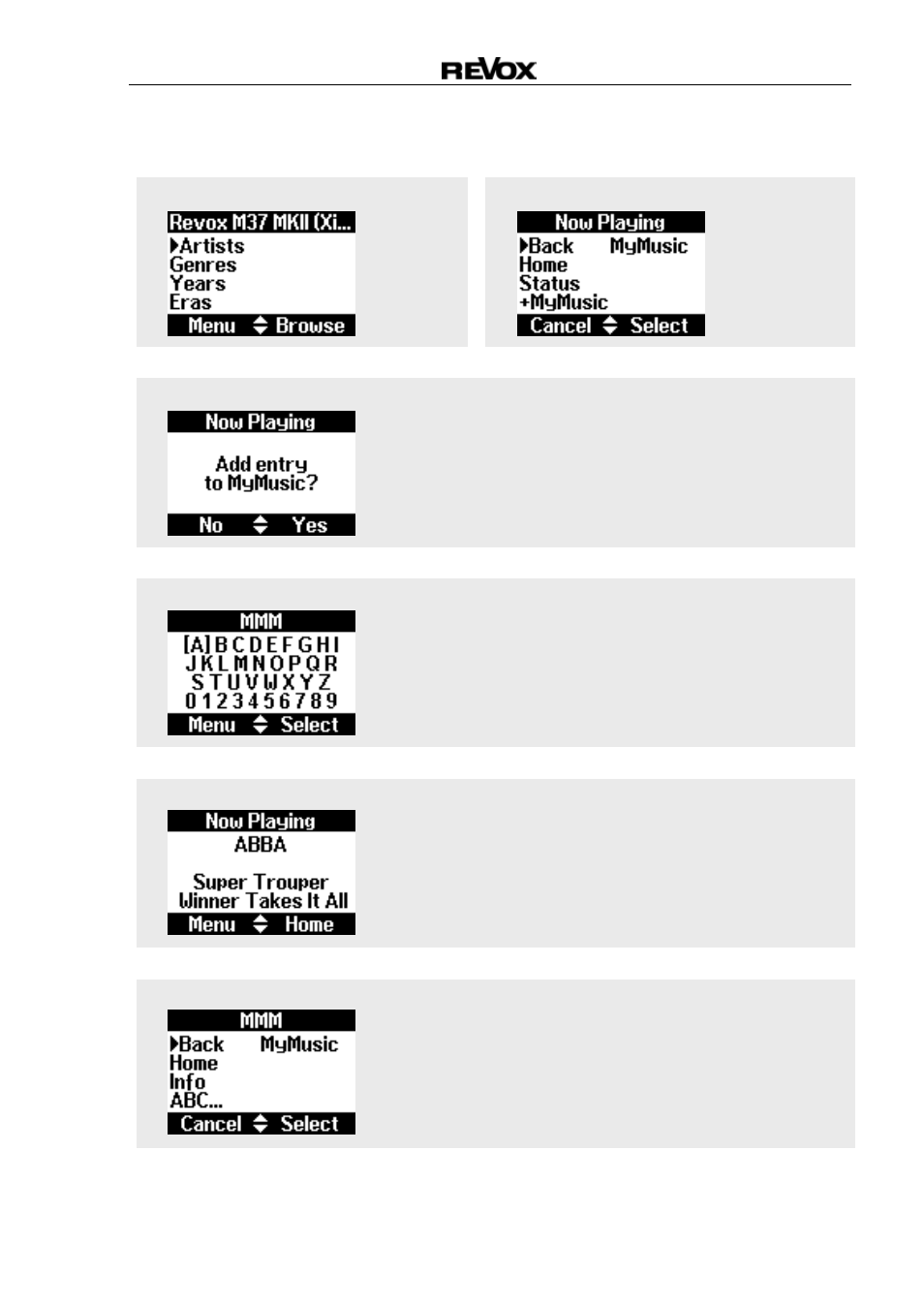
Multi Media
Re:source
24
M217 Menu overview
Network client selection
+MyMusic selection
ABC search
Info window
Menu selection
Part
Menu: Now Playing
You can add the radio station currently playing
and/or the path to your favourite music tracks to
the MyMusic category by pressing the +MyMusic
softkey. We recommend however, only adding
music storage paths to MyMusic that are always
available.
The alphabetically sorted selection allows a specific
selection based on names that start with a
particular letter. This can be names of folders, titles
or radio stations.
The Info softkey shows the status of the currently
selected source. In the example shown on the left,
the track The Winner Takes It All by ABBA from
the album Super Trouper is playing.
The Menu softkey opens the navigation or control
page with the selection: Back , ABC..., Home,
(Info), MyMusic.
You will find a functional description for these
selection options on the next page, chapter
General control softkeys.
