Roberts Radio DreamDock User Manual
Page 35
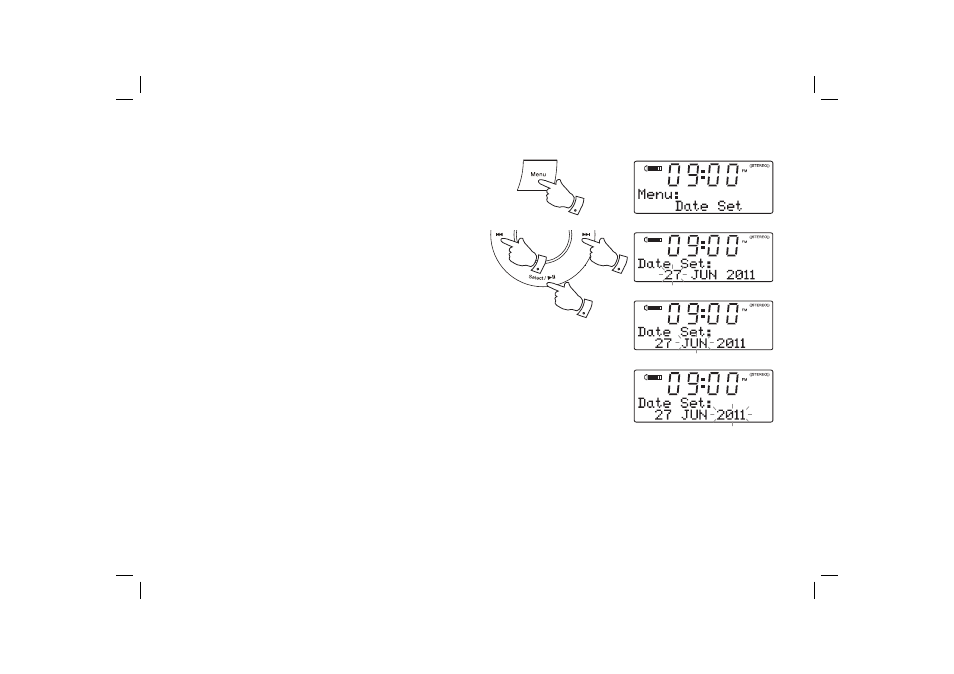
If you need any further advice, please call our Technical Helpline on :-
020 8758 0338 (Mon-Fri)
34
Setting the date manually
Normally your clock radio will set its date automatically using the DAB
radio signal. If no DAB signal is available and you need to set the date
manually, please follow the procedure shown below. The date may be set
while the unit is in standby mode or while playing.
1. To set the date, press and release the Menu button.
2. Press
the
Tuning Up or Down buttons until 'Date Set' appears on the
display.
3. Press and release the Select button. The day will then fl ash on the
display.
4. Press
the
Tuning Up or Down buttons to change the day as needed.
5. Press and release the Select button to enter the day setting. The
month will then fl ash on the display.
6. Press
the
Tuning Up or Down buttons to select the current month.
7. Press and release the Select button to enter the month setting. The
year will then fl ash on the display.
8. Press
the
Tuning Up or Down buttons to select the current year.
9. Press and release the Select button to confi rm the date setting. The
clock radio will exit the menu.
1
2-8
2-8
3-9
