Connecting an antenna – Radio Shack 20-423 User Manual
Page 7
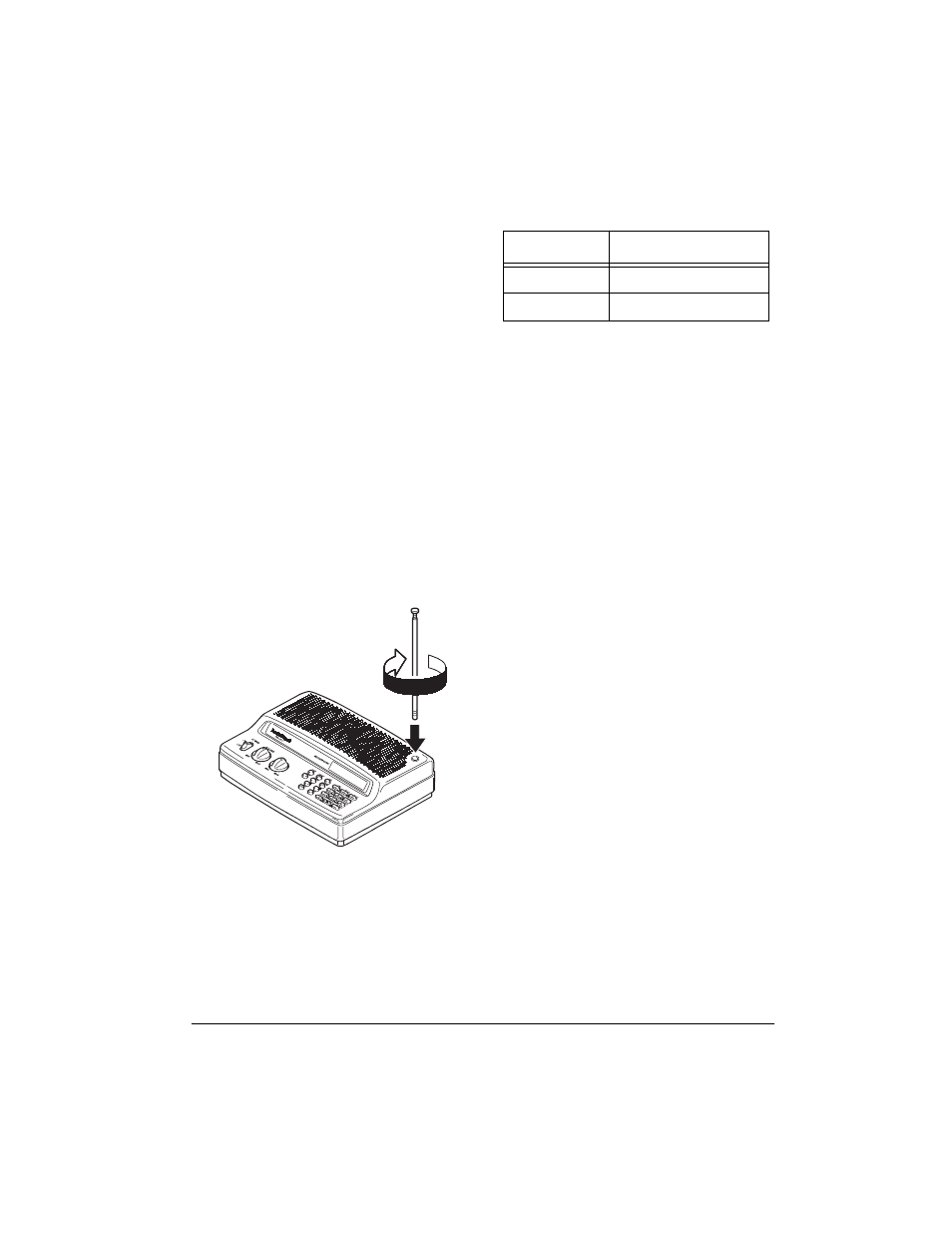
7
Preparation
3. Plug the cord into the vehicle’s
cigarette-lighter socket.
Notes:
• If you use a 12V DC cord and your
vehicle's engine is running, you might
hear electrical noise on the scanner
caused by the engine. This is normal.
• Mobile use of this scanner is unlawful or
requires a permit in some areas. Check
the laws in your area.
CONNECTING AN ANTENNA
Connecting the Supplied Antenna
You must install an antenna before you can
operate the scanner.
The supplied telescoping antenna helps your
scanner receive strong local signals. To
install the antenna, thread it clockwise into
the hole on top of the scanner.
The scanner's sensitivity depends on its
location and the antenna's length. For the
best reception of the transmissions you want
to hear, adjust the antenna's length
according to the chart below.
Connecting an Outdoor Antenna
Instead of the supplied antenna, you can
connect an outdoor base-station or mobile
antenna (neither supplied) to your scanner.
Your local RadioShack store sells a variety
of antennas. Choose the one that best meets
your needs.
When deciding on an outdoor antenna and
its location, consider these points:
• The antenna should be located as high
as possible.
• The antenna and antenna cable should
be as far as possible from sources of
electrical noise (appliances, other
radios, and so on).
• The antenna should be vertical for the
best performance.
To connect an optional base-station or
mobile antenna, first remove the supplied
antenna from the scanner. Always use 50
Ohm coaxial cable, such as RG-58 or RG-8,
to connect the base-station or mobile
antenna. For lengths over 50 feet, use RG-8
low-loss dielectric coaxial cable. If the
antenna cable's connector does not fit in the
ANT
jack on the back of the scanner, you
might also need a PL-259-to-Motorola
antenna plug adapter. Your local
RadioShack store carries a wide variety of
coaxial antenna cable and connectors.
Once you choose an antenna, follow the
mounting instructions supplied with the
antenna. Then route the antenna's cable to
Frequency
Antenna Length
29–174 MHz
Extend fully
380–512 MHz
Extend 2 segments
