Radio Shack Hi-Power CD+G Karaoke System User Manual
Page 3
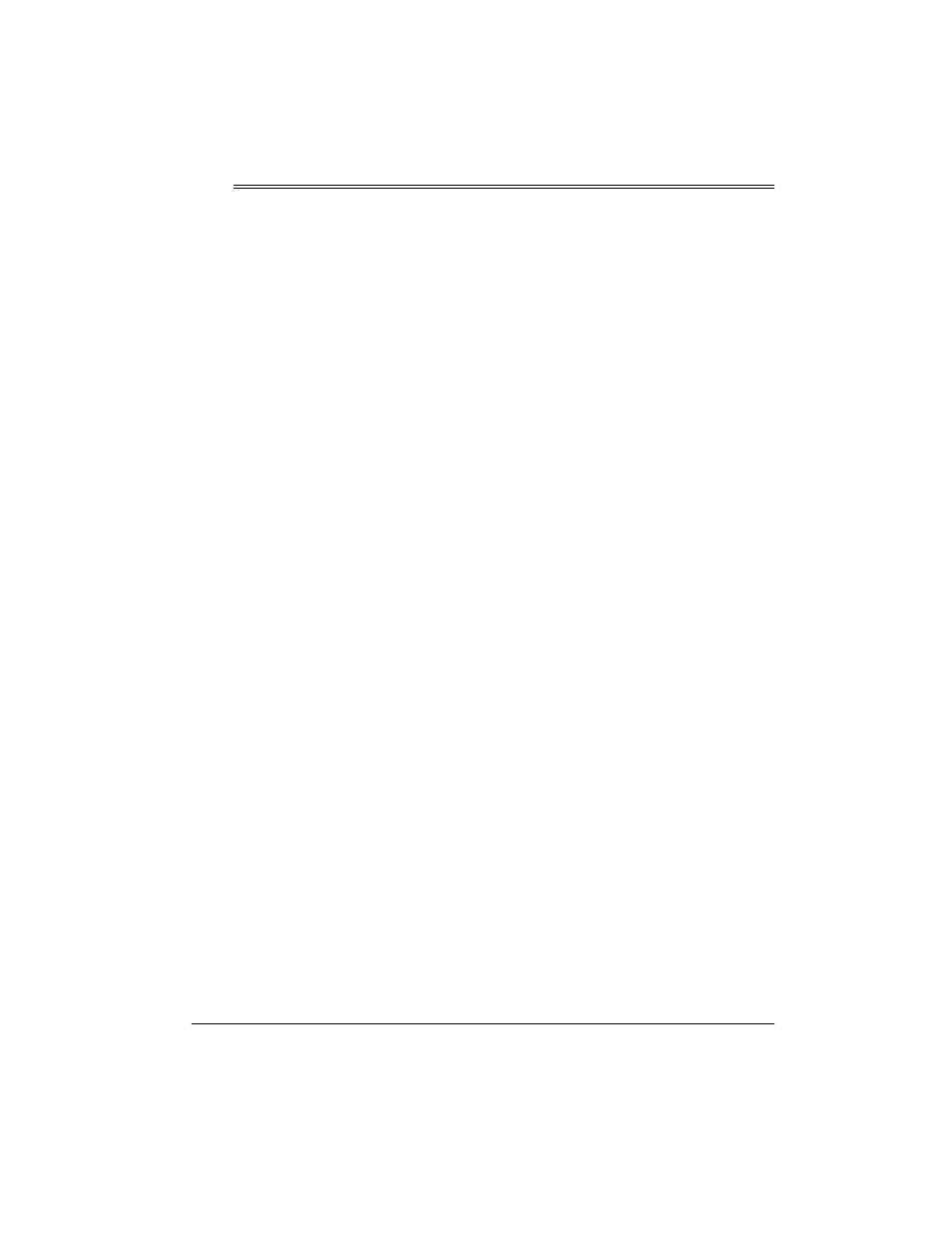
3
Contents
ˆ
Contents
Features .................................................................................................................................. 4
Connections ........................................................................................................................... 5
Connecting Microphones .................................................................................................. 5
Connecting Other Audio Components .............................................................................. 5
Connecting Power ............................................................................................................ 6
Installing the Remote Control’s Batteries ......................................................................... 6
A Quick Look at Your Karaoke System ............................................................................... 7
Singing Along/Quick Start .................................................................................................... 8
Singing with a CD/CD+G or Cassette Tape ...................................................................... 8
Singing With Another Audio Source ................................................................................. 9
CD/CD+G Player Operation ................................................................................................... 9
Using the Remote Control ................................................................................................ 9
Playing a CD/CD+G ......................................................................................................... 9
Special CD/CD+G Player Features ................................................................................ 10
Programmed Play ............................................................................................................ 11
CD/CD+G Care Tips ....................................................................................................... 12
Cassette Deck Operation .................................................................................................... 12
Loading a Tape ............................................................................................................... 12
Playing a Tape ................................................................................................................ 13
Recording a Cassette Tape ............................................................................................ 13
Recording Tips ............................................................................................................... 14
Recording Your Voice with Music ................................................................................... 14
Dubbing a Cassette Tape ............................................................................................... 14
Tape Tips ........................................................................................................................ 15
Using Optional Components .............................................................................................. 15
Listening to Another Audio Source ................................................................................. 15
Listening Through Another Audio Component ............................................................... 16
Troubleshooting ................................................................................................................... 16
Care ................................................................................................................................ 17
Cleaning the Tape-Handling Parts .................................................................................. 17
Specifications ...................................................................................................................... 18
