Cable management, Figure 3-11 . installing the cable ties, 11. installing the cable ties – Runco PL-50DHD User Manual
Page 38: Pre l iminar y
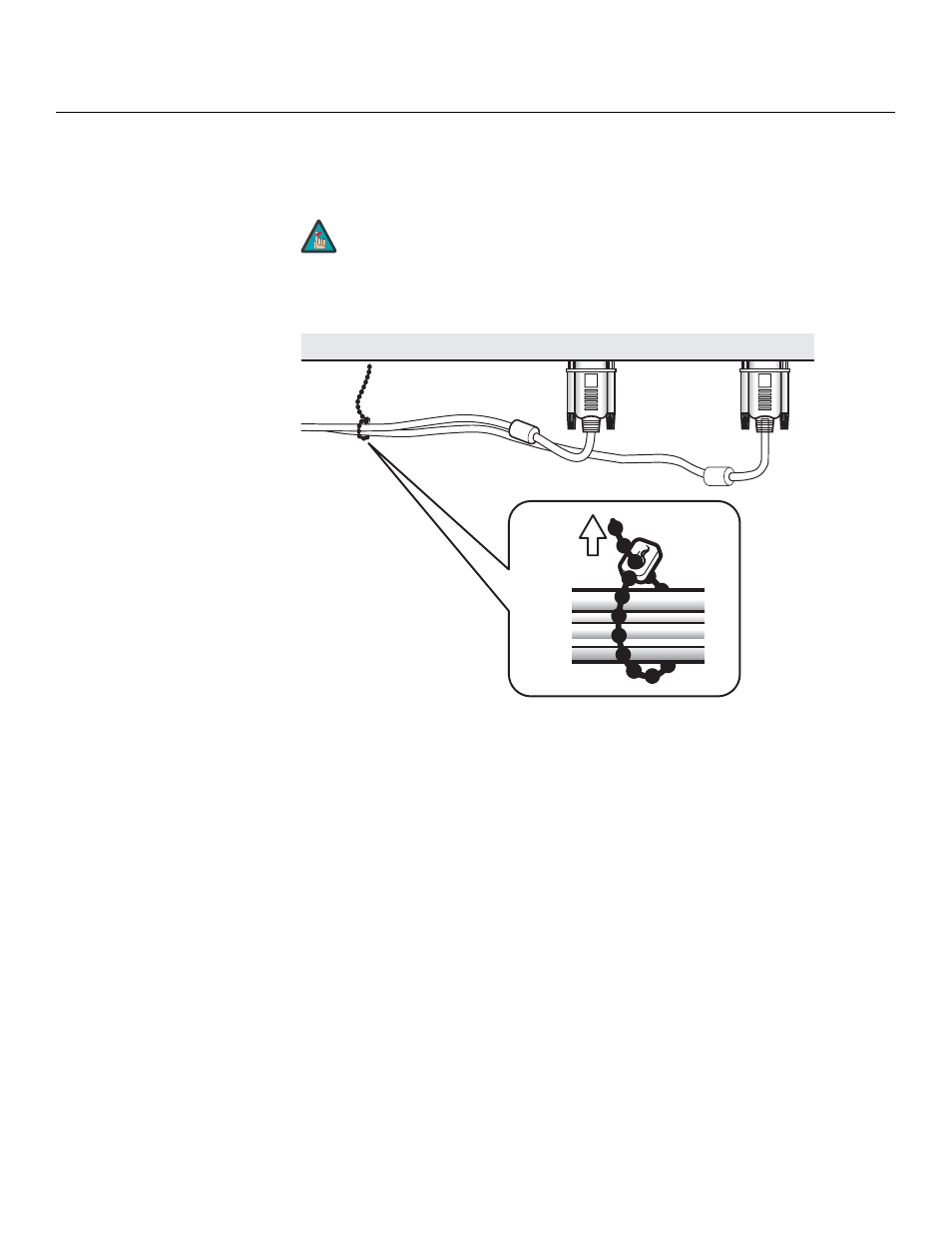
28
Runco PL-43DHD and PL-50DHD Owner’s Operating Manual
PRE
L
IMINAR
Y
Cable Management
To minimize cable clutter, you can use the cable ties provided with the PlasmaWall to
bundle the video, control and power cables at the back of the display. Install the cable ties
as shown in Figure 3-11. Cables can be routed to the right or left.
Figure 3-11. Installing the Cable Ties
➤
Do not allow excessive stress to be placed on the ends of cables.
Note
* As viewed from the rear of the display.
