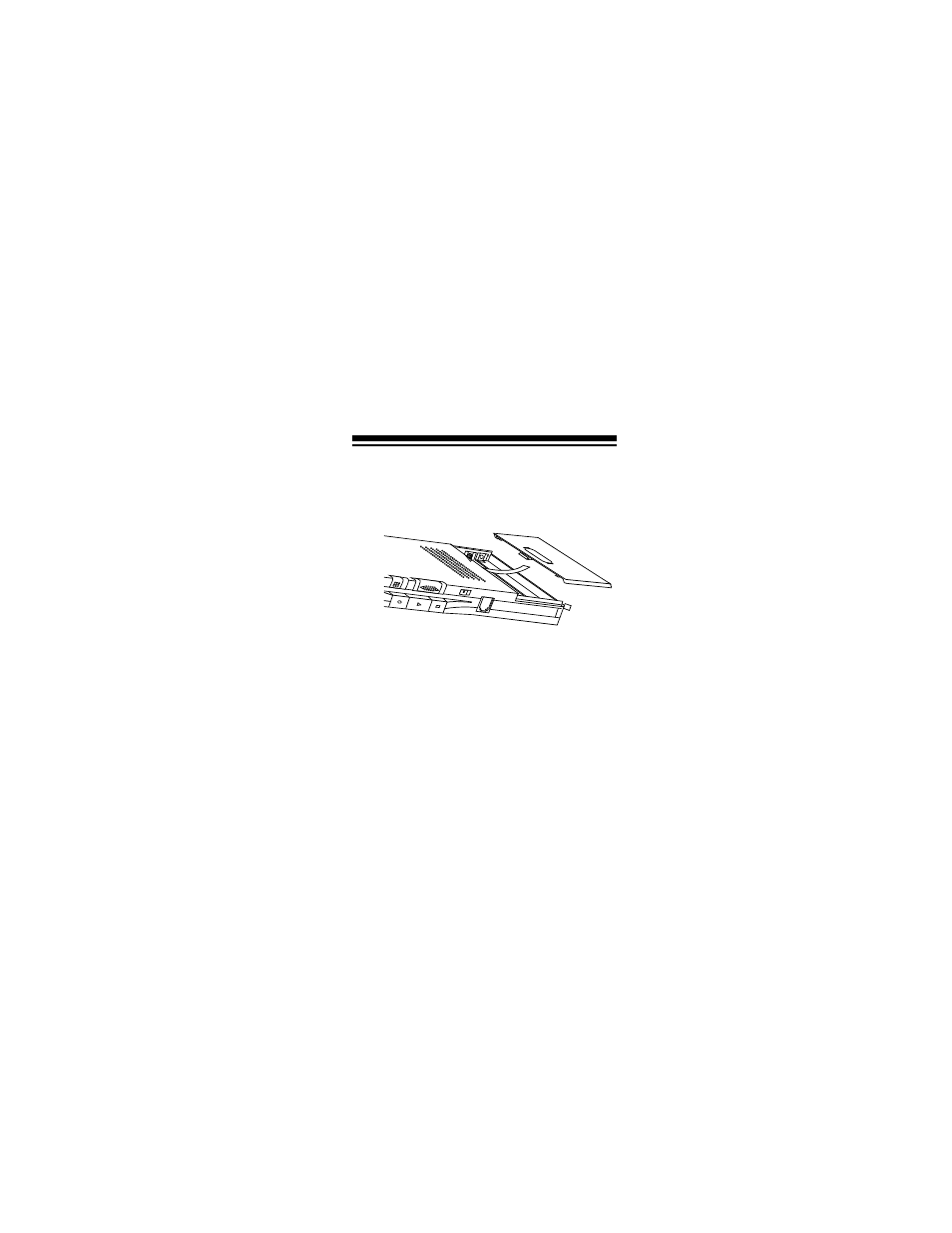
15
1. Press the battery compartment
cover’s tab and slide the cover in the
direction of the arrow.
2. Insert the batteries into the compart-
ment, as indicated by the polarity sym-
bols (+ and –) marked inside.
3. Replace the cover.
Replace the batteries when the BATTERY
indicator dims or does not light.