Razer ABYSSUS 1800 User Manual
Page 11
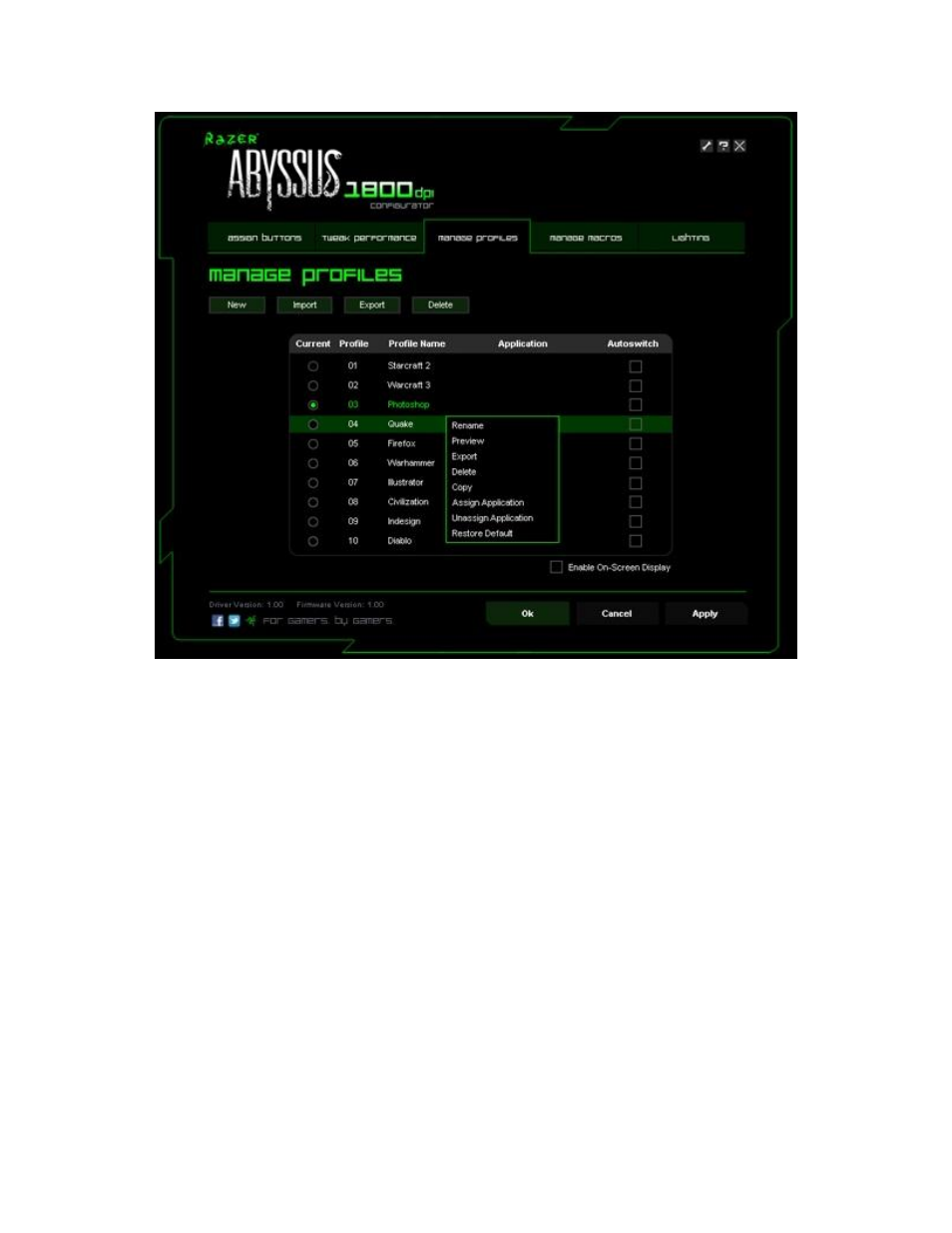
Switching Profiles
You can switch between profiles in 3 ways in the Razer Abyssus 1800 Configurator:
a. By changing the Current Profile.
b. By selecting the Current Profile radio button in the Manage Profiles tab.
c. By assigning the function to a button in the Assign Keys tab.
Example: Selecting Profile 5 to be activated upon loading of Program A
1. Open up the Razer Abyssus 1800 Configurator
2. Click on the ‘Manage Profiles’ tab.
3. Select Profile 5
4. Right-click the row, select “Rename” and enter a name for the profile.
5. Right-click the row, select “Assign Application” to open up the directory browser and locate the
executable file for Program A.
6. Check the auto-switching option for Profile 5 to activate auto-switching.
7. Click OK.
