Using the tv’s features, Calendar, Screen formats – RCA L26WD12 User Manual
Page 25: Chapter 2 25
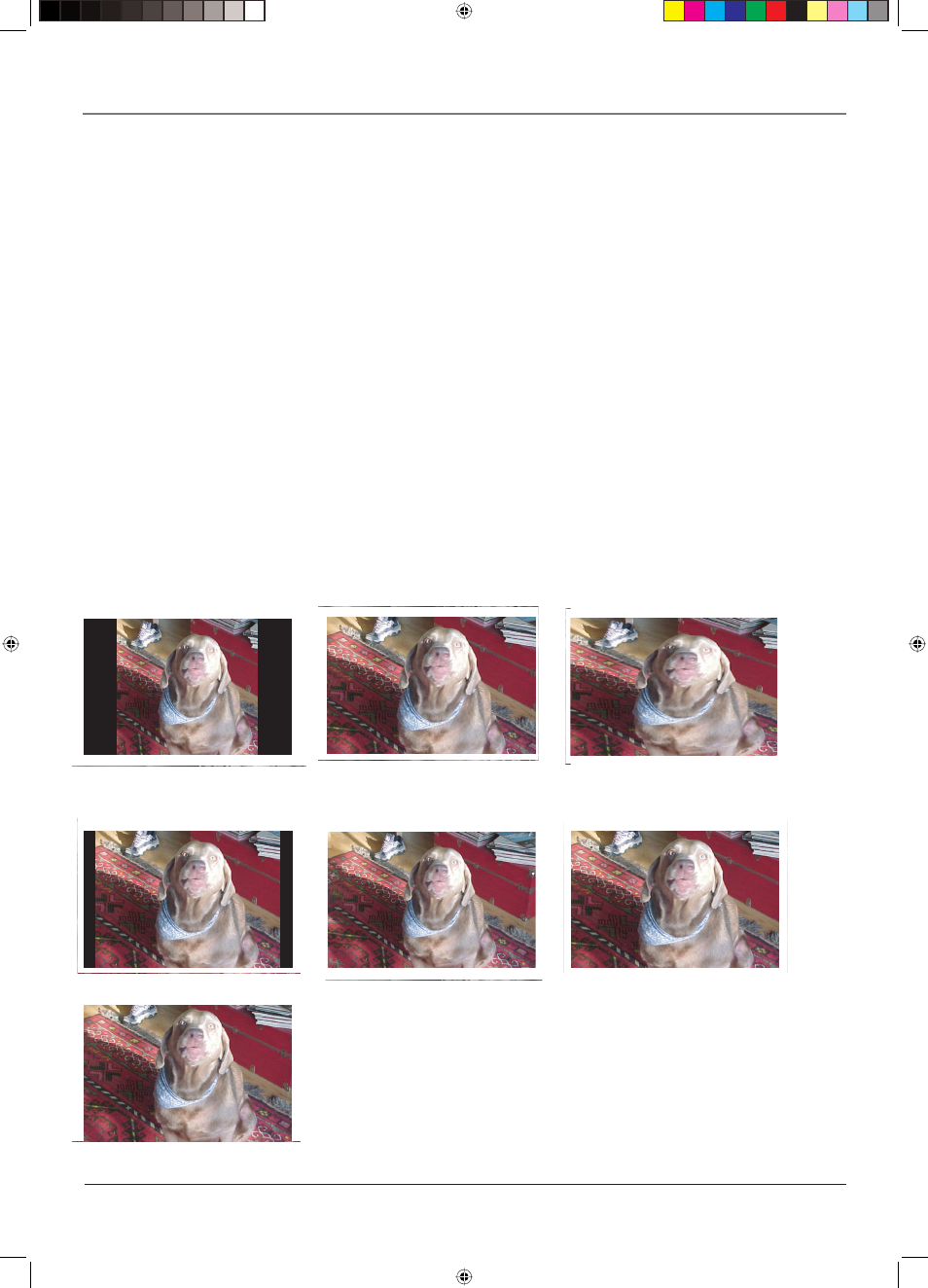
Chapter 2
25
Using the TV’s Features
Calendar
Use the calendar feature to display the current month and year, just like a calendar. The current
month and year is displayed if you've set it correctly in the Date option in the Time menu.
1. Press the MENU button on the remote. Highlight Time and press OK.
2. Highlight
Calendar and press OK.
3. To display a different month and year, highlight the selection and press the left or right
arrow button to make a change.
Screen Formats
Screen format is the way the picture is displayed on your TV. Press the ZOOM +/- button on
your remote to see if a different format is available for the video you are viewing. The format
changes as you press the ZOOM buttons and the format type is displayed at the bottom of the
screen.
Analog video is sent in a 4/3 format, which your TV displays in a 16/9 format. Most digital
video is sent in a 16/9 format which does fi ll your screen, but sometimes is sent in 4/3 which
does not fi ll your screen. It depends on how the station or device connected to your TV is
formatting the video. If there are bars on-screen, press the ZOOM +/- button to try a different
format that may eliminate the bars. If the analog format type is zoom or panning, use the up or
down arrow button to make adjustments to the picture and/or eliminate the bars.
Listed below are the different formats available and what they look like.
4/3 (available for analog video; may
be available for digital video)
16/9 zoom (available for analog video;
may be available for digital video)
14/9 zoom
16/9
Cinerama
Horizontal stretch (may be available
only for digital video)
16/9 panning
The following formats are only available for analog video:
1665105B.indb 25
1665105B.indb 25
2/17/06 6:31:50 PM
2/17/06 6:31:50 PM
