Connections and setup, Chapter 1 9, Connecting the device with video (basic) – RCA L26WD12 User Manual
Page 9: Viewing the picture from the connected device, Connect your y pb pr component video cables, Connect your red and white audio cables, Or y cb cr outputs on the dvd player, Output jack on the dvd player
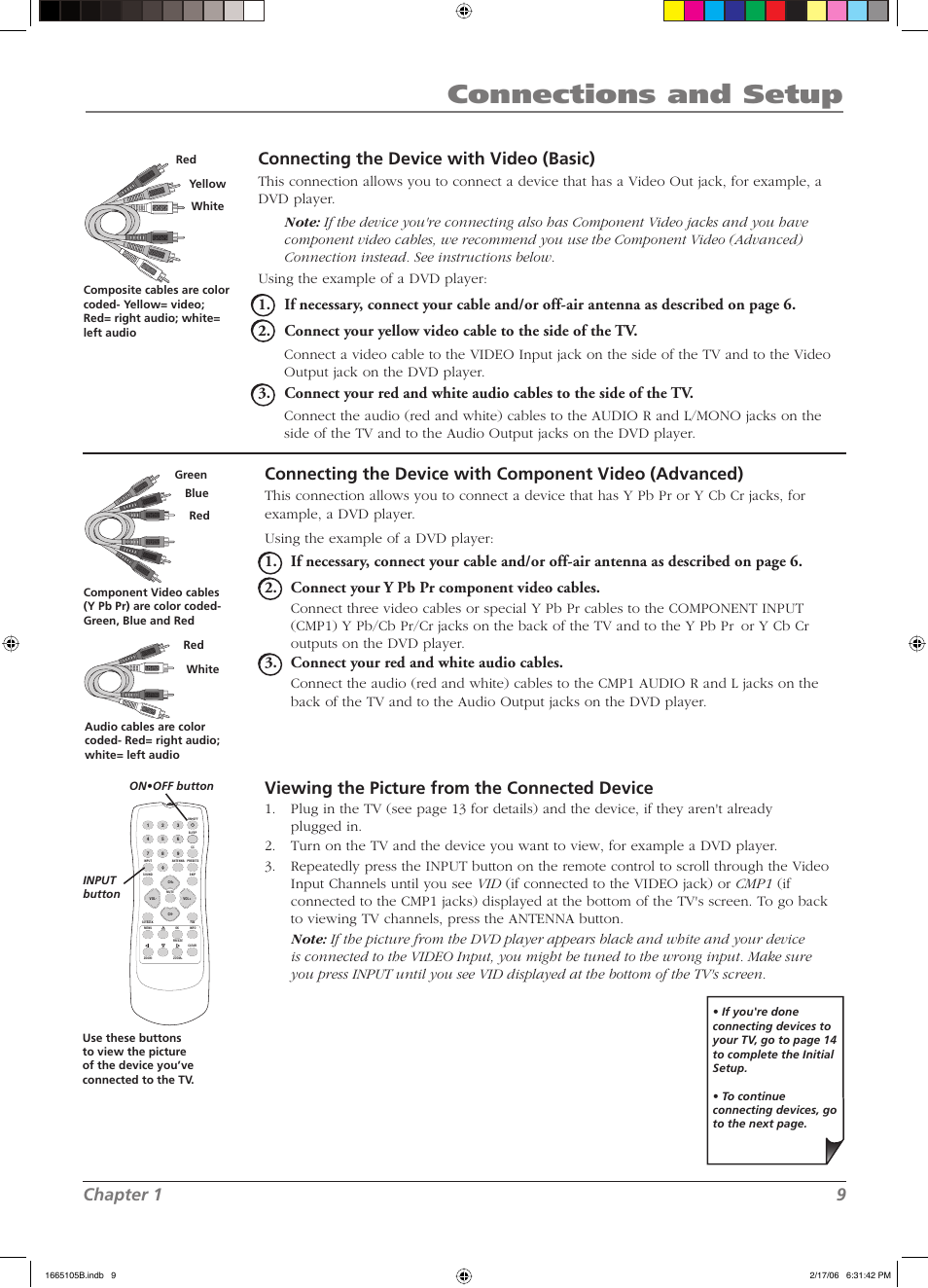 Connections and setup, Chapter 1 9, Connecting the device with video (basic) | Viewing the picture from the connected device, Connect your y pb pr component video cables, Connect your red and white audio cables, Or y cb cr outputs on the dvd player, Output jack on the dvd player | RCA L26WD12 User Manual | Page 9 / 44
Connections and setup, Chapter 1 9, Connecting the device with video (basic) | Viewing the picture from the connected device, Connect your y pb pr component video cables, Connect your red and white audio cables, Or y cb cr outputs on the dvd player, Output jack on the dvd player | RCA L26WD12 User Manual | Page 9 / 44 See also other documents in the category RCA Televisions:
- F19442 (4 pages)
- F19442 (64 pages)
- L42FHD37R (2 pages)
- LCD FLAT PANEL HDTV (52 pages)
- TruFlat 20F671T (2 pages)
- M50WH185 (2 pages)
- 20F530T (2 pages)
- P61929 (4 pages)
- SCENIUM HDLP50W151 (96 pages)
- F19421 (32 pages)
- F19421 (2 pages)
- L32WD14 (2 pages)
- F27350 (2 pages)
- TruFlat F32TF600 (64 pages)
- L22HD41V (40 pages)
- J20435 (2 pages)
- D56W20 (2 pages)
- F25423 (64 pages)
- F25423 (4 pages)
- F26432 (2 pages)
- LIFE 133 (32 pages)
- D52W17 (2 pages)
- Scenium PHD50400 (2 pages)
- Scenium PHD50400 (48 pages)
- L32WD12 (44 pages)
- 27F522T (40 pages)
- L26HD31 (2 pages)
- 40LA45RQ (40 pages)
- L26HD31R (40 pages)
- 20V504T (2 pages)
- TruFlat 20F670T (2 pages)
- TruFlat 24F670T (64 pages)
- TruFlat F32TF720 (2 pages)
- HD52W57 (2 pages)
- L19HD41 (40 pages)
- TruFlat F27TF700 (2 pages)
- HD50LPW62 (80 pages)
- F25432 (4 pages)
- HD61THW263 (2 pages)
- 31Series (48 pages)
- L40HD33D (56 pages)
- F25339 (48 pages)
- L32HD41 (2 pages)
- F36689 (4 pages)
- 32v432T (40 pages)
