Roberts Radio MP-30 User Manual
Page 18
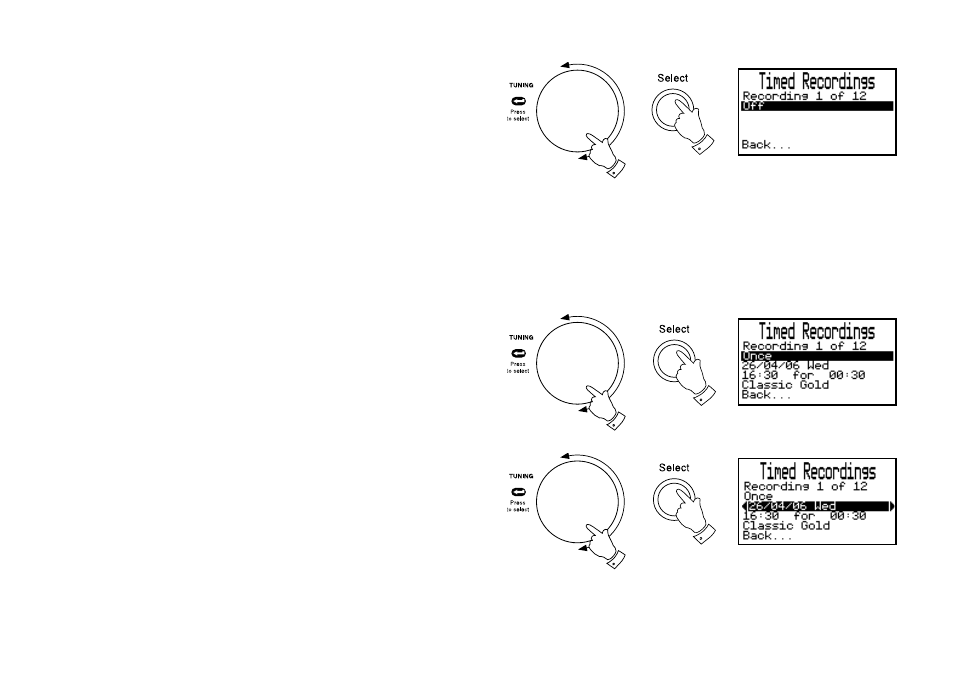
17
7. Rotate the Tuning/Select control until the day option is highlighted
on the display. To adjust the day option setting press the Select
button. Default will be set to "Off".
• Each of the 12 timers can be set to one of the following modes:-
Off
- Will permanently disable the alarm
Once
- Will sound at one time only
Every day
- Will sound every day
Weekly
- Will sound once every week
Weekdays
- Will sound only on a particular weekday
Weekends
- Will sound only on weekends
Timer set to Once
1. Rotate the Tuning/Select control until "Once" is highlighted on
the display. Press and release the Select button or theTuning/
Select control.
2. Rotate the Tuning/Select control until the date is highlighted
on the display. Press and release the Select button or theTun-
ing/Select control to enter date setup.
3. Rotate the Tuning/Select control to select the required date. Press
and release the Select button or theTuning/Select control.
Note: Your radio allows recording to be scheduled 60 days ahead of
current date.
7
1
1
2,3
2,3
continued on next page
7
