Changing default password – Raritan Computer DOMINION DKX432 User Manual
Page 23
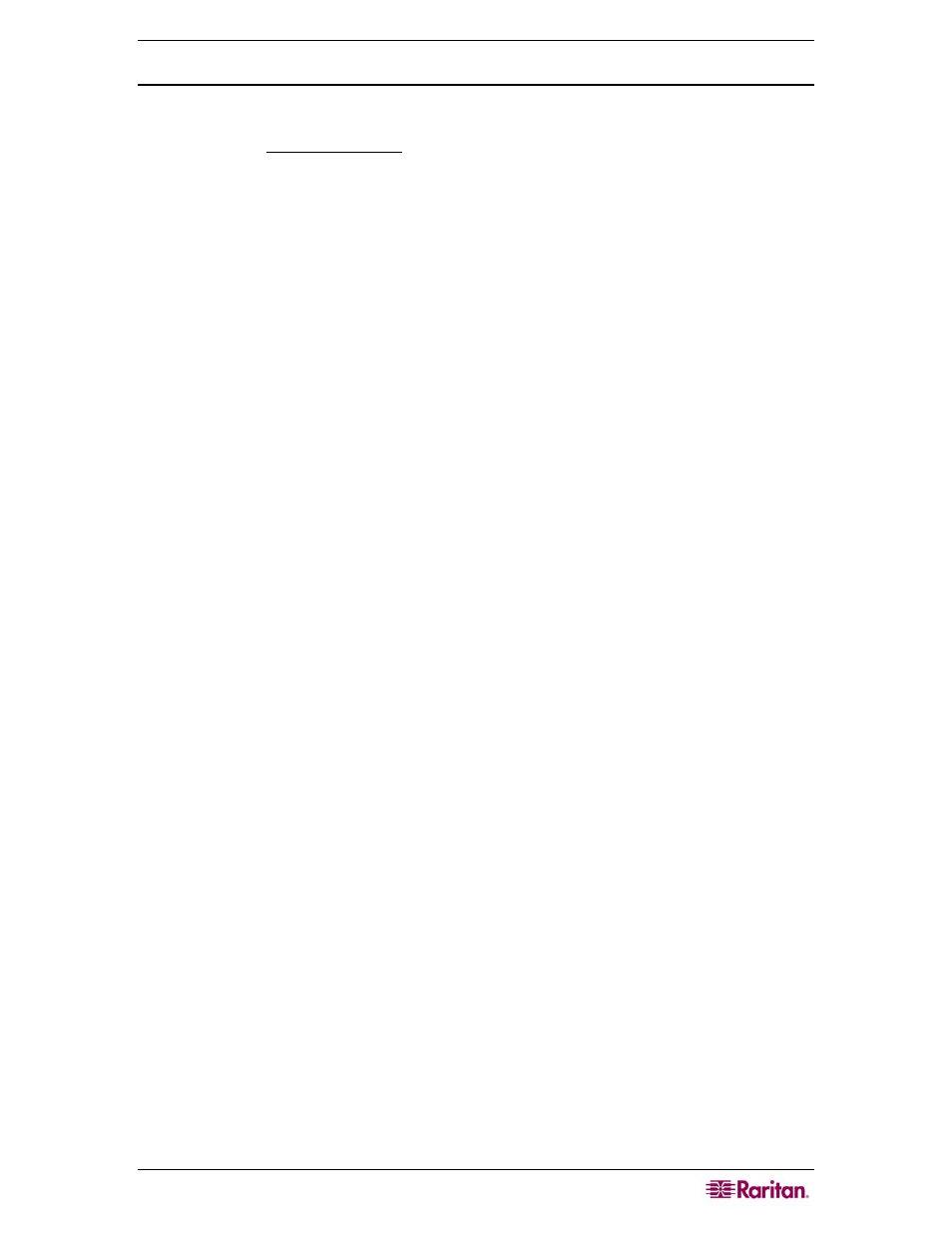
C
HAPTER
2:
I
NSTALLATION
13
Changing Default Password
1. Find and log on to any workstation with (a) network connectivity to your Dominion KX unit,
and (b) Java Runtime Environment v1.4.2_2 or higher installed (Java Runtime Environment
is available at ).
2. Launch a Web browser such as Internet Explorer or Mozilla.
3. If you are using Internet Explorer (IE) type the follo,
where IP-ADDRESS is the IP address that you assigned to your Dominion KX unit.
4. The Dominion KX remote management tool, Dominion KX Manager, will launch. Log on
with the default username and password (admin/raritan).
5. In the User Navigation tree in the left panel of the screen, select the Admin user icon.
6. Right-click on the Admin user icon and select Edit User from the shortcut menu.
