Deleting messages – Radio Shack TAD-1009 User Manual
Page 17
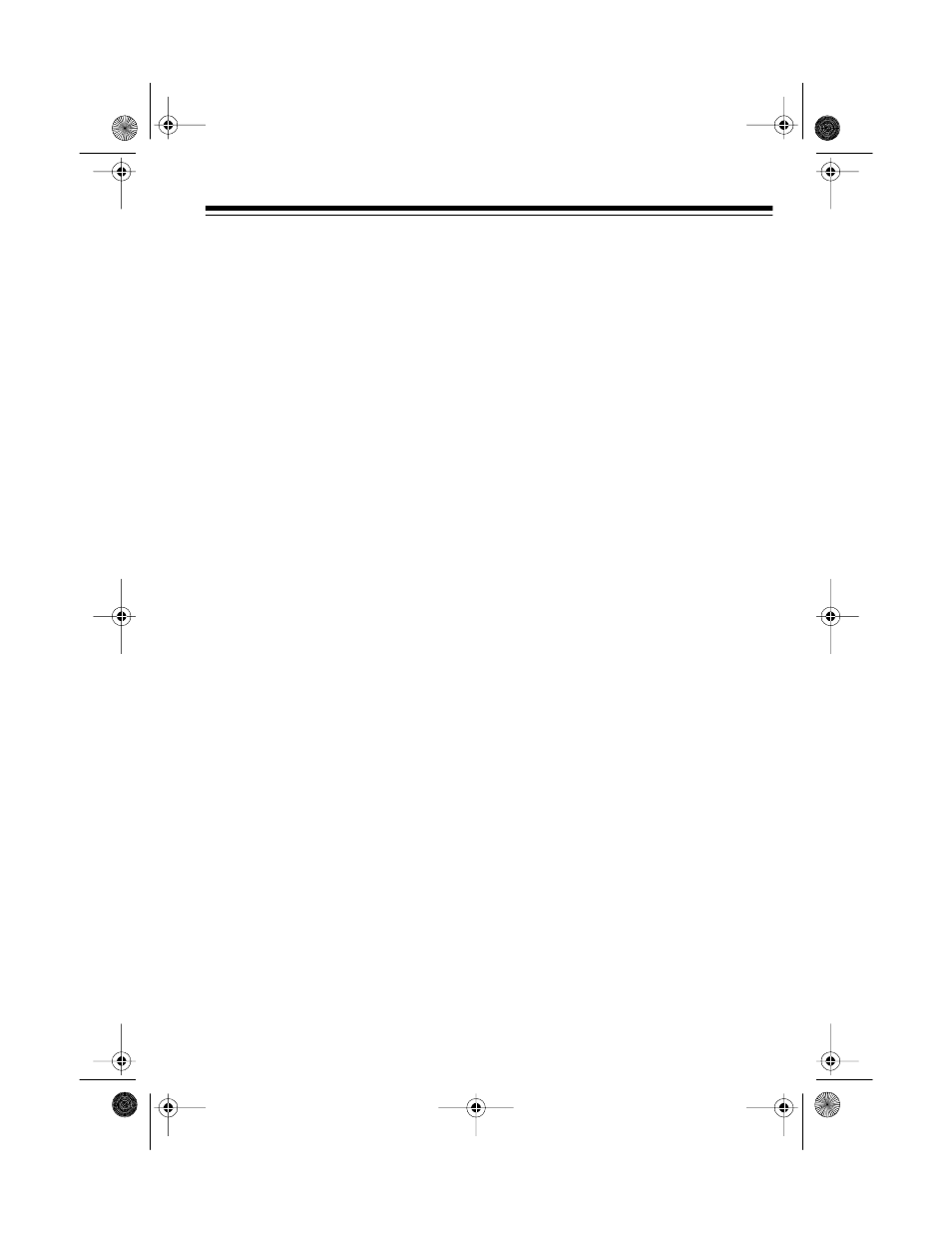
17
DELETING MESSAGES
The TAD-1009 lets you delete mes-
sages individually (during playback) or
all at once (before or after playback).
To delete a particular incoming
message, 2-way conversation, or
memo:
• the first time you play it, press
PGM/DEL
immediately after the
caller’s message ends (while the
day/time stamp plays) but before
the TAD beeps to start the next
message or function.
• after playing all messages
once, begin playback again, then
press
PGM/DEL
while the TAD is
playing the message you want to
delete.
Playback stops, the TAD beeps twice,
then playback continues with the next
message (if any).
Notes:
• If you press
PGM/DEL
before the
caller’s message ends while the
TAD is playing that message for
the first time, the TAD beeps once
then skips to the beginning of the
next message (if any) without
deleting the message.
• If you did not previously set the
day and time, the TAD will not play
a day/time stamp and you cannot
delete a message the first time
you play it.
To delete all incoming messages,
press and hold
PGM/DEL
before or af-
ter playback until the TAD beeps once.
Then press and hold
PLAY
until the
TAD beeps twice. The PLAY indicator
turns off.
To delete all 2-way conversations,
press and hold
PGM/DEL
before or af-
ter playback until the TAD beeps once.
Then press and hold
2-WAY
until the
TAD beeps twice.
To delete all memos, press and hold
PGM/DEL
before or after playback until
the TAD beeps once. Then press and
hold
MEMO
until the TAD beeps twice.
The MEMO indicator turns off.
43-781.fm Page 17 Monday, August 16, 1999 7:41 AM
