Features – RIDGID R2610 User Manual
Page 8
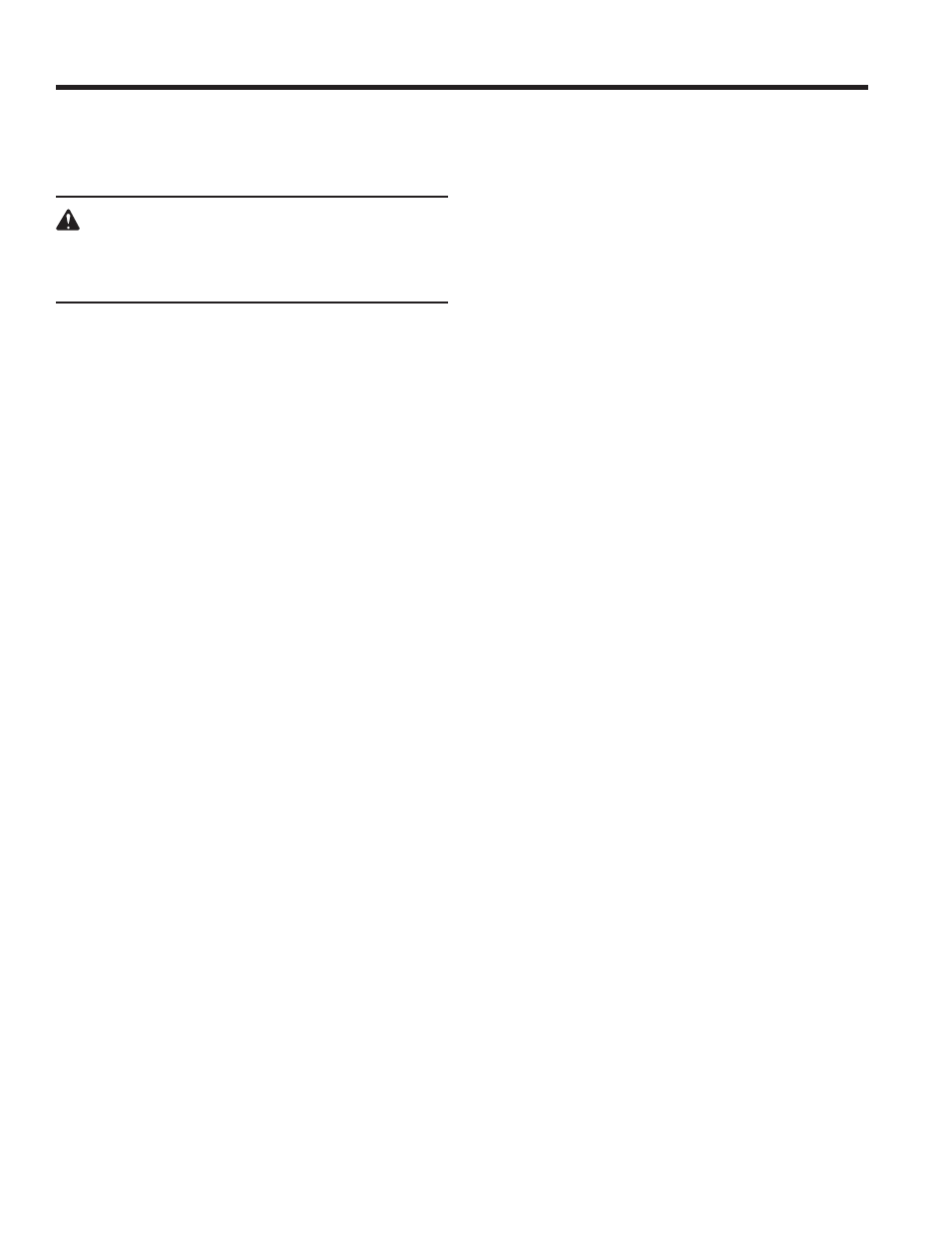
8
Before using the random orbit sander, familiarize yourself
with all operating features and safety requirements.
However, do not let familiarity with the tool make you
careless.
WARNING:
Exercise caution when using the random orbit
sander. Careless actions, for even a fraction of a
second, can result in serious personal injury.
Your new random orbit sander
is equipped with the following
features.
See Figure 1.
Switch
The sander has a conveniently-located trigger switch.
Lock-on
The lock-on feature allows you to lock the trigger switch in
the ON position. Locking the trigger switch on allows you
to operate the sander for extended periods of time.
Variable Speed
The variable speed feature allows you to operate the
sander at different speeds.
Backing Pad
The hook and loop backing pad allows you to attach
sanding discs with Velcro
®
type backing material.
FEATURES
Dual Random Orbit
The random orbit motion provides overlapping sanding
movements by combining orbital and turning motion. These
overlapping sanding movements provide fast cutting action
with excellent sanding results.
The dual random orbit allows you to choose between two
orbits: the lower orbit setting produces a finer surface
finish, while the higher orbit setting increases the removal
rate.
Integrated Brake Pad
The integrated brake pad prevents pad “overspin,” which
helps eliminate sanding scratches when you apply the
sander to, or remove it from, a work surface.
Dust Bag
The dust bag attaches to the sander and keeps dust to a
minimum.
Vacuum Adaptor
The vacuum adaptor allows you to connect to a 1-1/4 in. or
2-1/4 in. diameter vacuum hose to help keep the work area
clean.
Ergonomic Design
The design of the random orbit sander provides for easy
handling. It is designed for comfort and ease of grasp when
operating in different positions and at different angles.
Cord Retainer
The power cord may be pressed into this retainer to keep
the cord in place while the tool is in use.
