R910e – Rosewill R910E User Manual
Page 8
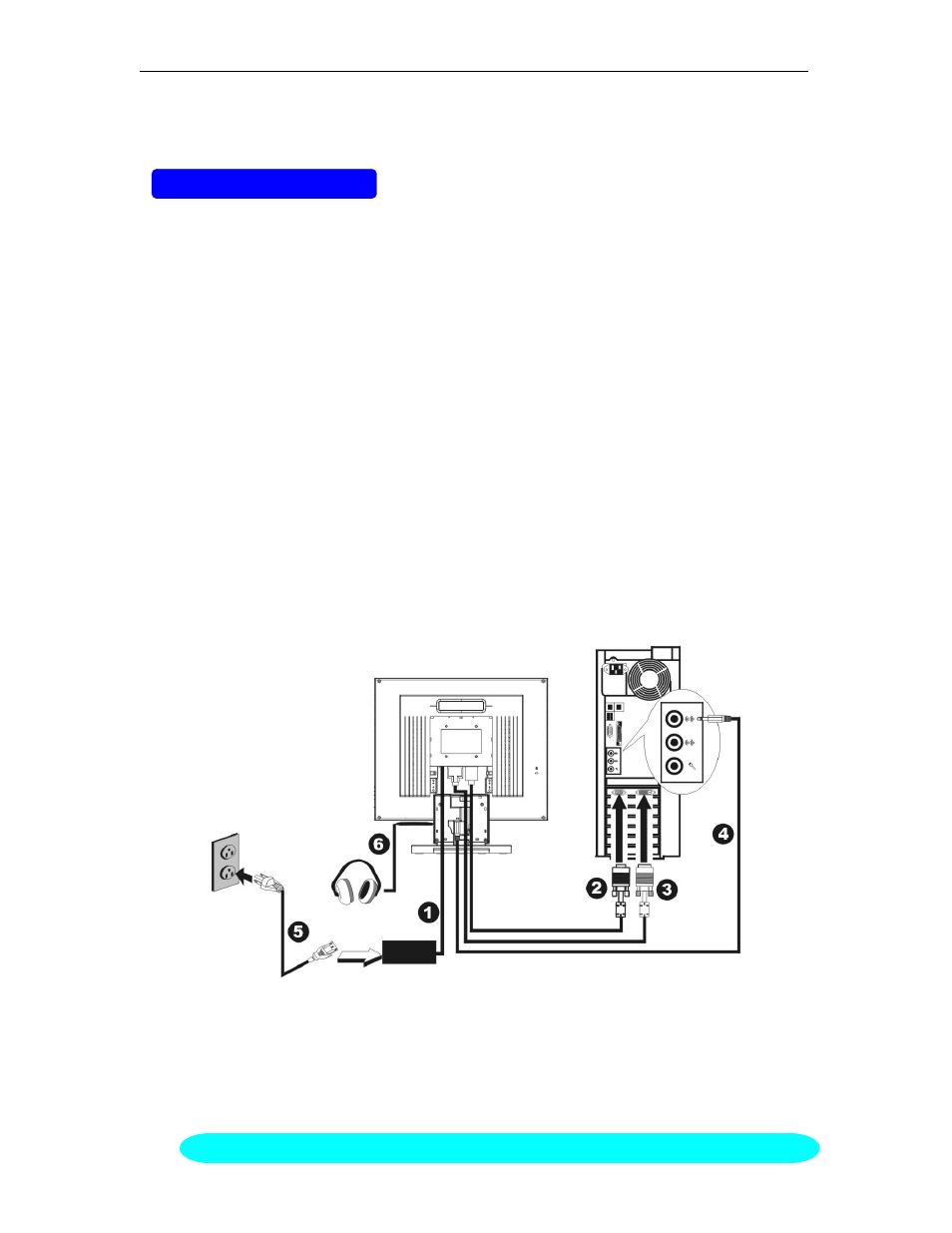
R910E
7
CABLE
CONNECTIONS
1 – Connect the DC-jack power cable into DC-IN connector on the back of the
monitor.
2. Connect one end of the 15-pin D-Sub cable to the back of the monitor and
connect the other end to the computer’s D-Sub port.
3. (Optional – Requires a video card with DVI port) Connect one end of the
24-pin DVI cable to the back of the monitor and connect the other end to the
computer’s DVI port. be tightened.
4. (Optional) - Connect the audio cable between the monitor’s audio input &
the computer sound card’s audio output (green port).
5. Connect the female end of the power cord to the monitor’s power adapter
and connect the male end of the power cord to the AC outlet.
Caution: If the AC outlet is not grounded (with three holes), install the proper
grounding adapter (not supplied).
6. (Optional – Headphone not included) – Connect a headphone to the
monitor’s headphone jack.
Figure 2 - Connecting Cables
1.
External Adapter
5.
Power Cord
2.
15-pin D-Sub Cable
6.
Headphone (Not Included)
3. DVI
Cable
4. Audio
Cable
INSTALLATION INSTRUCTIONS (cont)
