Temperature differential 2, Stage delay, Backlit display – Robertshaw 9420 User Manual
Page 9
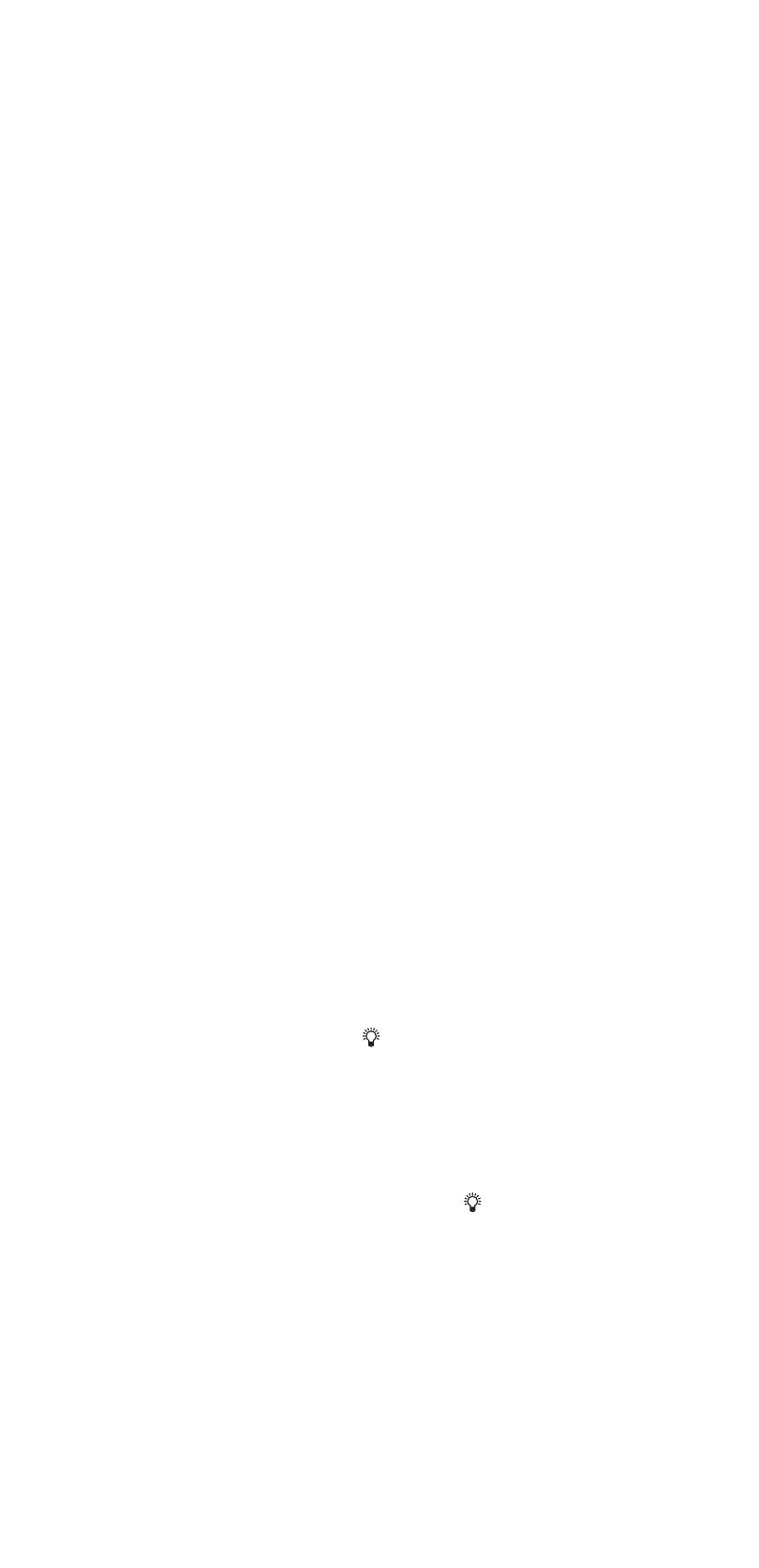
9
◆
Temperature Differential 2
nd
Stage Delay
The temperature differential is factory set at 1.0°F (.5°C) for the 1st stage
differential and 2°F (1°C) for the 2nd stage. This means that whenever the
room temperature changes by one degree Fahrenheit from the tempera-
ture setting, the system will turn on. If the system turns on too often,
increase the temperature differential.
This thermostat is equipped with an adjustable 2nd stage time delay. The
delay is factory set at 20 minutes. The time delay setting prevents the 2nd
stage system from activating until the delay time has expired. If the 2nd
stage is turning on too often, increase the time delay.
The 2nd stage will turn on when the room temperature changes from
the desired temperature by the sum of the 1st and 2nd stage differential
settings. The 2nd stage also will turn on if the temperature has not
increased (or decreased in the event of cooling) for a period of
20 minutes.
◆
Changing Fahrenheit (°F) to Celsius (°C),
Temperature Differential, and
2
nd
Stage Delay
1. The thermostat is preset to display the temperature in degrees
Fahrenheit (US models) or degrees Celsius (Canadian models). The
temperature display can be changed. Press and hold both the
ٙ
and
ٚ
button for three seconds. The display will read F or C.
Release buttons. Press the
ٙ
or
ٚ
button to switch the display.
2. After three seconds the display will switch to the 1st stage
differential settings. The display will read DIFFERENTIAL 1st. The
temperature differential is factory set at 1.0°F (0.5°C). Press the
ٙ
or
ٚ
button to adjust the differential up or down.
3. After three seconds the display will switch to the 2nd stage differ-
ential setting. The display will read DIFFERENTIAL 2nd. The temper-
ature differential is factory set at 2°F (1°C). Press the
ٙ
or
ٚ
button
to adjust the differential up or down.
4. After 3 seconds, the display will switch to the 2nd stage delay
setting. The second stage delay is factory set at 20 minutes. Press
the
ٙ
or
ٚ
button to adjust the time delay in 5 minute increments.
5. Wait three seconds or press
and the display will return to the
original room temperature.
◆
Backlit Display
This thermostat is equipped with a backlight to make nighttime temper-
ature adjustments quick and easy. Press the
button to activate the
backlight. The backlight will turn off after about 5 seconds of inactivity.
