External dc in socket, Light – Roberts Radio R9966 User Manual
Page 9
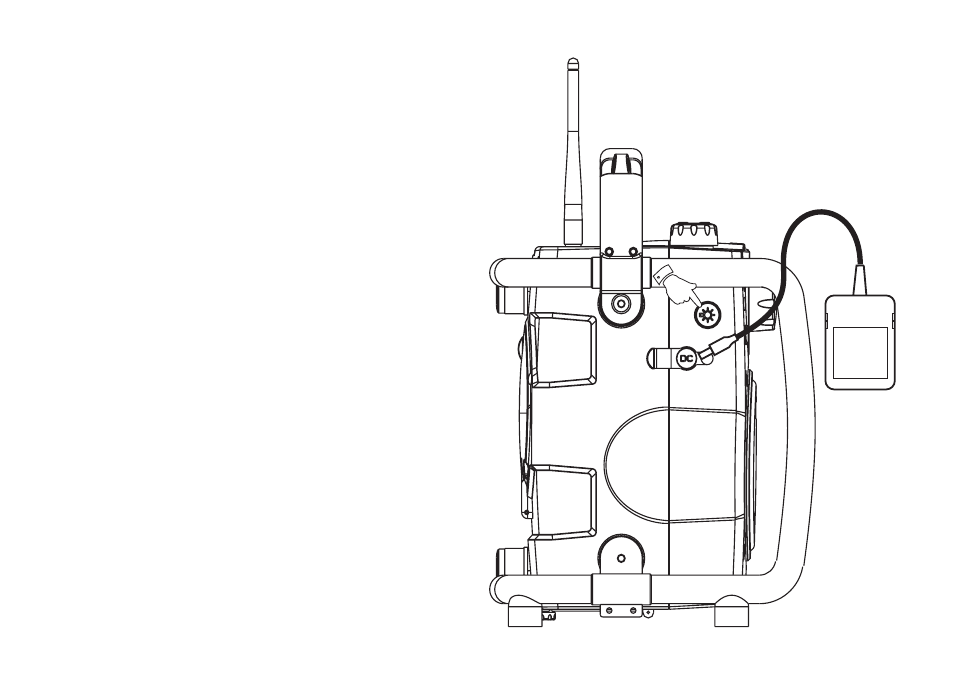
If you need any further advice, please call our Technical Helpline on :-
020 8758 0338 (Mon-Fri)
8
External DC in socket
1.
If a 230V mains supply is not available your radio may be powered
by 12 Volts DC via the External DC in socket located on the left
side of your radio. Your radio requires a 12V DC supply at 1A with
the centre pin of the plug positive.
Note: Input to DC socket should not exceed 14V.
Light
1.
Your radio is fitted with a long life LED light located on the front of
your radio. The light may be switched on momentarily by gently
pressing the Light button.
2.
The Light may be latched in the on position by fully pressing in the
Light button until a second click is heard. To switch off the Light
fully press in the Light button until a click is heard.
- R9927 (12 pages)
- R9995 (28 pages)
- RP16 (8 pages)
- R9999 (24 pages)
- RD-25 (24 pages)
- WM201 (64 pages)
- R9988 (28 pages)
- All Weather Radio R9965 (12 pages)
- R9903 (8 pages)
- 997 (16 pages)
- SolarDAB Solar Powered DAB Radio (20 pages)
- ecologic1 (28 pages)
- Revwal (8 pages)
- RD-41 (64 pages)
- Classic DAB (24 pages)
- R9947 (28 pages)
- unologic (28 pages)
- Ecologic 3 (24 pages)
- R761 (12 pages)
- R9928 (12 pages)
- R9914 (56 pages)
- R9958 (24 pages)
- R9962 (12 pages)
- R9993 (8 pages)
- ClassicLite (28 pages)
- WiFi Internet Radio WM-202 (72 pages)
- 996 (12 pages)
- FM RDS/DAB Digital Personal Radio RD14 (32 pages)
- R9921 (28 pages)
- Multi-Powered 2 Band Radio R9957 (12 pages)
- RP28 (7 pages)
- R250 (8 pages)
- R983 (20 pages)
- FM RDS/DAB Digital Radio RD-50 (20 pages)
- ecologic 2 (28 pages)
- Analogue World Radio R9968 (20 pages)
- The Digital Radio Collection (8 pages)
- R9954 (12 pages)
- FM RDS/DAB Digital Radio RD-50CFM (20 pages)
- R876 (68 pages)
