System start-up procedure – Raypak Y-200 Series User Manual
Page 5
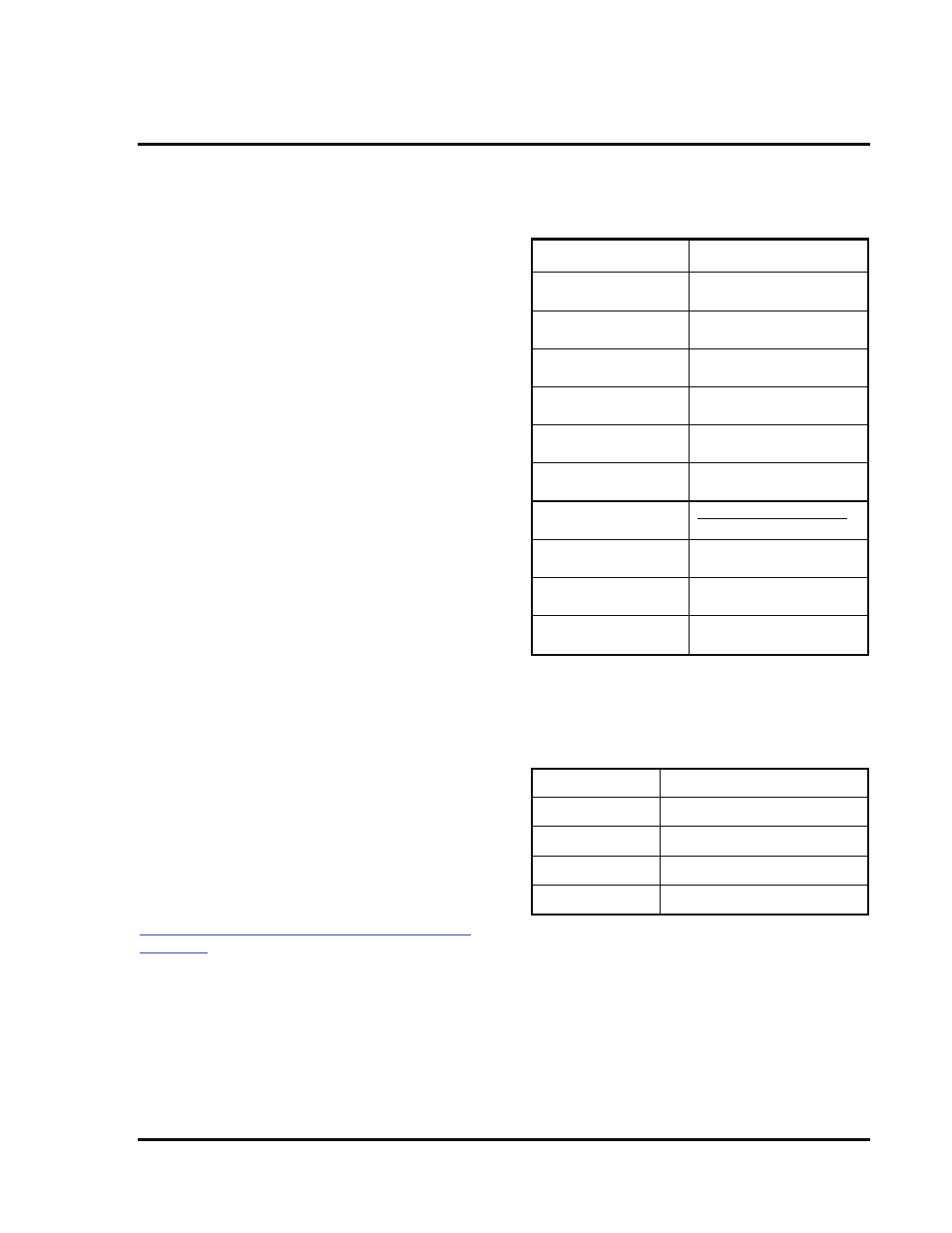
Installation and Operating Manual Y-200
LonWorks
Module
3
System Start-Up Procedure
After installation has been completed power can be
restored to the Y-200.
NOTE: If further instruction is required for screen
displays refer to the Y-200 Installation and Operating
Manual, P/N 241125, Catalog No. 5000.62.
1. Advance the Control Screen to Screen #19 and
enter a valid password.
2. Advance to Screen #26 and activate the Lon-
Works network module.
3. Once the LonWorks Module is activated, Screen
#26 may request that the "Service" switch on the
LonWorks Module be pushed for activation. The
building system control monitoring screen may
also request that the "Service" (SW1) switch be
activated on the LonWorks Module. (The "Serv-
ice" switch must be pushed for the network to
identify the controller as a NODE). (See Y-200
Control Board diagram on page 2 for location.)
4. Sometimes the controller and/or the building
System Control monitoring screen will receive a
request for reset. If received, push the switch
marked “Reset” (SW2) on the LonWorks Mod-
ule. This is located beside the “Service” switch,
as noted in Step 3 above.
Upon successful activation, the receiving and
transmission of data will be under LonWorks
system control.
Raypak LonWorks XIF File
SNVT data is contained within the downloadable
support files XIF (External Interface File) and DRF
(Device Resource File), for installation within the
LonWorks system. These files are available on the
LonMark website, URL:
http://www.lonmark.org/products/prodinfo.cfm?Prod
uctID=567
Or on the Raypak website: www.raypak.com
Raypak, Inc.
Y-200 Boiler Controller
LonMark Product Details
Manufacturer: Raypak,
Inc.
Product Datasheet:
Y-200 Boiler
Controller (PDF)
Device Class:
Boiler Controller
Communication
Channel:
TP/FT-10
Usage:
Industrial / Commercial
LonMark Version:
3.3
LonMark Objects
Supported:
0000 – Node Object /
8301 – Boiler Controller
Downloadable Files:
8000B45301040400.zip
includes: XIF & DRF
Standard program ID:
8 000B4 5301 04 04 00
Agency Approvals:
cUL & UL
Product Availability
& Sales Information:
Americas
LonMark
A standard Program ID is required for the applica-
tion: Program ID = 90:00:B4:53:01:04:04:00
Manufacturer ID: Raypak 0:00:B4
Device Class:
Boiler Controller = 0x53 : 0x1
Device Usage:
Industrial/Commercial
Channel Type:
TP/FT-10
Model Number:
0
