Introduction – Russound UNO-TS2 User Manual
Page 4
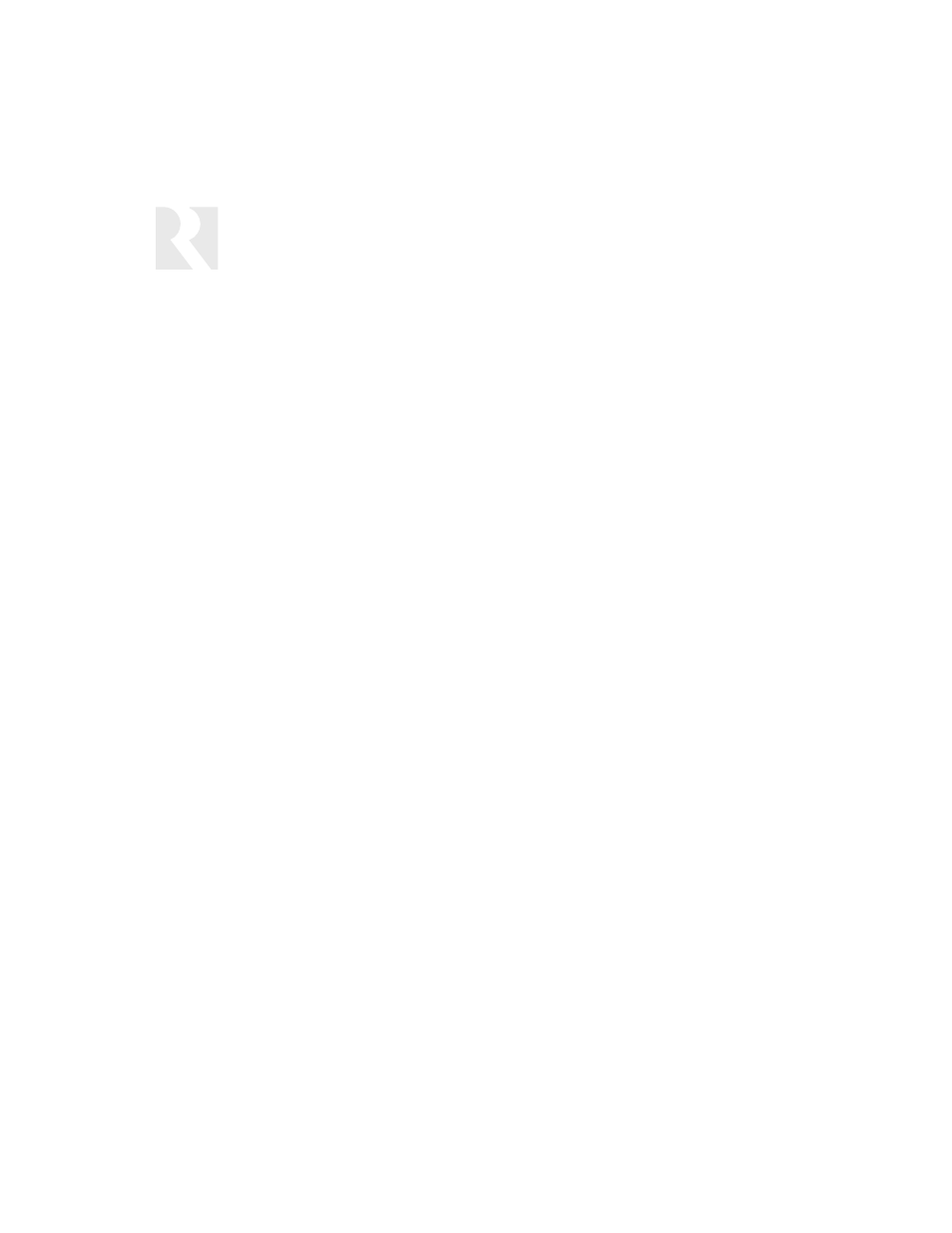
Stylish to look at, a joy to use. The UNO-TS2 Touchscreen is a full-featured color touchscreen that
provides a powerful user interface for Russound multi-source, multi-zone A/V systems. The user can
easily access, control and enjoy music and video from anywhere in the home. Housed in an attrac-
tive bezel, the UNO-TS2 features beautifully rendered screens and elegantly simple displays.
The UNO-TS2 offers touch-sensitive screen templates for defined source controls, and responsive
hard buttons for most-often used commands. It is designed to operate in the same manner as the
Russound UNO-S2 keypad, but with audible feedback and a more detailed display of source func-
tions. It also features IR reception for use with remote control.
The UNO-TS2 is designed to complement a Russound RNET audio distribution system such as the
CAV6.6 and the CAM6.6. It controls the newest Russound components: the SMS3 media server and
the ST2 Tuner with AM/FM and satellite radio. The touchscreen provides the user with valuable infor-
mation such as Channel, Artist, Song Title, Genre and more, all in real time. It supports custom
names for presets, banks, themes and sources for a truly personal touch. The UNO-TS2 makes a
great addition to an existing RNET system, as it can be installed into an existing double-gang junction
box.
Touchscreen Overview
Main Screen
The main or “home” screen is the starting point for using the UNO-TS2. The installer has configured
the touchscreen to match the source and system setup completed for the CAV6.6 or CAM6.6
system.
Source Screens
Each system component is controlled through screens designed specifically for that source. Control
choices may be found on the source screens, and additional functions may be available through the
hard buttons.
Options Screens
Zone preferences can be set through the Options screens. These include Do Not Disturb, sound level
adjustments, and screen brightness. Options for the installer are also located here.
Hard Buttons
There are eight hard buttons that frame the touchscreen, each of which performs a basic function.
The right-hand side buttons are disabled when the main screen is showing, but have secondary uses
for some sources. These extra functions are indicated by an arrow and function name on source
screens next to the hard buttons.
IR Receiver
The IR receiver is hidden behind a tinted window at the top of the bezel and transmits IR signals from
a remote control back to the controller to control the sources.
INTRODUCTION
4
