Deleting caller id records troubleshooting care, Caller id messages deleting caller id records, Care – Radio Shack 43-3803 User Manual
Page 7
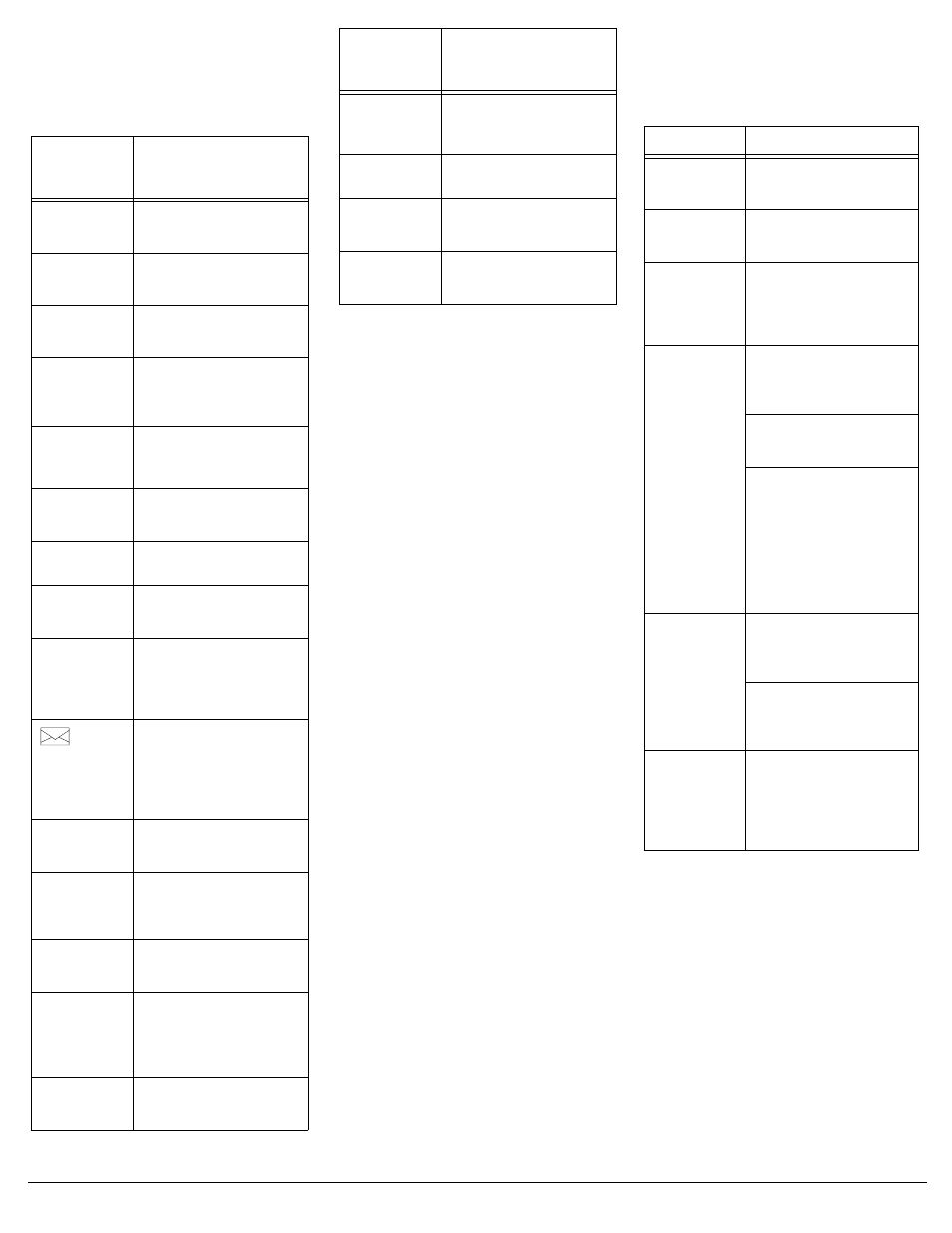
7
Note: Contact your local phone company to
subscribe to Caller ID with Call Waiting ser-
vices.
CALLER ID MESSAGES
DELETING CALLER ID
RECORDS
Follow these steps to delete an individual
Caller ID record.
1. Press
6
REVIEW
7
to recall the record.
2. Press
DELETE
.
:[bý9?:ýH[YehZ5ý
:[bý9?:ýH[YehZ5ý
:[bý9?:ýH[YehZ5ý
:[bý9?:ýH[YehZ5ý
flashes.
3. Press
DELETE
again to delete the
record.
Follow these steps to delete all Caller ID
records.
1. Press
6
REVIEW
7
.
2. Press
DELETE
.
:[bý9?:ýH[YehZ5
:[bý9?:ýH[YehZ5
:[bý9?:ýH[YehZ5
:[bý9?:ýH[YehZ5
flashes.
3. Press
REVIEW
7
until
:[bý7bbý9?:5
:[bý7bbý9?:5
:[bý7bbý9?:5
:[bý7bbý9?:5
flashes.
4. Press
DELETE
.
Deý9Wbbi
Deý9Wbbi
Deý9Wbbi
Deý9Wbbi
appears.
Follow these steps to delete a CID and voice
message.
1. Press
6
REVIEW
7
to recall the CID
record and voice message.
2. Press
DELETE
.
:[býLe_Y[ýCI=5
:[býLe_Y[ýCI=5
:[býLe_Y[ýCI=5
:[býLe_Y[ýCI=5
flashes.
3. Press
REVIEW
7
until
:[b
:[b
:[b
:[b
9?:
9?:
9?:
9?:
+
Le_Y[5
Le_Y[5
Le_Y[5
Le_Y[5
flashes.
4. Press
DELETE
to delete the CID record
and voice message.
Notes:
• If you decide not to delete the records,
do not press
DELETE
and wait until the
system resets to answer calls.
• If you press
DELETE
to confirm deletion
during
:[b
:[b
:[b
:[b
7bb
7bb
7bb
7bb
9?:5
9?:5
9?:5
9?:5
, all Caller ID records
will be deleted, including records that
have not been reviewed.
6417$.'5*116+0)
We do not expect you to have any problems
with your system, but if you do, try these sug-
gestions.
CARE
Keep the system dry; if it gets wet, wipe it dry
immediately. Use and store the system only
in normal temperature environments. Handle
the system carefully; do not drop it. Keep the
system away from dust and dirt, and wipe it
with a damp cloth occasionally to keep it
looking new.
Modifying or tampering with the system’s in-
ternal components can cause a malfunction
and might invalidate its warranty and void
your FCC authorization to operate it. If your
system is not performing as it should, take it
to your local RadioShack store for assis-
tance. If the trouble is affecting the telephone
lines, the phone company can ask you to dis-
Display
English/
Spanish
Description
D[mýJejWb
D[mýJejWb
D[mýJejWb
D[mýJejWb
Dk[leýJejWb
Dk[leýJejWb
Dk[leýJejWb
Dk[leýJejWb
The number of new calls and
total number of incoming
calls.
ç&'
ç&'
ç&'
ç&'
Call information is stored in
Caller ID memory location
#01.
Fh_lWj[
Fh_lWj[
Fh_lWj[
Fh_lWj[
Fh_lWZe
Fh_lWZe
Fh_lWZe
Fh_lWZe
Appears when the caller has
blocked Caller ID information
from being sent.
KdWlW_bWXb[
KdWlW_bWXb[
KdWlW_bWXb[
KdWlW_bWXb[
Appears when the caller is 9?:ýdejý 9?:ýdejý 9?:ýdejý 9?:ýdejý WjjWY^[Z WjjWY^[Z WjjWY^[Z WjjWY^[Z 9?:ýDeý7dWZ_h 9?:ýDeý7dWZ_h 9?:ýDeý7dWZ_h 9?:ýDeý7dWZ_h The voice message does not ;hheh ;hheh ;hheh ;hheh Appears if there was an error Deý9Wbbi Deý9Wbbi Deý9Wbbi Deý9Wbbi DeýBbWcWZW DeýBbWcWZW DeýBbWcWZW DeýBbWcWZW No call information is stored F_YakfýF^ed[ F_YakfýF^ed[ F_YakfýF^ed[ F_YakfýF^ed[ B[lWdjWhýJ;B B[lWdjWhýJ;B B[lWdjWhýJ;B B[lWdjWhýJ;B Appears after the system 7H;7ýF?Dý 7H;7ýF?Dý 7H;7ýF?Dý 7H;7ýF?Dý :7OUMA :7OUMA :7OUMA :7OUMA 7H;7ýF?DýI[c# 7H;7ýF?DýI[c# 7H;7ýF?DýI[c# 7H;7ýF?DýI[c# WdW WdW WdW WdW Prompts you to set the area Appears when the system or 9WbbýMW_j_d]ý 9WbbýMW_j_d]ý 9WbbýMW_j_d]ý 9WbbýMW_j_d]ý BbWc$[dý;if[hW BbWc$[dý;if[hW BbWc$[dý;if[hW BbWc$[dý;if[hW Appears when there is an C[cehoý_iý C[cehoý_iý C[cehoý_iý C[cehoý_iý C[ceh_WýBb[dW C[ceh_WýBb[dW C[ceh_WýBb[dW C[ceh_WýBb[dW Appears when the Caller ID ;dZýe\ýB_ij ;dZýe\ýB_ij ;dZýe\ýB_ij ;dZýe\ýB_ij <_dýZ[ýBWýB_ijW <_dýZ[ýBWýB_ijW <_dýZ[ýBWýB_ijW <_dýZ[ýBWýB_ijW Appears when you have HFJ HFJ HFJ HFJ Appears when you review a 9Wbbý 9Wbbý 9Wbbý 9Wbbý BbWcýI_]k_[dj[ BbWcýI_]k_[dj[ BbWcýI_]k_[dj[ BbWcýI_]k_[dj[ The call was forwarded from EYkfWZeý EYkfWZeý EYkfWZeý EYkfWZeý 7Z[bWdj[ 7Z[bWdj[ 7Z[bWdj[ 7Z[bWdj[ The call was forwarded from L?Fý7b[hjýEd L?Fý7b[hjýEd L?Fý7b[hjýEd L?Fý7b[hjýEd 7b[hjWýL?FýEd 7b[hjWýL?FýEd 7b[hjWýL?FýEd 7b[hjWýL?FýEd The VIP alert feature is on. L?FýdejýI[j L?FýdejýI[j L?FýdejýI[j L?FýdejýI[j L?Fýdeý7`kijWZe L?Fýdeý7`kijWZe L?Fýdeý7`kijWZe L?Fýdeý7`kijWZe Alerts you during reviewing MW_j_d] MW_j_d] MW_j_d] MW_j_d] ;dý;if[hW ;dý;if[hW ;dý;if[hW ;dý;if[hW Appears when you press Display English/ Description Problem Suggestion The incoming Be sure the memory is not The incoming Be sure 9 VOLUME 8 is set to the desired sound The system Be sure the system is set to The system Make sure the phone you Re-enter your remote opera- Make sure the remote opera- The display is The backup battery is weak. Make sure AC power is prop- The system dis- Make sure the AC power is
not within a Caller ID service
area. No caller information
appears.
have Caller ID message
information.
during the transmission of the
Caller ID information.
in the Caller ID.
dials a number when you
press CALLBACK.
code, remote security opera-
tion PIN, date and day.
CID is inactive and a mes-
sage is waiting (if you sub-
scribe to your phone
company’s message waiting
service).
incoming call when you are
on the phone.
memory is full or the system
reaches its maximum mes-
sage counter.
reached the end of your call
records.
Caller ID record from some-
one who has called more
than one time from the same
number.
a number set to forward all
calls.
a number set to forward a call
if the line is busy.
VIP calls that the mailbox has
no VIP number set.
STOP after you delete mes-
sages or Caller ID records.
Spanish
message is
incomplete.
full.
message is
unclear.
level.
does not
answer after
two, four, or
seven rings.
answer calls.
does not
respond to the
remote opera-
tion security
code.
use to dial the system is a
touch-tone phone, or use a
pocket-tone dialer.
tion security code, pressing
each number for 2 seconds.
tion security code you
entered is correct, or try
entering the default code of
000. The remote operation
security code might have
reset to the default code due
to a power failure or a weak
backup battery.
blank.
Replace the battery (see
“Installing a Backup Battery”
on Page 2).
erly connected (see “Con-
necting the System” on
Page 2).
plays and
receives Caller
ID records but
does not oper-
ate.
properly connected. If AC
power fails, the system can
receive Caller ID records but
cannot operate using backup
battery power.
