Roberts Radio R9974 User Manual
Page 16
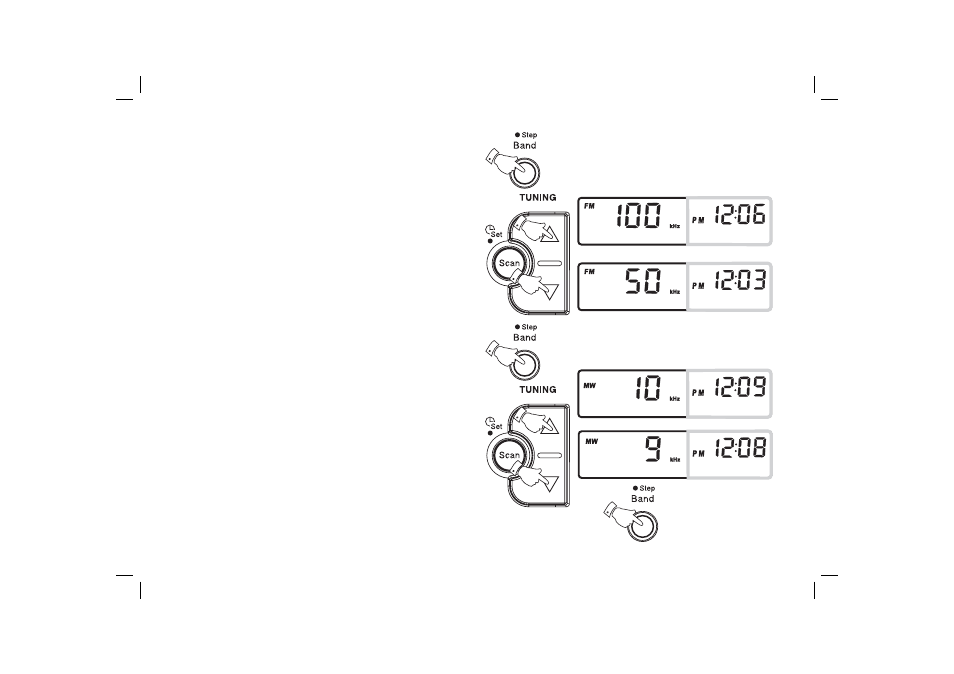
16
Tuning step size
In Europe and other parts of the world MW tuning steps are 9kHz, in
America the MW tuning step size is 10kHz.
On FM tuning steps can be set to either 50 or 100kHz.
1. Ensure that your radio is switched off.
2. Press and hold down the Step/Band button for 2 sec. The display will
show the current FM step size. Continue holding down the Step/Band
button for 5 sec. Your radio will beep and the display will fl ash FM
and 50kHz.
3. Press
the
Tuning Up button to change FM step size to 100kHz.
4. Press
the
Tuning Down button to change FM step size to 50kHz.
5. Press
the
Step/Band button to display the MW step size. The display
will show MW and fl ash 9kHz.
6. Press
the
Tuning Up button to change MW step size to 10kHz.
7. Press
the
Tuning Down button to change MW step size to 9kHz
8. Complete the setting by pressing the Step/Band button.
2
3
4
5
6
7
8
