Roberts Radio CRD-26 User Manual
Page 15
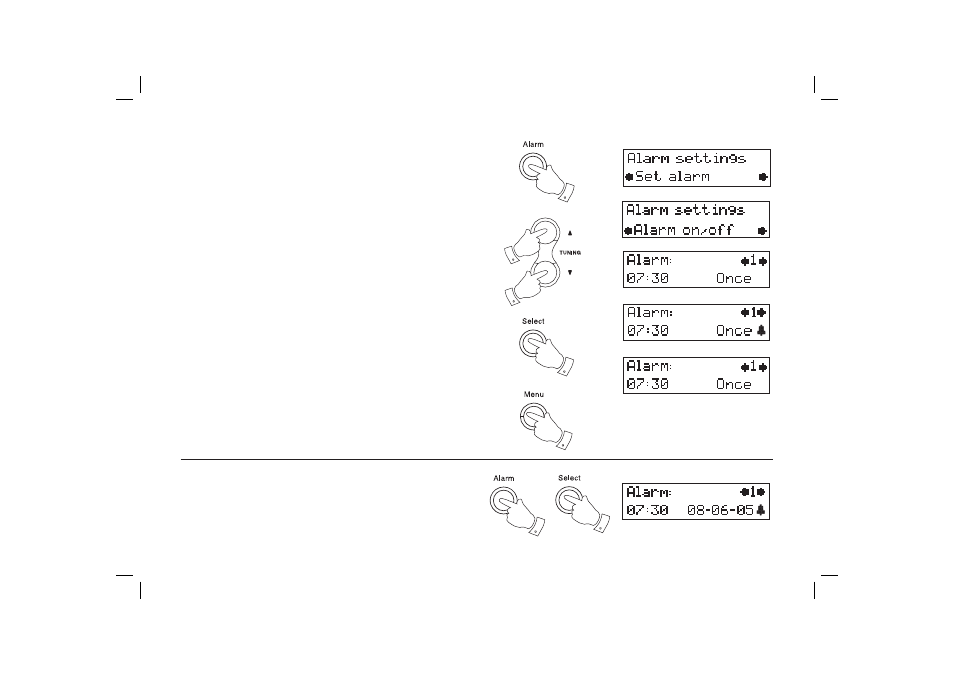
If you need any further advice, please call our Technical Helpline on :-
020 8758 0338 (Mon-Fri)
14
Switching alarm/s on or off
1. To activate the alarm/s press the Alarm button and enter the alarm
setup menu. The display will show "Set alarm".
2. Press
the
Tuning up or down buttons until "alarm On/off" shows on
the
display.
3. Press and release the Select button. The alarm settings will be
displayed.
4. Press
the
Tuning up or down buttons until the required alarm is
reached
1-4.
5. Press
the
Select button to switch the required alarm on. The
display will show a bell symbol when the alarm is set to on.
6. To switch off the alarm permanently, press the Select button to switch
the required alarm off. The bell symbol will disappear from the
display.
7. Press
the
Menu button to exit the alarm setup. The alarm/s will sound
at the selected times. The alarm will sound for 90 minutes unless
cancelled.
1
3,5
2,4
2,4
7
To view alarm time
1. Press
the
Alarm button to enter the alarm setup.
2. Press
the
Select button then press the Tuning up or down buttons
to view alarms 1-4.
1
2
