R275hc amplifier – Russound R275HC User Manual
Page 5
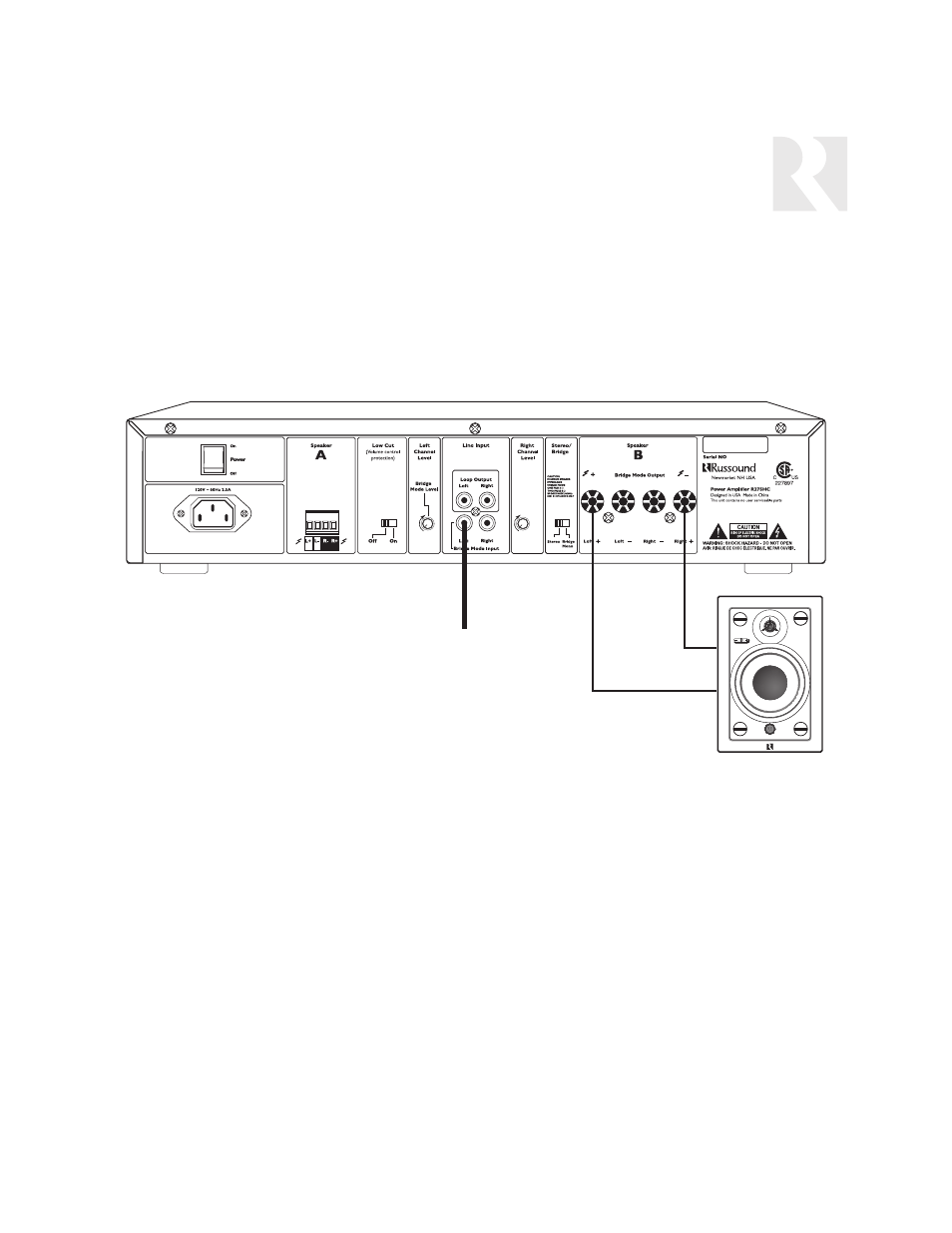
5
Audio RCA Cable from source
(-)Negative
Speaker
cable
(+)Positive
8-ohm Speaker
R275HC AMPLIFIER
BRIDGED OPERATION
When the amplifier is in Bridged mode operation, both
the left and right channels are combined for a higher
power mono output.
For bridged amplifier operation, turn off the power to the
amplifier and connect an 8-ohm minimum load to the
Speaker B output.
Following the Bridge mode markings in red on the back
of the amplifier: Connect the negative lead (-) of the
speaker cable to the R+ terminal. Connect the positive
lead (+) of the speaker cable to the L+ terminal. Set the
Stereo/Bridge Mono switch to Bridge Mono, connect the
Line In feed from a source to the Left Line In connection
and restore power to the amplifier.
THERMAL PROTECTION
All Russound amplifiers are designed with special circuit-
ry to safeguard the amplifier under a thermal overload
condition. Thermal protection mode can only engage
when the unit has been run at high volume for extended
periods of time without adequate ventilation and/or when
speaker impedances are below the minimum levels for
the amplifier. If this fault occurs, turn off the amplifier,
and check that the speaker impedance rating is above
the minimum rating. Also check for adequate ventilation
around the amplifier and make adjustments if necessary.
Once the unit has cooled to safe operating tempera-
tures, the amplifier may be powered back on.
PROTECTION CIRCUITRY
All Russound amplifiers are designed with special circuit-
ry to safeguard the amplifier under a short-circuit condi-
tion. A faulty speaker can also cause a short circuit con-
dition.
The front panel LED illuminates orange when the amplifi-
er is in short circuit protection. If this fault condition
occurs, turn off the amplifier and check speakers for
short circuit conditions when appropriate.
