Operation, Continued) – Ranger RCI-2950DX User Manual
Page 5
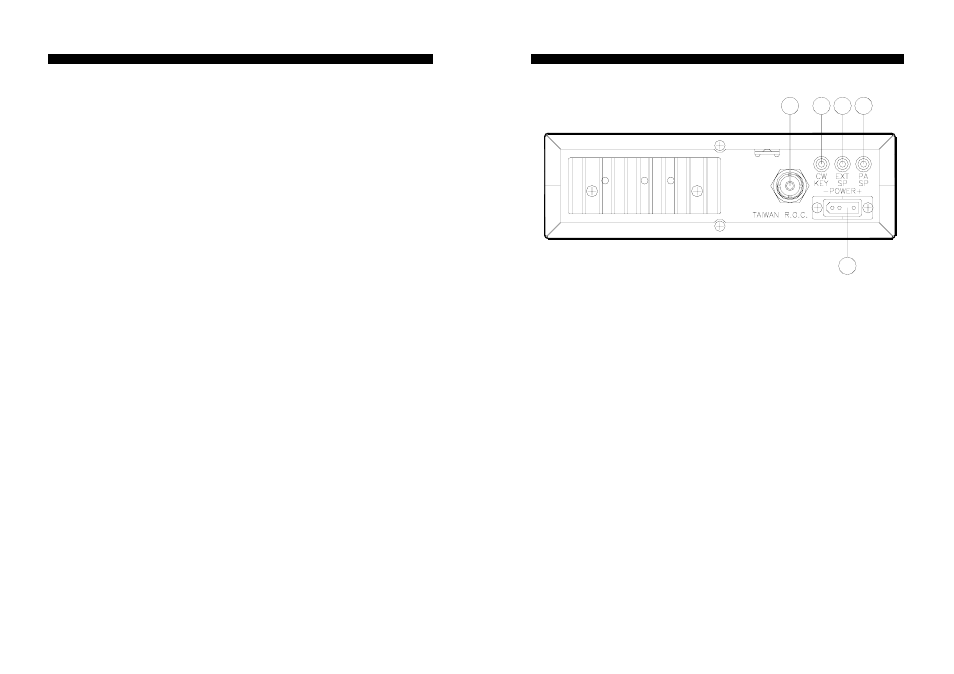
- 8 -
Operation
(Continued)
20. LOCK BUTTON (LOCK): Disables the Frequency Selector Control,
UP/DOWN buttons on the front control panel and remote UP/DOWN
buttons on the microphone. Pressing this switch again will re-enable
the frequency selectors.
21. UP/DOWN SELECTOR: These buttons are used to increase or
decrease the frequency digit above the SHF cursor on the display.
- 9 -
2
3
4
5
1
Operation
(Continued)
Rear Panel
1. ANTENNA: This jack accepts a 50 ohms coaxial cable with a PL-259
style plug.
2. CW KEY: The CW key is used for Morse Code operation. To operate
connect a CW key to this jack, and place the mode switch in the CW
position.
3. EXTERNAL SPEAKER: This jack accepts a 4 - 8 ohm 5W external
speaker. When an external speaker is connected to this jack, the built-
in speaker is disabled.
4. PA SP.: An 8 ohm, 4W PA speaker may be connected to this jack for
PA operation. This feature operates by placing mode selector in PA
position.
5. POWER: This socket accepts a 13.8 VDC power cable with built-in
fuse. The power cord provided with the radio consists of a black wire
(negative) and a red wire (positive ).
