4 quick installation guide – Rosewill RNX-N150RT User Manual
Page 3
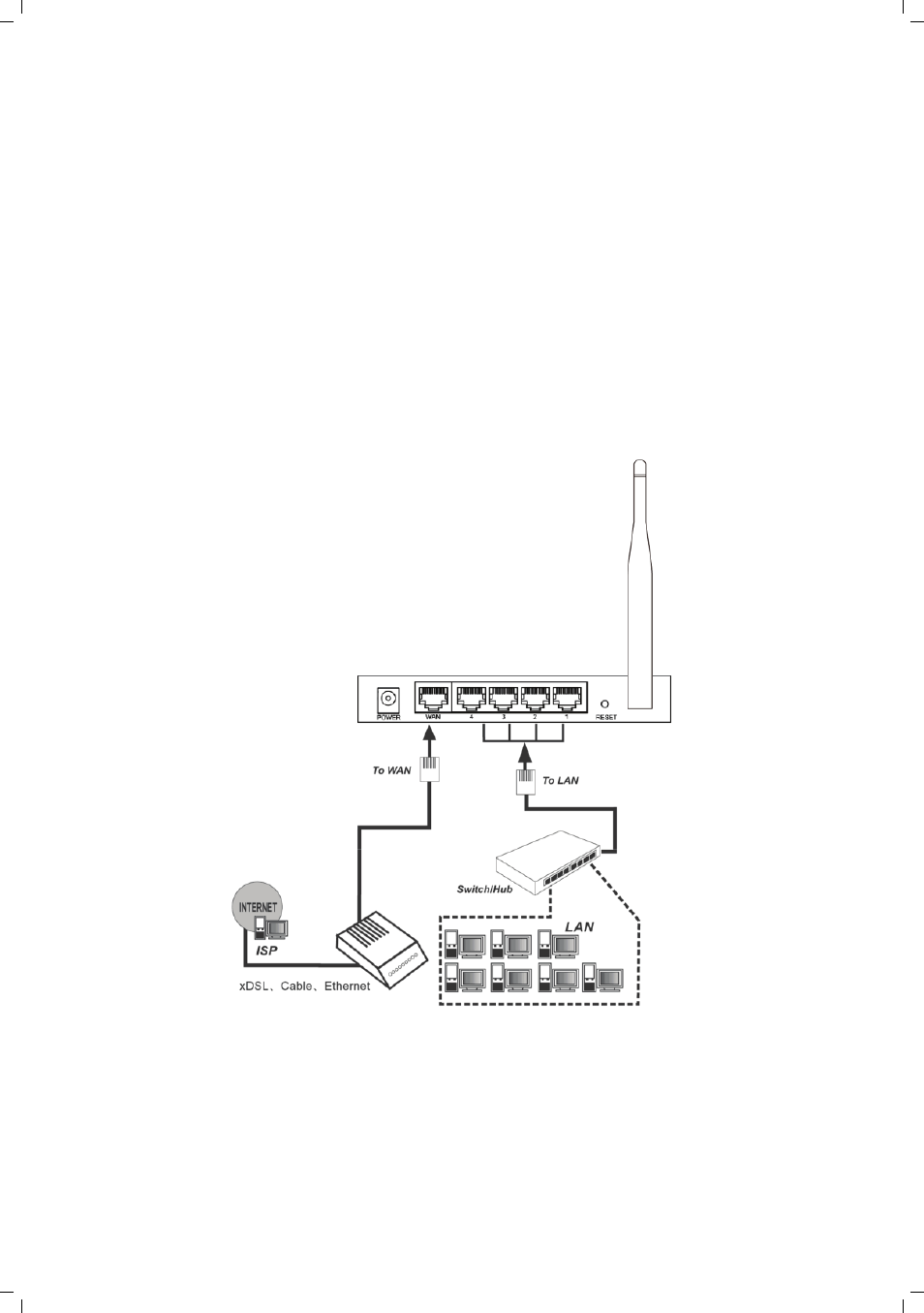
2
1. Power off your PC, Cable/DSL Modem and the Router.
2. Locate an optimum location for the Router. The best place is usually at the center
of your wireless network.
3. Adjust the direction of the antenna. Normally, upright is a good direction.
4. Connect the PC(s) and each Switch/Hub in your LAN to the LAN Ports on the
Router, shown in Figure 2-1. (If you have the wireless NIC and want to use the
wireless function, you can skip this step.)
5. Connect the DSL/Cable Modem to the WAN port on the Router, shown in Figure
6. Connect the power adapter to the power socket on the Router, and the other end
into an electrical outlet. The Router will start to work automatically.
7. Power on your PC and Cable/DSL Modem.
Figure 2-1 Hardware Installation
of the RNX-N150RT 150Mbps Wireless Lite N Router
2.4 Quick Installation Guide
With a Web-based utility, it is easy to configure and manage the RNX-N150RT
150Mbps Wireless Lite N Router. The Web-based utility can be used on any
7109504058_RNX-N150RT_QIG_REV1.0.0.pdf 3
2010-12-22 15:04:42
