Reebok Fitness RBTL13990 User Manual
Page 14
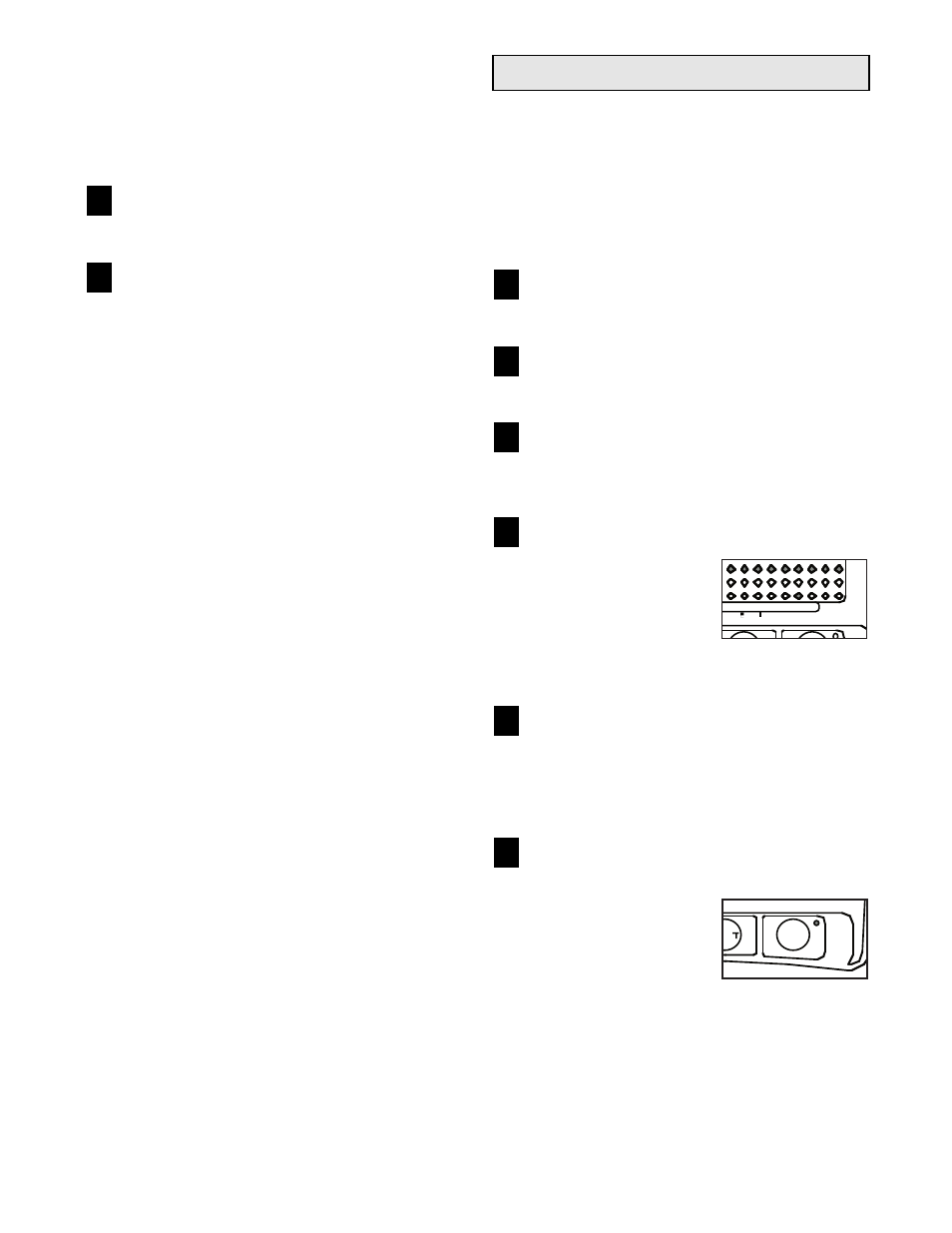
14
To stop the program temporarily, press the STOP
button. The TIME display will begin to flash. To
restart the program, press the START button or the
SPEED + button. To end the program, press the
STOP button, remove the key, and then reinsert the
key.
Follow your progress with the LED displays.
See step 7 on page 12.
When the program is completed, remove the
key.
Make sure that the incline of the treadmill is at
the lowest setting. The incline must be at the
lowest setting when the treadmill is folded to
the storage position or the treadmill will be
damaged. Next, remove the key from the console
and put it in a secure place. In addition, move the
on/off switch to the off position and unplug the
power cord.
Custom programs 1 and 2 are workout programs that
you create. The programs control both the speed and
incline of the treadmill, and can be up to 40 minutes
long. The programs are stored in memory and can be
changed as many times as desired.
Follow the steps below to create a custom program.
Insert the key into the console.
See HOW TO TURN ON THE POWER on page 10.
Select user 1, 2, or 3.
See step 2 on page 11.
Enter your weight if desired.
If you have not entered your weight, see HOW TO
ENTER USER INFORMATION on page 10.
Select custom program 1 or 2.
When the key is inserted,
the manual mode will be
selected. To select a
custom program, press
the MODE button repeat-
edly until the custom 1 or
2 indicator lights.
Press the START button or the SPEED + button
to start the program.
A moment after the button is pressed, the walking
belt will begin to move. Hold the handrails and
begin walking.
Press the LEARN button and program the
desired speed and incline settings.
When the LEARN button
is pressed, the LEARN
indictor will light. Speed
and incline settings can
be programmed only
when the indicator is lit.
6
5
4
3
2
1
7
6
HOW TO CREATE CUSTOM PROGRAMS
