Setting the dialing mode, Confirming the line numbers – Radio Shack ET-651 User Manual
Page 3
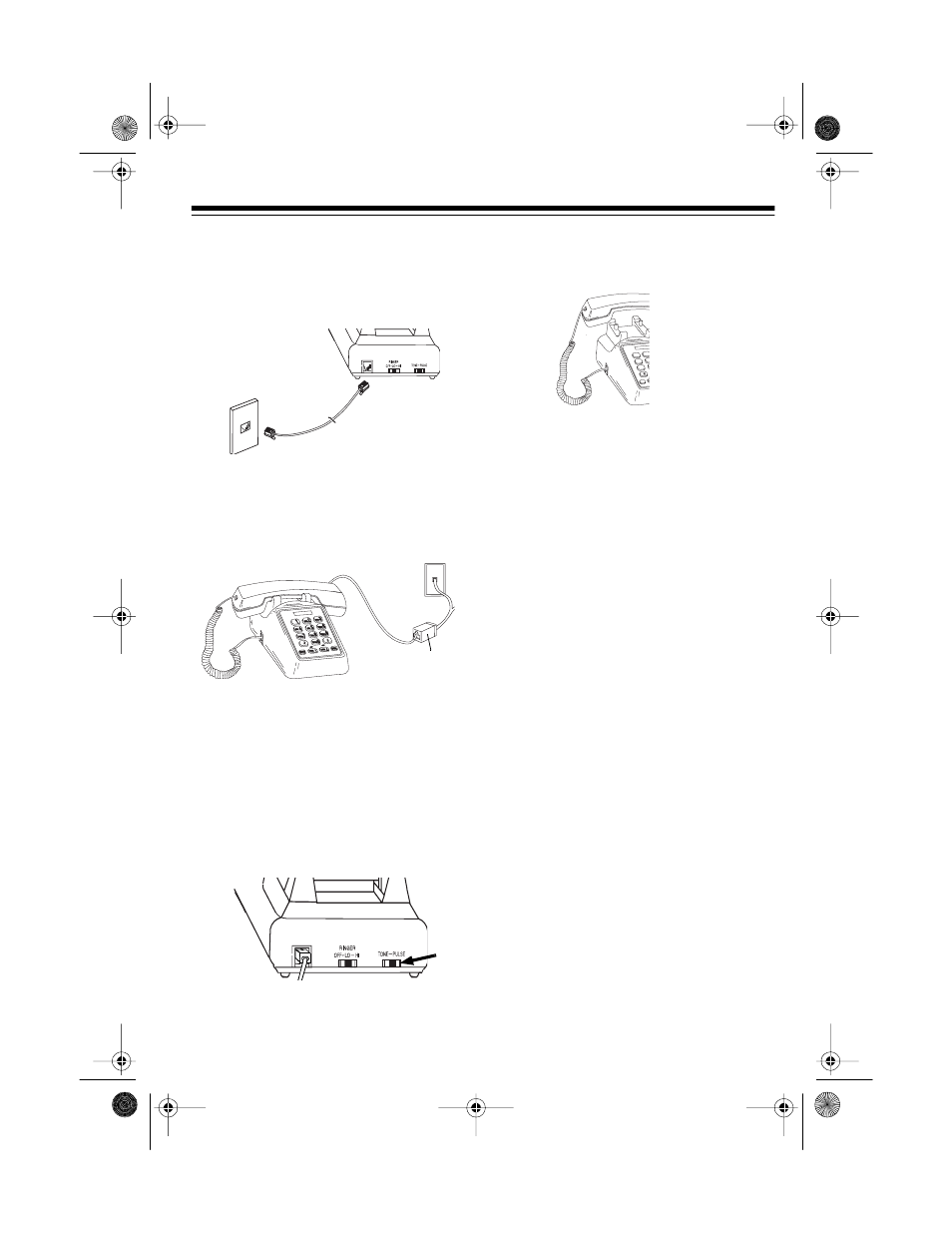
3
Plug one end of the supplied two-line
telephone cord into the jack on the back
of the phone. Then plug the cord’s other
end into a modular telephone line jack.
If you use two single-line jacks, you
must connect the lines with an optional
two-line coupler (such as RadioShack
Cat. No. 279-401).
Setting the Dialing Mode
Set
TONE–PULSE
for the type of service
you have. If you are not sure which type
you have, do this simple test.
1. Be sure
TONE–PULSE
is set to
TONE
.
2. Press
LINE
1
or
LINE
2
, lift the hand-
set, and listen for a dial tone.
3. Press any number except
0
.
Note: If your phone system requires
that you dial an access code (9, for
example) before you dial an outside
number, do not press the access
code, either.
If the dial tone stops, you have
touch-tone service. Leave
TONE–
PULSE
set to
TONE
.
If the dial tone continues, you have
pulse service. Set
TONE–PULSE
to
PULSE
.
4. Hang up, then repeat the test for the
other line.
Note: If you have tone service on one
line and pulse service on the other, you
must set
TONE–PULSE
to the right set-
ting each time you make a call on a dif-
ferent line. The setting does not matter
when you answer a call, however.
Confirming the Line Numbers
Follow these steps to determine which
phone number is connected to which
line.
1. Be sure
TONE–PULSE
is set cor-
rectly.
Two-line
Coupler
2
ABC
5
JKL
T
1
4
GHI
7
PQRS
PQRS
HOLD
43-651.fm Page 3 Friday, August 13, 1999 10:51 AM
